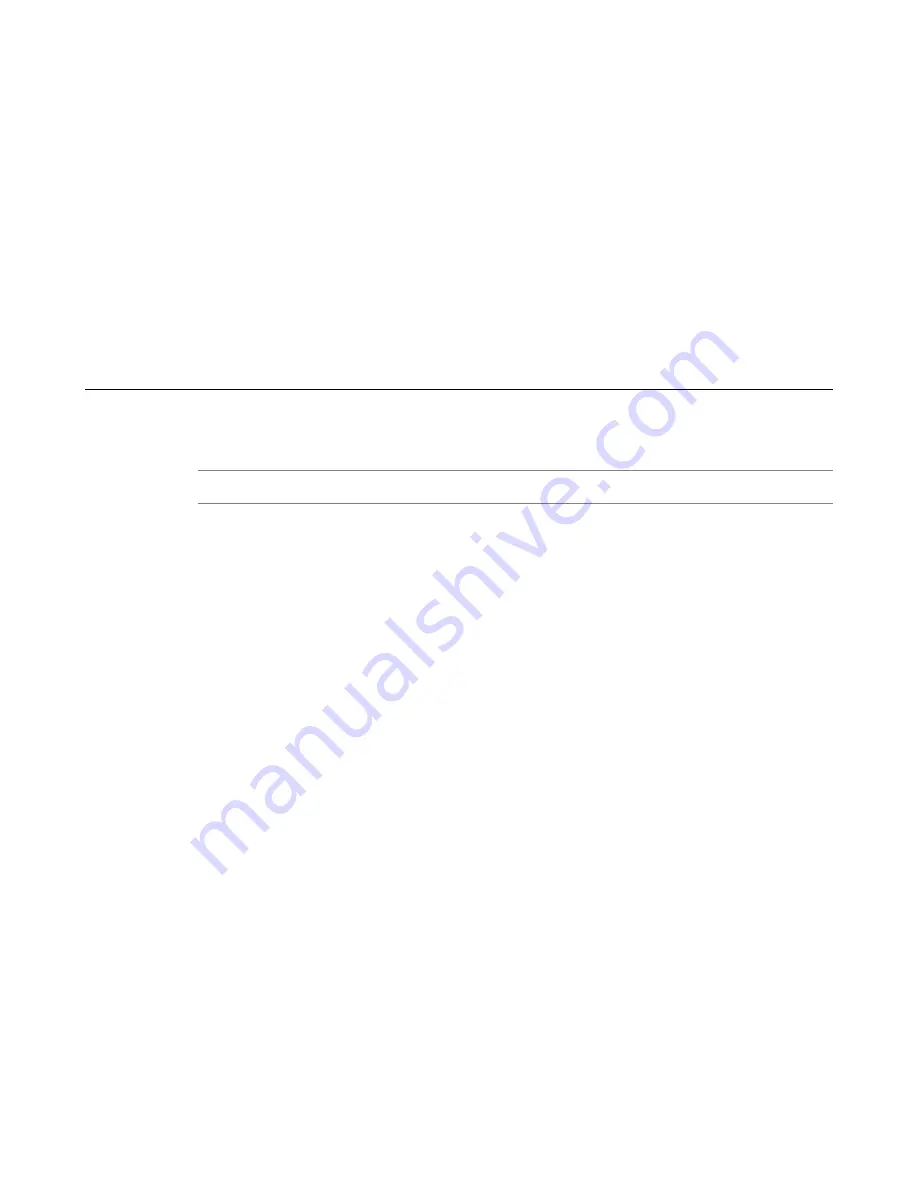
4.
Connect the serial failover cable to the failover port on each unit if you plan to set up device service
clustering (DSC
™
) with hard-wired failover capacity.
For more information about configuring failover, see
BIG-IP
®
Device Service Clustering: Administration
.
5.
If you have not already done so, power on the unit.
You can now assign a management IP address to the system, and then license and provision the software.
Optionally, you should run the latest version of the qkview utility. This utility collects configuration and
diagnostic information about your system into a single file that you can provide to F5 Technical Support
to aid in troubleshooting. For more information, see
http://support.f5.com/kb/en-us/solutions/public/1000/800/sol1858.html
.
Configuring a management IP address
You can use the LCD panel to configure the management IP address. The management IP address enables
you to access the Configuration utility to configure other aspects of the product, such as the product license,
VLANs, and trunks. The options are located in the System menu.
Note: When using the LCD panel to configure the unit, be sure to use the Commit option to save all settings.
1.
Press the X button to activate Menu mode for the LCD.
2.
Use the arrow keys to select
System
, and then press the Check button.
3.
Press the Check button to select
Management
.
4.
Press the Check button to select
Mgmt IP
.
5.
Enter your management IP address using the up and down arrow keys, and then press the Check button.
6.
Use the arrow keys to select
Mgmt Mask
, and then press the Check button.
7.
Enter the netmask using the up and down arrow keys, and then press the Check button.
8.
Use the arrow keys to select
Mgmt Gateway
, and then press the Check button.
9.
Enter your default route using the up and down arrow keys, and then press the Check button. If you do
not have a default route, enter 0.0.0.0.
10.
Use the arrow keys to select
Commit
, and then press the Check button.
11.
Press the Check button to select
OK
.
38
Platform Installation
Содержание BIG-IP 11050
Страница 1: ...Platform Guide 11050 MAN 0322 03 ...
Страница 2: ......
Страница 26: ......
Страница 39: ...Chapter 3 Platform Maintenance About platform maintenance ...
Страница 55: ...Figure 13 Airflow in the 11050 platform 55 Platform Guide 11050 ...
Страница 56: ......
Страница 63: ...Appendix C China RoHS Requirements Hazardous substance levels for China ...
Страница 65: ...Appendix D Repackaging Guidelines About repackaging the platform ...
Страница 67: ...5 Place the accessory box on the foam insert 6 Close and seal the shipping box 67 Platform Guide 11050 ...
Страница 68: ......






























