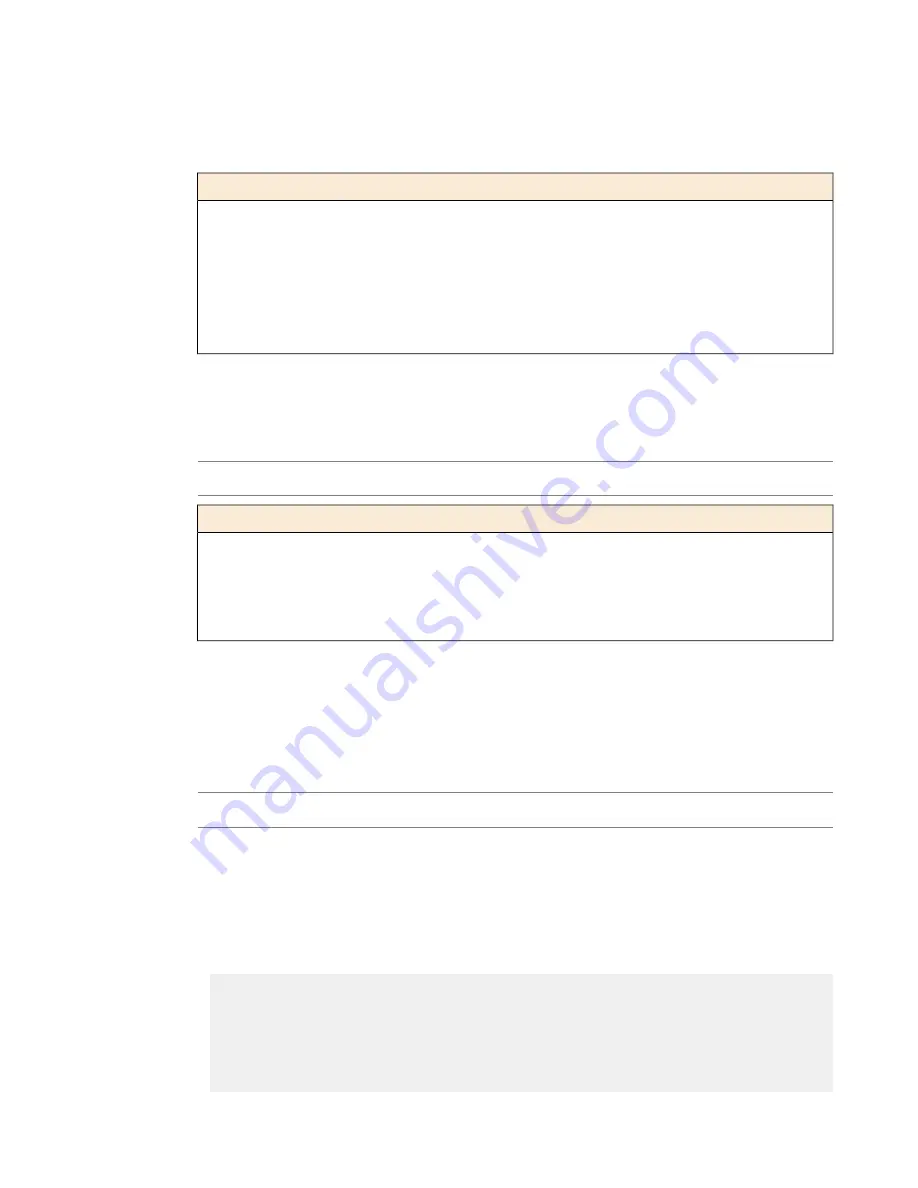
Power supply LEDs
The power supply LEDs indicate the operating state of the power supplies.
Description
Power 2 state
Power 1 state
Power supply is present and
operating properly.
green solid
green solid
Power supply is present, but not
operating properly. Also indicates
yellow solid
yellow solid
when the system in is power
standby mode.
No power supply present.
off/none
off/none
LED alert conditions
When there is an alert condition on the unit, the Alarm LED behaves in a specific manner.
Note: The Alarm LED might continue to display until alerts are cleared using the LCD panel.
Description
Action
Alarm LED behavior
System situation
Red blinking
Emergency
Red solid
Alert or Critical
Yellow blinking
Error
Defining custom alerts
The
/etc/alertd/alert.conf
and the
/config/user_alert.conf
files on the BIG-IP system define
alerts that cause the indicators to change. The
/etc/alertd/alert.conf
file defines standard system
alerts, and the
/config/user_alert.conf
file defines custom settings.
Note: You should edit only the
/config/user_alert.conf
file.
1.
Open a command prompt on the system.
2.
Change to the
/config
directory.
cd /config
3.
Using a text editor, such as vi or Pico, open the
/config/user_alert.conf
file.
4.
Add the following lines to the end of the file:
alert BIGIP_MCPD_MCPDERR_POOL_MEMBER_MON_DOWN "Pool member (.*?):(.*?) monitor
status down."
{
snmptrap OID=".1.3.6.1.4.1.3375.2.4.0.10";
lcdwarn description="Node down" priority="1"
}
alert BIGIP_MCPD_MCPDERR_NODE_ADDRESS_MON_DOWN "Node (.*?) monitor status
14
The 11050 Platform
Содержание BIG-IP 11050
Страница 1: ...Platform Guide 11050 MAN 0322 03 ...
Страница 2: ......
Страница 26: ......
Страница 39: ...Chapter 3 Platform Maintenance About platform maintenance ...
Страница 55: ...Figure 13 Airflow in the 11050 platform 55 Platform Guide 11050 ...
Страница 56: ......
Страница 63: ...Appendix C China RoHS Requirements Hazardous substance levels for China ...
Страница 65: ...Appendix D Repackaging Guidelines About repackaging the platform ...
Страница 67: ...5 Place the accessory box on the foam insert 6 Close and seal the shipping box 67 Platform Guide 11050 ...
Страница 68: ......















































