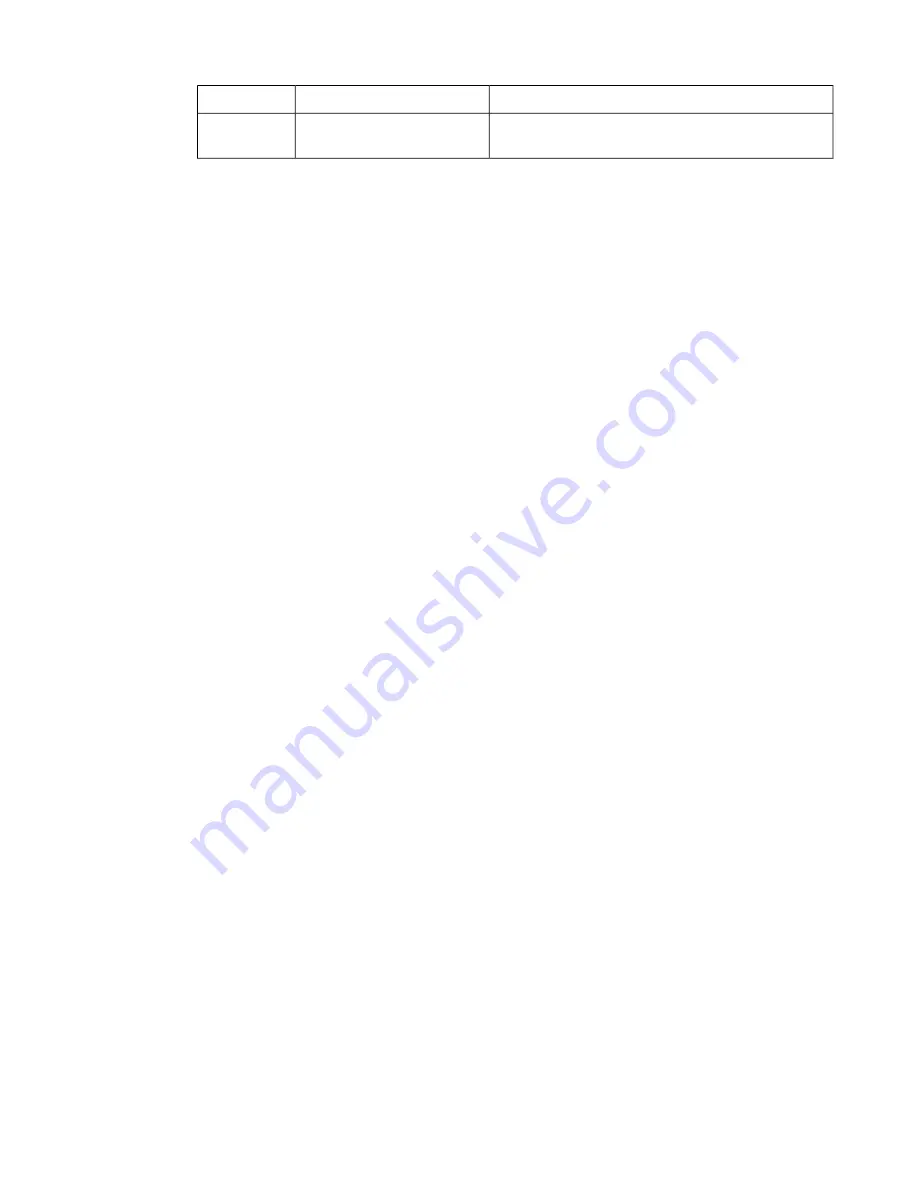
Description
Option
Number/Letter
Displays information about the platform, including serial
number and MAC address.
AOM platform information
P
Accessing the AOM Command Menu from the serial console
You can access the AOM Command Menu through the host console shell (hostconsh) using the front panel
serial console.
1.
Connect to the system using the serial console.
2.
Open the AOM Command Menu.
Esc (
Setting up Always-On Management SSH access
You can use the AOM Command Menu to set up remote SSH access to the system and then connect remotely
using an SSH client.
1.
Connect to the system using the serial console.
2.
Open the AOM Command Menu.
Esc (
3.
Type
n
to open the AOM network configuration utility.
4.
Configure an IP address and gateway for the AOM subsystem.
Accessing the AOM Command Menu using SSH
You can access the AOM Command Menu through the host console shell (hostconsh) remotely through
SSH, provided you have configured an IP address for AOM.
1.
Open an SSH session, where
<ip addr>
is the IP address that you configured for AOM:
ssh root@
<ip addr>
2.
Type the root password.
3.
Open the hostconsh shell.
hostconsh
4.
Open the AOM Command Menu.
Esc (
25
Platform Guide: 11050
Содержание BIG-IP 11050
Страница 1: ...Platform Guide 11050 MAN 0322 03 ...
Страница 2: ......
Страница 26: ......
Страница 39: ...Chapter 3 Platform Maintenance About platform maintenance ...
Страница 55: ...Figure 13 Airflow in the 11050 platform 55 Platform Guide 11050 ...
Страница 56: ......
Страница 63: ...Appendix C China RoHS Requirements Hazardous substance levels for China ...
Страница 65: ...Appendix D Repackaging Guidelines About repackaging the platform ...
Страница 67: ...5 Place the accessory box on the foam insert 6 Close and seal the shipping box 67 Platform Guide 11050 ...
Страница 68: ......






























