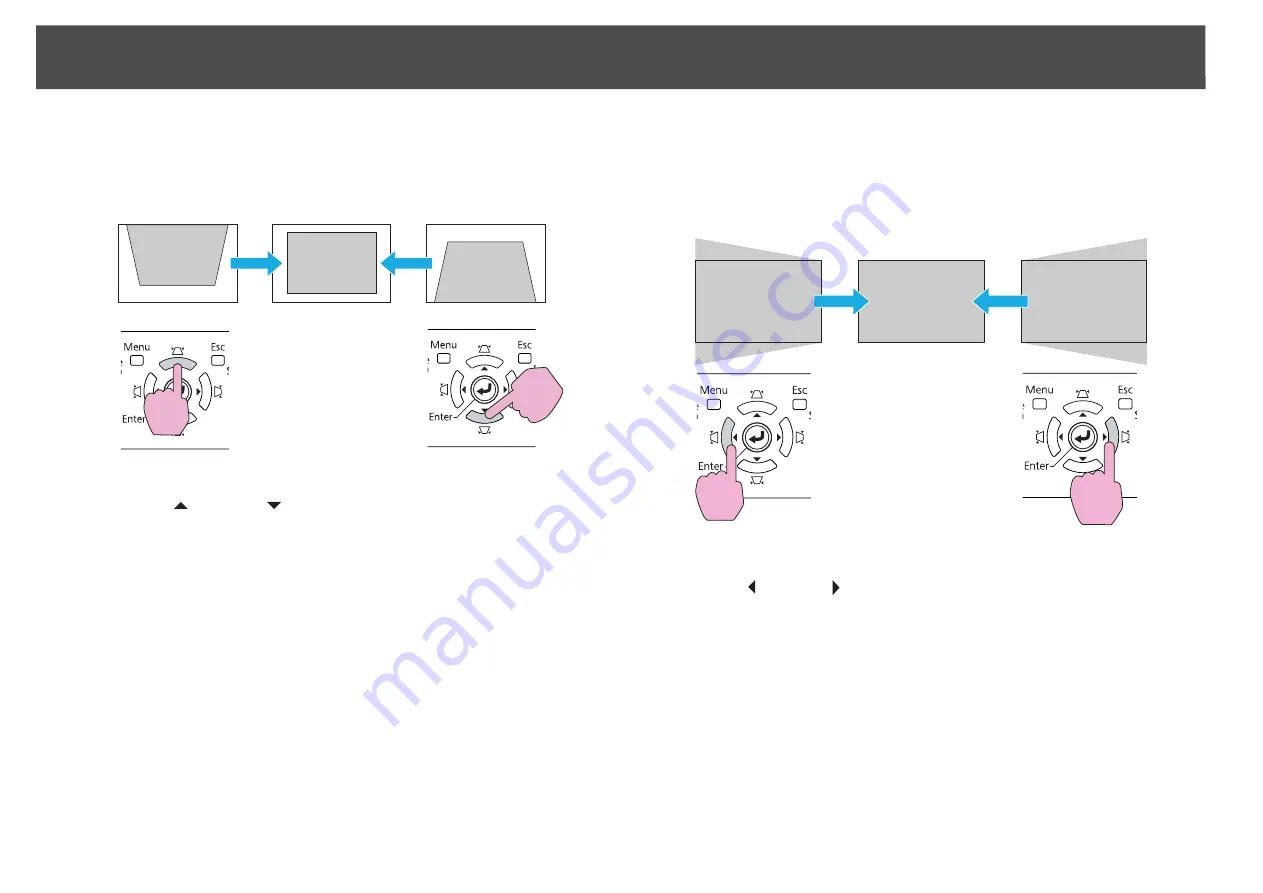
Adjusting the Projected Image
167
•
Correcting vertical keystone
Vertical keystone can be corrected to a vertical projector tilt of up to 30°
against the screen.
If the [
w
/
] and [
v
/
] buttons are pressed simultaneously for at
least 1 second, the results of any vertical keystone correction will be
reset.
•
Correcting horizontal keystone
Horizontal keystone can be corrected to a horizontal projector tilt of up
to 20° against the screen.
If the [
<
/ ] and [
>
/ ] buttons are pressed simultaneously for at least
1 second, the results of any horizontal keystone correction will be reset.
q
Before performing horizontal or vertical keystone adjustment, shift the lens
to the positions mentioned below. Otherwise, your image may not be
adjusted correctly.
s
"Adjusting the Position of the Projected Image
•
The horizontal lens shift is set to the center.
Содержание PowerLite Pro Z8250NL
Страница 1: ...PowerLite Pro Z8150NL Z8250NL Z8255NL Z8350WNL Z8450WUNL Z8455WUNL User s Guide ...
Страница 8: ...8 Introduction This chapter explains the projector s features and the part names ...
Страница 24: ...24 Useful Functions This chapter explains useful tips for giving presentations and the security functions ...
Страница 86: ...Network Menu 86 q Web Control is used to set certificates s Setting Certificates p 131 ...
Страница 92: ...92 Troubleshooting This chapter explains how to identify problems and what to do if a problem is found ...
Страница 115: ...115 Maintenance This chapter explains the maintenance methods that are required to ensure a long projector service life ...
Страница 127: ...127 Monitoring and Controls This chapter explains the functions that can be used to monitor and control the projector ...
Страница 144: ...144 Network Functions This chapter explains the additional functions for networks ...
Страница 196: ...196 Appendix ...
















































