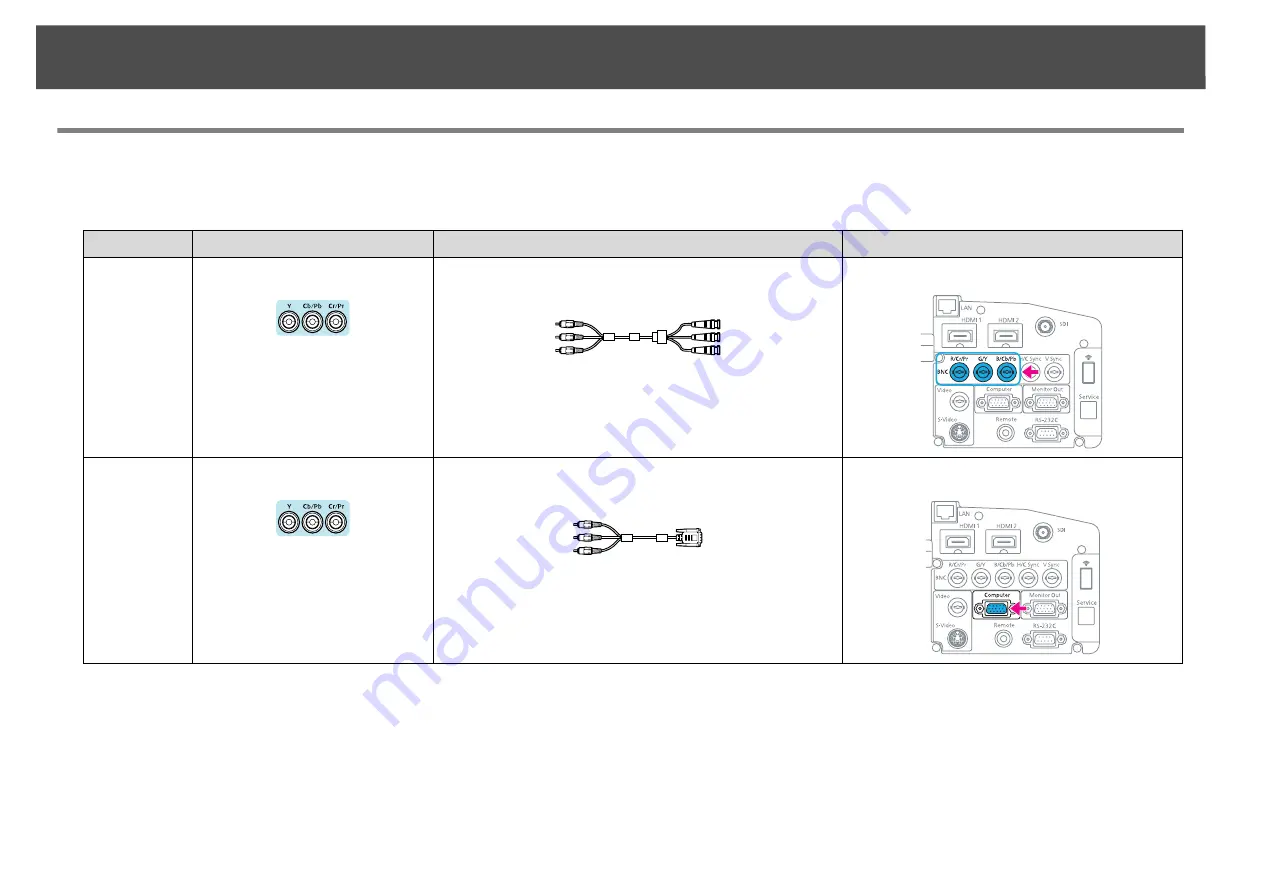
Connecting to Equipment
156
Connecting to Video Equipment
This section provides examples of connecting the projector to video equipment. The video equipment port and cable names may also be different from
those given.
Port on the video equipment
Connecting cable
Projector port
Connection 1
Component outputs
RCA component video cable (commercially available) +
BNC/RCA adapter (commercially available)
BNC input port (R/Cr/Pr, G/Y, B/Cb/Pb)
Connection 2
Component outputs
Component-to-VGA cable (D-sub/component conversion)
(optional accessory)
Computer input port
Содержание PowerLite Pro Z8250NL
Страница 1: ...PowerLite Pro Z8150NL Z8250NL Z8255NL Z8350WNL Z8450WUNL Z8455WUNL User s Guide ...
Страница 8: ...8 Introduction This chapter explains the projector s features and the part names ...
Страница 24: ...24 Useful Functions This chapter explains useful tips for giving presentations and the security functions ...
Страница 86: ...Network Menu 86 q Web Control is used to set certificates s Setting Certificates p 131 ...
Страница 92: ...92 Troubleshooting This chapter explains how to identify problems and what to do if a problem is found ...
Страница 115: ...115 Maintenance This chapter explains the maintenance methods that are required to ensure a long projector service life ...
Страница 127: ...127 Monitoring and Controls This chapter explains the functions that can be used to monitor and control the projector ...
Страница 144: ...144 Network Functions This chapter explains the additional functions for networks ...
Страница 196: ...196 Appendix ...
















































