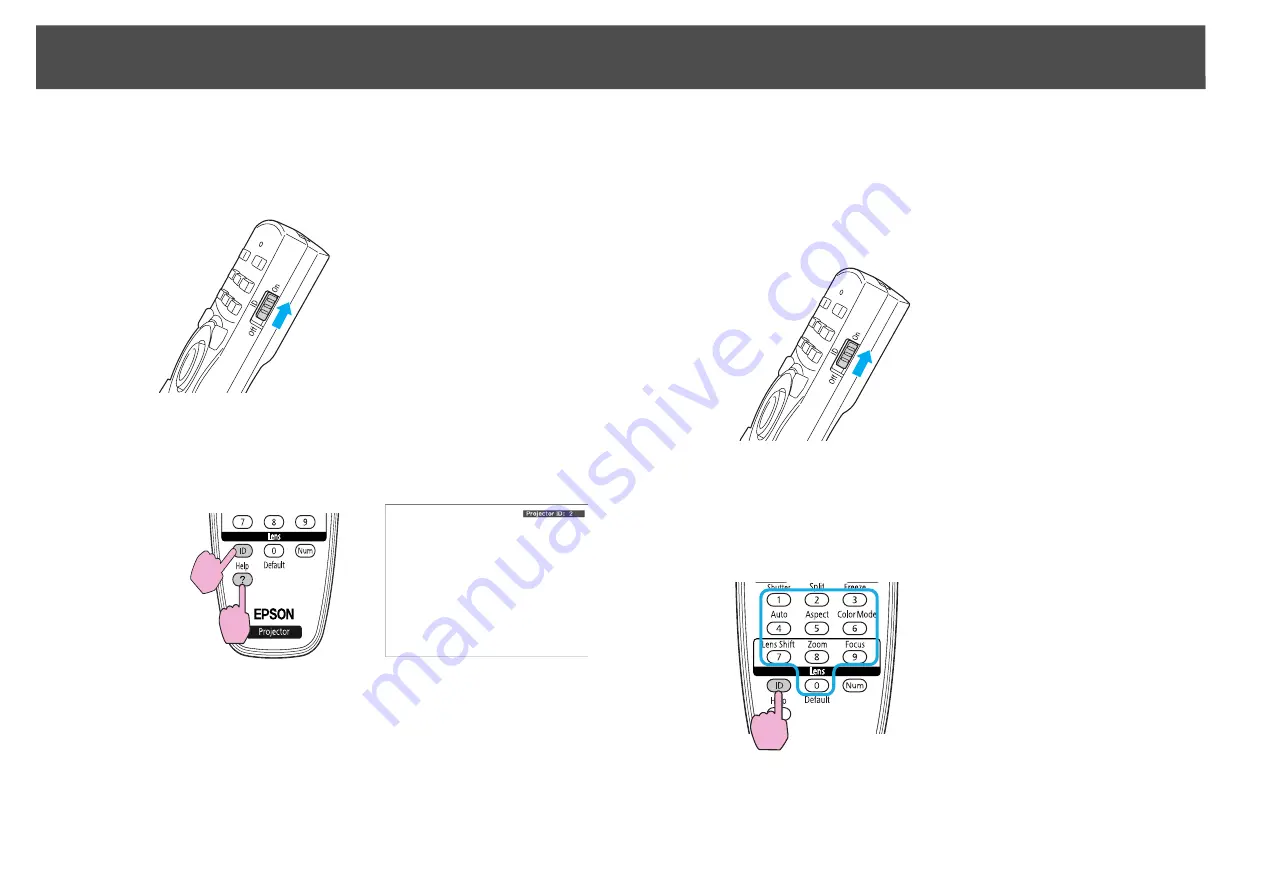
Settings for Multiple Projectors
177
Procedure
A
Set the remote control ID switch to On.
B
During projection, while holding the [ID] button, press the
[Help] button.
When you press the buttons, the current Projector ID is displayed
on the projection screen. It disappears in about three seconds.
Setting the remote control ID
Procedure
A
Set the remote control ID switch to On.
B
While holding the [ID] button, press a number button to
select a number to match the ID of the projector you want to
operate.
s
Once this setting has been made, the projector that can be operated by
the remote control is limited.
Remote Control
Remote Control
Содержание PowerLite Pro Z8250NL
Страница 1: ...PowerLite Pro Z8150NL Z8250NL Z8255NL Z8350WNL Z8450WUNL Z8455WUNL User s Guide ...
Страница 8: ...8 Introduction This chapter explains the projector s features and the part names ...
Страница 24: ...24 Useful Functions This chapter explains useful tips for giving presentations and the security functions ...
Страница 86: ...Network Menu 86 q Web Control is used to set certificates s Setting Certificates p 131 ...
Страница 92: ...92 Troubleshooting This chapter explains how to identify problems and what to do if a problem is found ...
Страница 115: ...115 Maintenance This chapter explains the maintenance methods that are required to ensure a long projector service life ...
Страница 127: ...127 Monitoring and Controls This chapter explains the functions that can be used to monitor and control the projector ...
Страница 144: ...144 Network Functions This chapter explains the additional functions for networks ...
Страница 196: ...196 Appendix ...






























