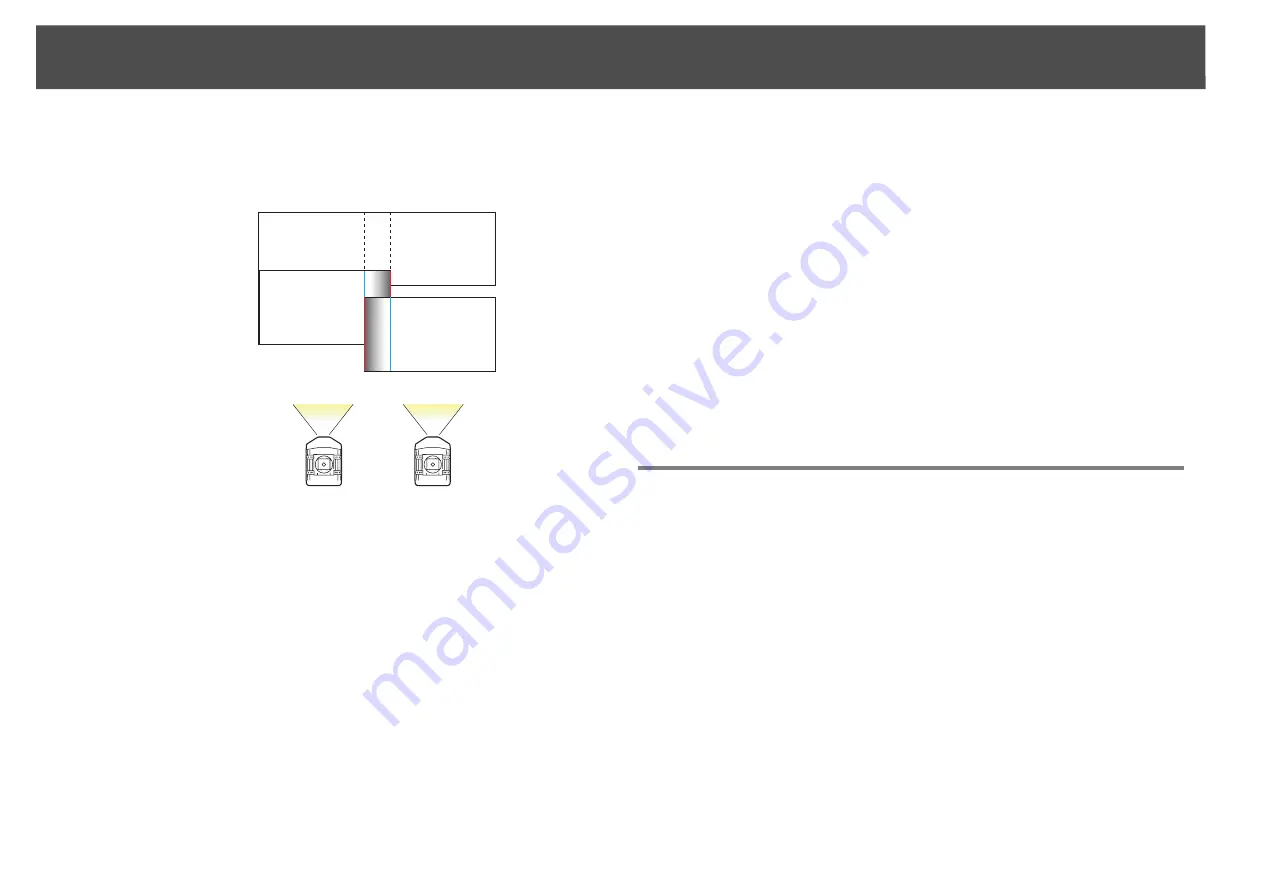
Settings for Multiple Projectors
182
F
Set "Blend Curve".
G
Adjust the black level, if necessary.
q
If you press the [Default] button while adjusting Brightness Correct., Color
Correct. (G/R), or Color Correct. (B/Y), the item that you are adjusting is
reset to it’s default.
Adjusting to Match Colors on Multi-Projection
When multiple projectors are lined up and projecting images, you can
manually correct the brightness and color tone of each projector's image
so that the colors projected from each projector match closely.
In some cases the brightness and color tone may not match completely
even after correction.
(5)
In
Blend Range
, adjust the width of the blended area.
The width should be set so that the guide appears on the border
of where the images overlap.
q
If you press the [Default] button while adjusting Blend
Range, the value that you are adjusting is reset to the
default.
(6)
Press the [Esc] button.
(1)
Select
Blend Curve
, and then press the [Enter] button.
(2)
Select from 3 gradient choices, and then press the [Enter]
button.
(3)
Press the [Esc] button.
(1)
Select
Black Level
, and then press the [Enter] button.
(2)
In
Brightness Correct.
, adjust the brightness of the unblended
area.
(3)
In
Color Correct. (G/R)
, adjust the color tone of the unblended
area to look more greenish or reddish.
(4)
In
Color Correct. (B/Y)
, adjust the color tone of the unblended
area to look more bluish or yellowish.
(5)
Press the [Esc] button.
Содержание PowerLite Pro Z8250NL
Страница 1: ...PowerLite Pro Z8150NL Z8250NL Z8255NL Z8350WNL Z8450WUNL Z8455WUNL User s Guide ...
Страница 8: ...8 Introduction This chapter explains the projector s features and the part names ...
Страница 24: ...24 Useful Functions This chapter explains useful tips for giving presentations and the security functions ...
Страница 86: ...Network Menu 86 q Web Control is used to set certificates s Setting Certificates p 131 ...
Страница 92: ...92 Troubleshooting This chapter explains how to identify problems and what to do if a problem is found ...
Страница 115: ...115 Maintenance This chapter explains the maintenance methods that are required to ensure a long projector service life ...
Страница 127: ...127 Monitoring and Controls This chapter explains the functions that can be used to monitor and control the projector ...
Страница 144: ...144 Network Functions This chapter explains the additional functions for networks ...
Страница 196: ...196 Appendix ...






























