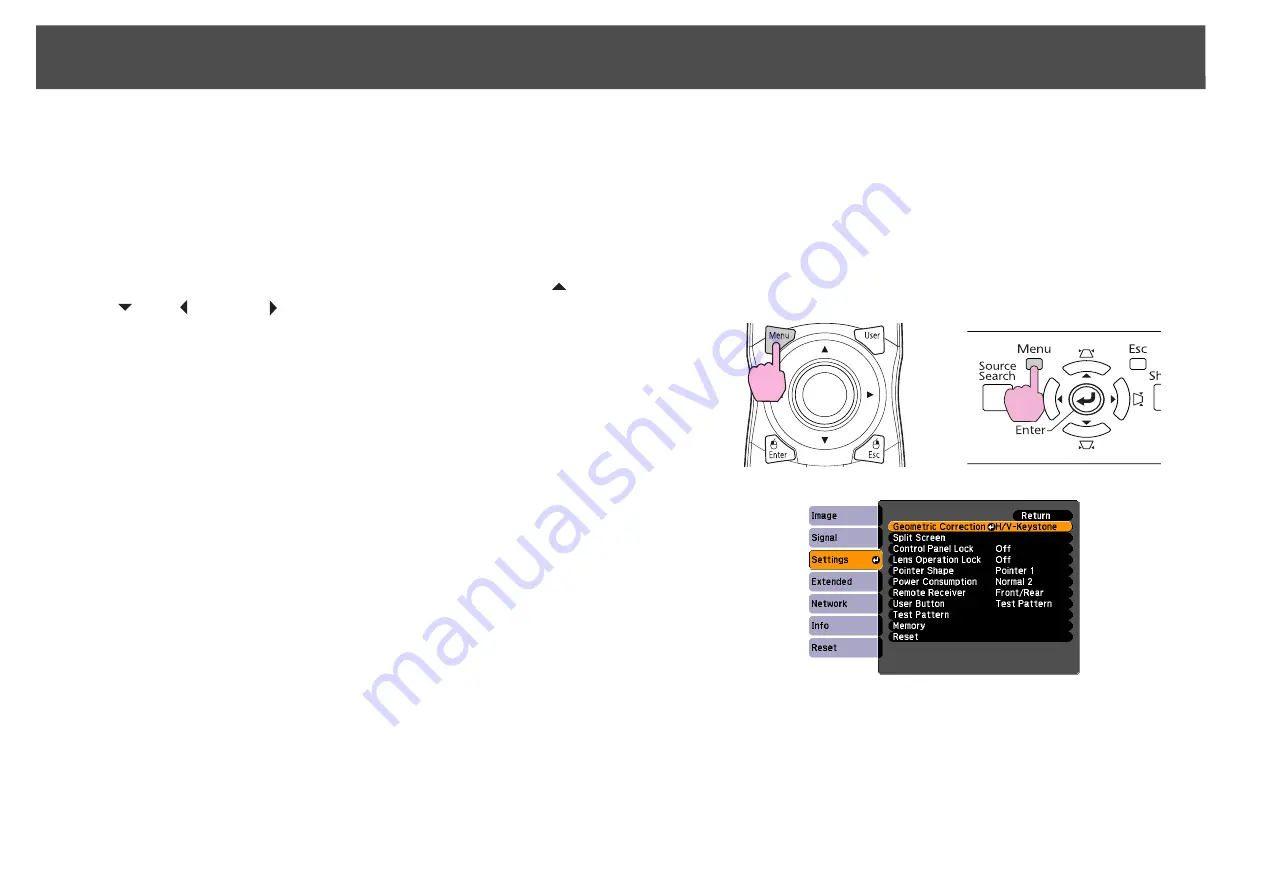
Adjusting the Projected Image
164
•
Point Correction
Corrects slight distortion which occurs partially, or adjusts the screen
position in an overlapping area when projecting from multiple
projectors.
s
Quick Corner, H/V-Keystone, Arc Correction, and Point Correction
cannot be performed at the same time. Select the correction method from
Geometric Correction
in the configuration menu. The default setting
for
Geometric Correction
is set to
H/V-Keystone
, so when [
w
/
],
[
v
/
], [
<
/ ], and [
>
/ ] buttons are pressed, H/V-Keystone
correction is carried out.
Because Quick Corner, H/V-Keystone, Arc Correction, and Point
Correction can be carried out while projecting a test pattern, you do not
need to make preparations by connecting a computer or other
equipment.
Quick Corner
Procedure
A
During projection, press the [Menu] button. Select Settings
menu - "Geometric Correction" and then press the [Enter]
button.
s
"Using the Configuration Menu"
Using the Remote Control
Using the Control Panel
Содержание PowerLite Pro Z8250NL
Страница 1: ...PowerLite Pro Z8150NL Z8250NL Z8255NL Z8350WNL Z8450WUNL Z8455WUNL User s Guide ...
Страница 8: ...8 Introduction This chapter explains the projector s features and the part names ...
Страница 24: ...24 Useful Functions This chapter explains useful tips for giving presentations and the security functions ...
Страница 86: ...Network Menu 86 q Web Control is used to set certificates s Setting Certificates p 131 ...
Страница 92: ...92 Troubleshooting This chapter explains how to identify problems and what to do if a problem is found ...
Страница 115: ...115 Maintenance This chapter explains the maintenance methods that are required to ensure a long projector service life ...
Страница 127: ...127 Monitoring and Controls This chapter explains the functions that can be used to monitor and control the projector ...
Страница 144: ...144 Network Functions This chapter explains the additional functions for networks ...
Страница 196: ...196 Appendix ...






























