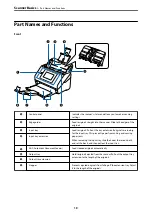Operating System References
Windows
In this manual, terms such as "Windows 10", "Windows 8.1", "Windows 8", "Windows 7", "Windows Server 2019",
"Windows Server 2016", "Windows Server 2012 R2", "Windows Server 2012", and "Windows Server 2008 R2" refer
to the following operating systems. Additionally, "Windows" is used to refer to all versions and "Windows Server" is
used to refer to "Windows Server 2019", "Windows Server 2016", "Windows Server 2012 R2", "Windows Server
2012", and "Windows Server 2008 R2".
❏
Microsoft
®
Windows
®
10 operating system
❏
Microsoft
®
Windows
®
8.1 operating system
❏
Microsoft
®
Windows
®
8 operating system
❏
Microsoft
®
Windows
®
7 operating system
❏
Microsoft
®
Windows Server
®
2019 operating system
❏
Microsoft
®
Windows Server
®
2016 operating system
❏
Microsoft
®
Windows Server
®
2012 R2 operating system
❏
Microsoft
®
Windows Server
®
2012 operating system
❏
Microsoft
®
Windows Server
®
2008 R2 operating system
Mac OS
In this manual, "Mac OS" is used to refer to macOS Big Sur, macOS Catalina, macOS Mojave, macOS High Sierra,
macOS Sierra, OS X El Capitan, and OS X Yosemite.
Copyright
No part of this publication may be reproduced, stored in a retrieval system, or transmitted in any form or by any
means, electronic, mechanical, photocopying, recording, or otherwise, without the prior written permission of
Seiko Epson Corporation. No patent liability is assumed with respect to the use of the information contained
herein. Neither is any liability assumed for damages resulting from the use of the information herein. The
information contained herein is designed only for use with this Epson product. Epson is not responsible for any
use of this information as applied to other products.
Neither Seiko Epson Corporation nor its affiliates shall be liable to the purchaser of this product or third parties for
damages, losses, costs, or expenses incurred by the purchaser or third parties as a result of accident, misuse, or
abuse of this product or unauthorized modifications, repairs, or alterations to this product, or (excluding the U.S.)
failure to strictly comply with Seiko Epson Corporation's operating and maintenance instructions.
Seiko Epson Corporation and its affiliates shall not be liable for any damages or problems arising from the use of
any options or any consumable products other than those designated as Original Epson Products or Epson
Approved Products by Seiko Epson Corporation.
Seiko Epson Corporation shall not be held liable for any damage resulting from electromagnetic interference that
occurs from the use of any interface cables other than those designated as Epson Approved Products by Seiko
Epson Corporation.
© 2021 Seiko Epson Corporation
The contents of this manual and the specifications of this product are subject to change without notice.
>
8
Содержание DS-790WN
Страница 17: ...Color Grayscale Black White Product Features High Quality Scanning with Automatic Document Detection 17 ...
Страница 34: ...Specifications and Placing of Originals Specifications of Originals 35 Placing Originals 40 ...
Страница 133: ...3 Click Edit Required Settings for Scanning Setting a Shared Network Folder Creating the Shared Folder 133 ...
Страница 147: ...Customizing the Control Panel Display Registering Presets 148 Editing the Home Screen of the Control Panel 150 ...
Страница 245: ...Where to Get Help Technical Support Web Site 246 Contacting Epson Support 246 ...