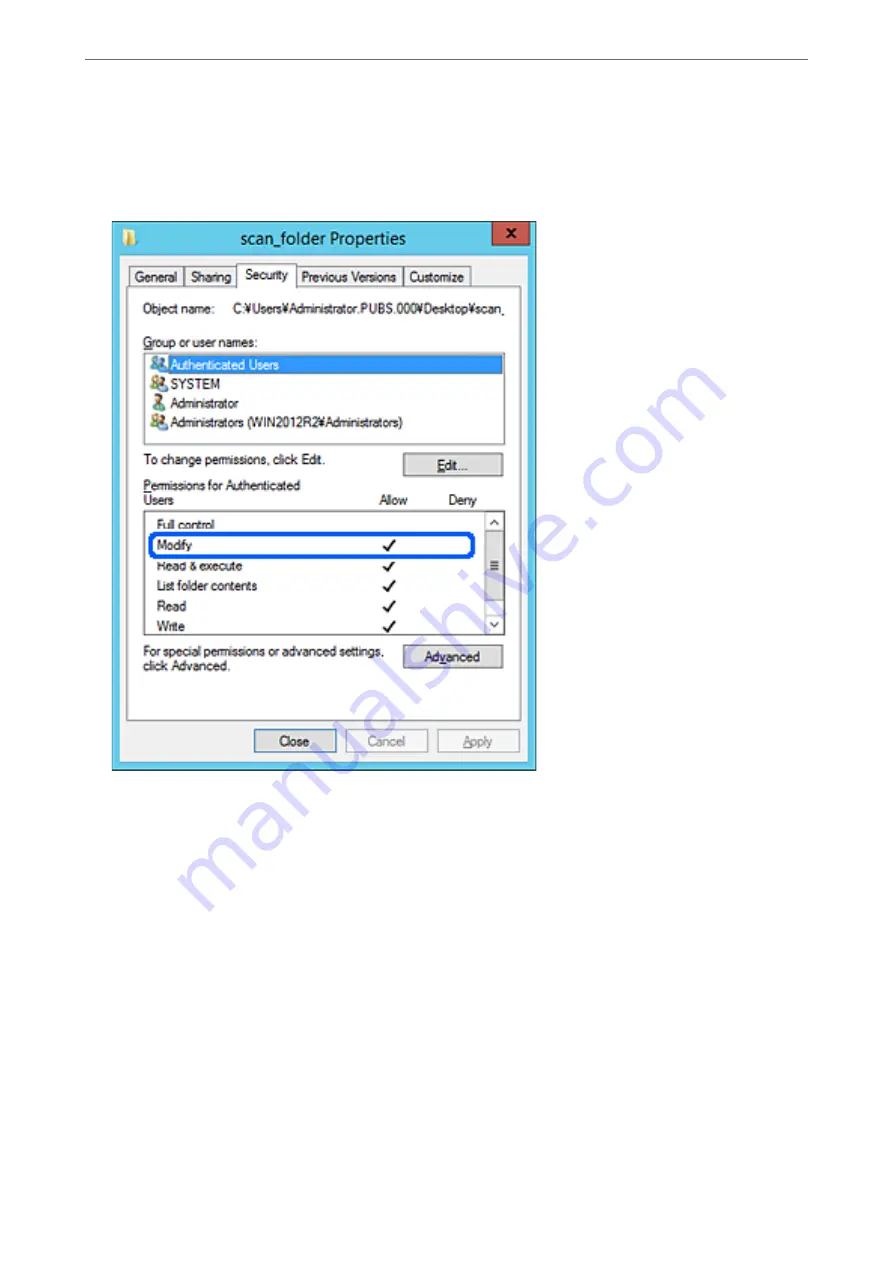
10. Check that
Allow
on
Modify
is selected in
Permissions for Authenticated Users
.
If it is not selected, select
Authenticated Users
, click
Edit
, select
Allow
on
Modify
in
Permissions for
Authenticated Users
, and then click
OK
.
Required Settings for Scanning
>
Setting a Shared Network Folder
>
126
Содержание DS-790WN
Страница 17: ...Color Grayscale Black White Product Features High Quality Scanning with Automatic Document Detection 17 ...
Страница 34: ...Specifications and Placing of Originals Specifications of Originals 35 Placing Originals 40 ...
Страница 133: ...3 Click Edit Required Settings for Scanning Setting a Shared Network Folder Creating the Shared Folder 133 ...
Страница 147: ...Customizing the Control Panel Display Registering Presets 148 Editing the Home Screen of the Control Panel 150 ...
Страница 245: ...Where to Get Help Technical Support Web Site 246 Contacting Epson Support 246 ...
















































