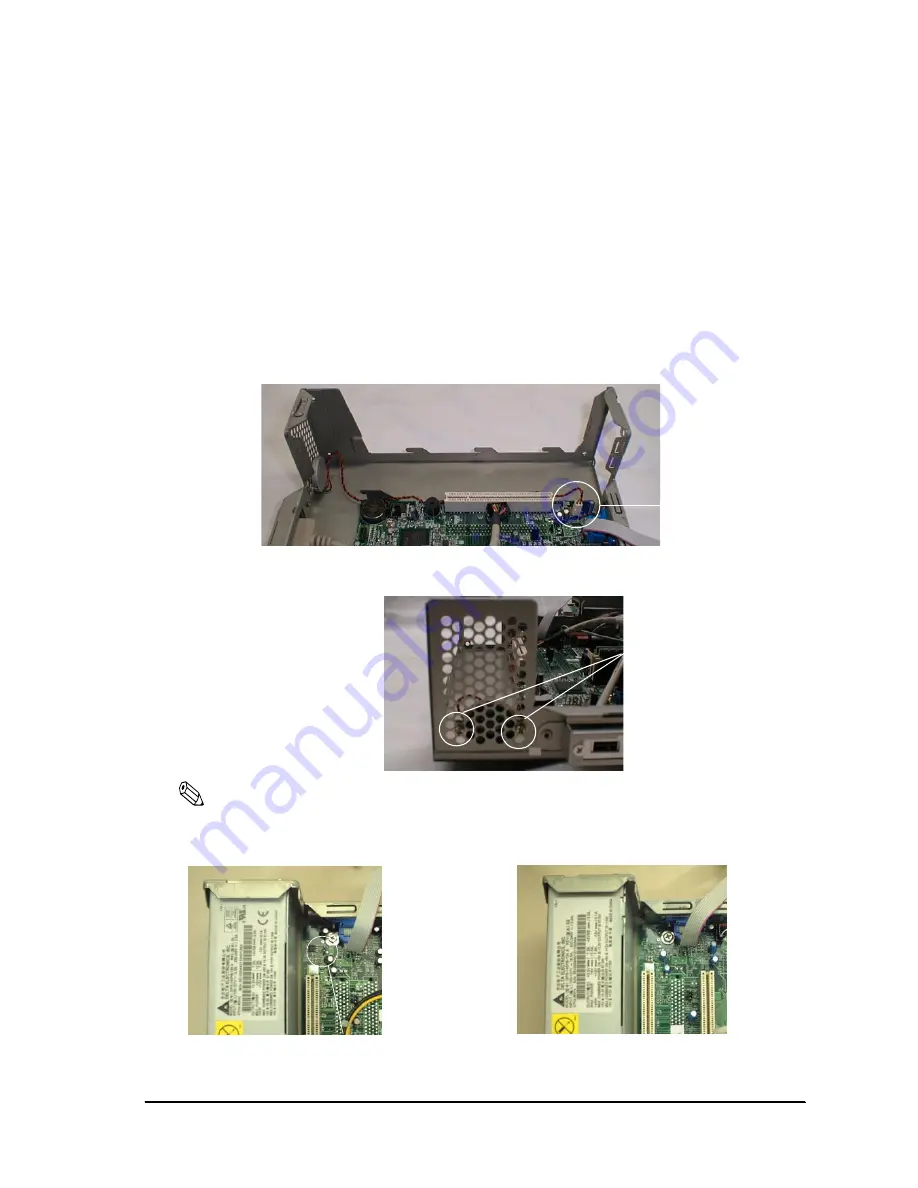
Rev. I
Disassembly and Assembly
9-65
MR Series Technical Reference Manual
Speaker
1. Remove the IM-800 upper case. (See page 9-42.)
2. Remove the riser frame. (See page 9-43.)
3. Remove the CD/FDD bracket. (See page 9-49.)
4. Remove the HDD bracket. (See page 9-53.)
5. Remove the Power Supply. (See page 9-67.)
6. Pull out the cable connecting the speaker from the main board.
7. Remove two screws fixing the speaker.
Note:
There is the main board which cannot connect the speaker. The way of discerning is as follows.
Speaker cable
screw
Main board which is able to attach the speaker
Speaker Connector
Main board which is not able to attach the speaker
Содержание DM-M820
Страница 1: ...Technical Reference Manual MR Series English 403308709 Rev I EPSON ...
Страница 2: ......
Страница 20: ...xviii Rev I ...
Страница 42: ...2 8 Setup for the IM 800 and the DM M820 Rev I ...
Страница 50: ...3 8 Hardware Specifications Rev I ...
Страница 178: ...5 38 BIOS Functions Rev I ...
Страница 216: ...8 26 Troubleshooting Rev I ...
Страница 270: ...9 54 Disassembly and Assembly Rev I 6 Remove the HDD cable 216 from the Main circuit board HDD cable ...
Страница 323: ......
Страница 324: ...SEIKO EPSON CORPORATION EPSON ...
















































