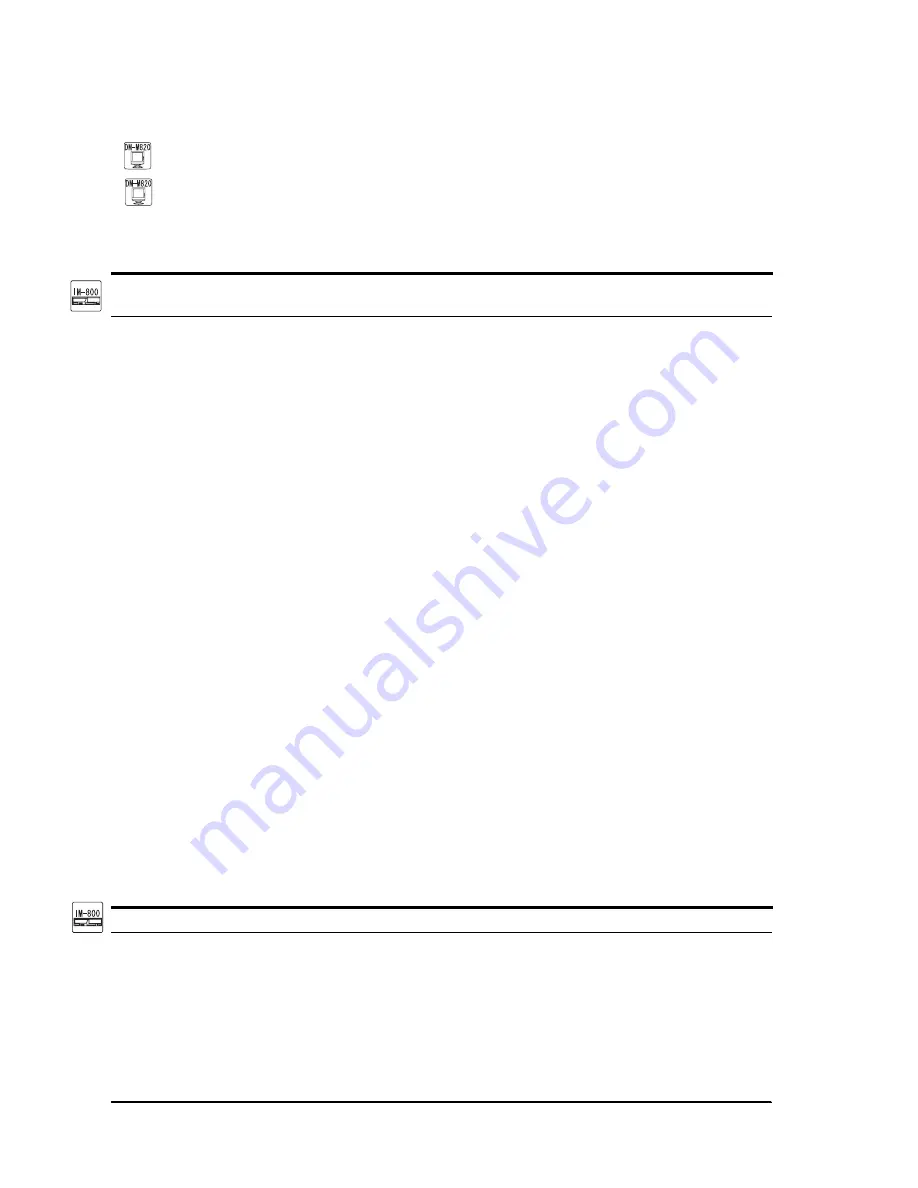
8-4
Troubleshooting
Rev. I
3. Replace the display unit.
4. If the problem is solved in step 3, the display unit has failed. See the problems described
under “LCD Display Faults“ on page 8-11 to troubleshoot the display itself.
5. Confirm whether replacing the main circuit board solves the problem.
Display Indicator Comes On, POST Ends Normally, but System Does Not Boot from Hard Disk
Drive
❏
Follow the procedures below.
1. Confirm that any floppy disk is pulled out of the FDD drive.
2. Check whether the problem is solved by replacing the HDD with another HDD that has
an operating system installed.
• If the replacement drive starts up normally, it indicates that there is a problem with
the customer's HDD itself or the data configuration of the HDD.
• If the system fails to start from the replacement HDD, use the following checks and
recovery measures.
3. Use the BIOS setup utility to check the customer’s BIOS settings. (Refer to Chapter 5.)
•
Confirm whether the HDD is selected as the boot device in the setting for
Advanced BIOS Features
.
4. Run the
Load Optimized Defaults
command in the BIOS setup utility. (Refer to
Chapter 5.)
5. Set the
IDE Primary Master
option in the
Standard CMOS Feathers
menu of the
BIOS setup utility to
Auto
.
❏
Check to see if the system can now start from the replacement HDD. If the system starts,
check the customer’s BIOS settings for any errors. If the system doesn’t start, the cause may
be a faulty connection or a problem with an individual unit or the connector itself. Follow
the procedures below.
1. Confirm whether replacing the HDD cable solves the problem.
2. Confirm whether replacing the power supply solves the problem.
3. Confirm whether replacing the main circuit board solves the problem.
Computer does not Boot the Operating System (OS).
❏
Follow the procedures below.
1. Are the OS and driver installed correctly? (For installation method, refer to Chapter 4.)
2. If using the DM-M820 with Windows 2000, the MSR must not connect to the mouse port.
Содержание DM-M820
Страница 1: ...Technical Reference Manual MR Series English 403308709 Rev I EPSON ...
Страница 2: ......
Страница 20: ...xviii Rev I ...
Страница 42: ...2 8 Setup for the IM 800 and the DM M820 Rev I ...
Страница 50: ...3 8 Hardware Specifications Rev I ...
Страница 178: ...5 38 BIOS Functions Rev I ...
Страница 216: ...8 26 Troubleshooting Rev I ...
Страница 270: ...9 54 Disassembly and Assembly Rev I 6 Remove the HDD cable 216 from the Main circuit board HDD cable ...
Страница 323: ......
Страница 324: ...SEIKO EPSON CORPORATION EPSON ...











































