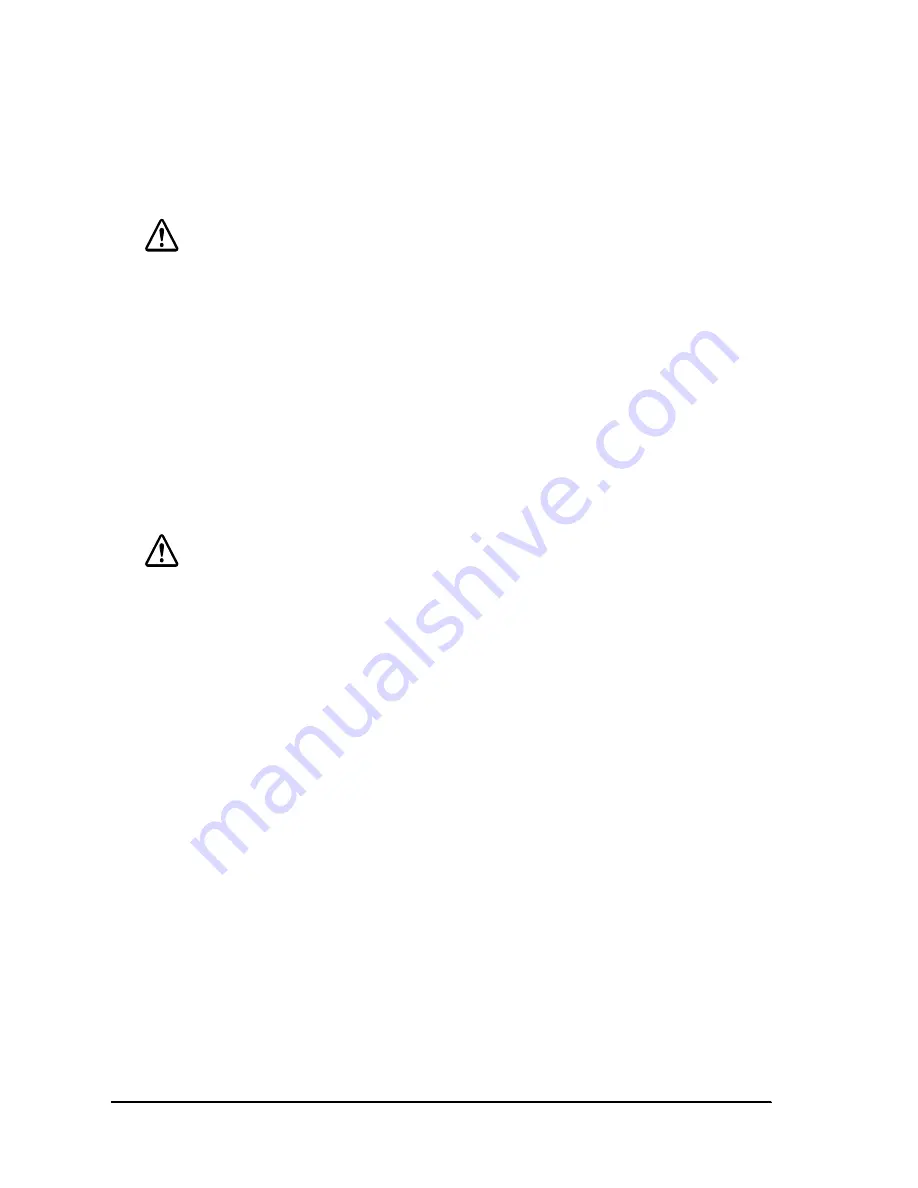
viii
Rev. I
If you turn off the unit, wait at least 10 seconds before you turn it on again.
Safety Precautions for the DM-M820
WARNING:
Turn off the power switch immediately and unplug the DC plug if the DM-M820 or AC
Adapter produces smoke, a strange odor, or unusual noise. Continued use may lead to
fire or electric shock. Contact your dealer or an EPSON service center for advice.
The DM-M820 contains a glass panel. If the DM-M820 is dropped or treated roughly, the
glass may break.
Do not place your LCD Monitor in direct sunlight or near a heat source.
Do not allow foreign objects to fall into this product. Penetration by foreign objects may
lead to fire or shock.
If water or other liquid spills into this product, turn off the power switch, unplug the DC
plug immediately, and then contact your dealer or an EPSON service center for advice.
Continued usage may lead to fire or shock.
CAUTION:
Do not connect cables other than those specified in this manual. Doing so may result
improper operation.
Be sure to set this product on a firm, stable, horizontal surface. The product may break or
cause injury if it falls.
Do not use the unit in locations subject to high humidity or dust levels. Excessive humidity
and dust may cause equipment damage, fire, or shock.
Do not use the unit in locations subject to liquids, since this product is not waterproof.
Do not use the product where inflammable fumes of gasoline, benzine, thinner or other
inflammable liquids may be in the air. Doing so may cause an explosion or fire.
To ensure safety, unplug this product before leaving it unused for an extended period.
Do not drop, bump, or otherwise subject this product to strong vibration or impact.
Never clean the product with thinner, benzine or other such solvent.
Do not use aerosol sprayers containing flammable gas inside or around this product.
Doing so may cause fire.
If you want to use a compressed air product, such as an air duster, for cleaning during
repair and maintenance, use of products containing flammable gas is prohibited.
Be sure to use this product with all covers attached.
Be careful not to cut your finger on any edge of the unit.
Содержание DM-M820
Страница 1: ...Technical Reference Manual MR Series English 403308709 Rev I EPSON ...
Страница 2: ......
Страница 20: ...xviii Rev I ...
Страница 42: ...2 8 Setup for the IM 800 and the DM M820 Rev I ...
Страница 50: ...3 8 Hardware Specifications Rev I ...
Страница 178: ...5 38 BIOS Functions Rev I ...
Страница 216: ...8 26 Troubleshooting Rev I ...
Страница 270: ...9 54 Disassembly and Assembly Rev I 6 Remove the HDD cable 216 from the Main circuit board HDD cable ...
Страница 323: ......
Страница 324: ...SEIKO EPSON CORPORATION EPSON ...











































