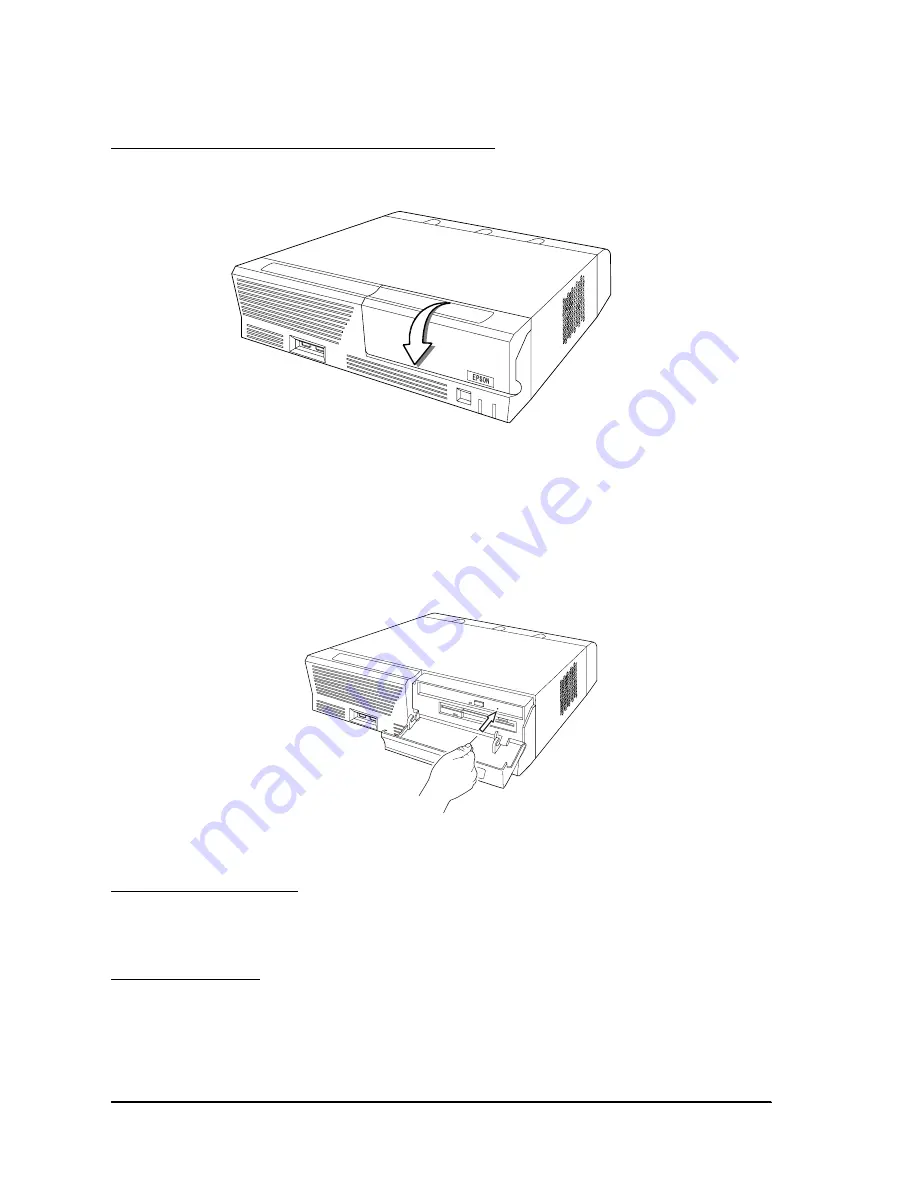
6-2
Operation of the IM-800 and the DM-M820
Rev. I
Opening and Closing of the CD/FDD Cover
When opening the CD/FDD cover, push down the top of the CD/FDD cover as shown below.
CD-ROM Emergency Ejection
When the CD-ROM drive does not function properly, you can remove the CD-ROM by
following the steps below:
1. Turn off the IM-800.
2. Insert a small, thin object, such as an extended paper clip, in the CD-ROM eject hole.
3. The disk tray pops out slightly; then pull it out gently.
Adjusting the volume
Use the sound function adjusting the volume of the speaker by Operation System.
DM-M820 Power
The power of the DM-M820 is supplied from the DC12V of the IM-800 or OI-MR01(AC
Adapter).
Press the power switch to turn the power on or off.
Содержание DM-M820
Страница 1: ...Technical Reference Manual MR Series English 403308709 Rev I EPSON ...
Страница 2: ......
Страница 20: ...xviii Rev I ...
Страница 42: ...2 8 Setup for the IM 800 and the DM M820 Rev I ...
Страница 50: ...3 8 Hardware Specifications Rev I ...
Страница 178: ...5 38 BIOS Functions Rev I ...
Страница 216: ...8 26 Troubleshooting Rev I ...
Страница 270: ...9 54 Disassembly and Assembly Rev I 6 Remove the HDD cable 216 from the Main circuit board HDD cable ...
Страница 323: ......
Страница 324: ...SEIKO EPSON CORPORATION EPSON ...
















































