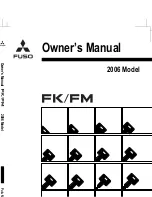58
REV. 07/2019
OPERATING SYSTEM
6
6.3 Button Switches
Push button switches are the switch that make
the dynamic and static contacts ON or OFF to
achieve the switching of circuits through push-
button drive mechanism. In the electrical control
circuits of this truck, the push button switch is
used for manual emitting of control signals to
control the vehicle lifting,lowering and horn.
6.3.1 Removal and Installation
See Section 6.2 .
6.3.2 Faults and Causes
1
Fault
Operate the push button switch,
but the vehicle responds with no
action
Cause
a. Push button switch failure;
b. Push button switch circuit not
conducted.
2
Fault
Push button switch not operated,
but the vehicle responds with
action
Cause Pushbutton switch failure
Testing
-
-
Check if the push button switch circuit is
connected;
Carry out ON/OFF test to the push button
switch with a multimeter:
push button switch at original position, broken
circuit;
press the button (key switch to “ON”; emerg-
ency stop switch to “Pulled-out” status), the
circuit is conducted.
-
-
There are two ways to test it:
Press the lowering button,if the sixteenth grid
is not bright,then it indicates the lowering
button or its circuit failure.(see Section 6.9.3)
Enter TESTER Menu to check the status of
the switches:
“MAIN LOWER SWITCH”,press the lowering
button, if the display does not change, then
it indicates the lowering button or its circuit
failure;(see Section 8.13)
“MAIN LIFT SWITCH”,press the lifting
button if the display does not change, then it
indicates the lifting button or its circuit failure;
(see Section 8.13)
“AUX LOWER SWITCH”,press the lowering
button, if the display does not change, then
it indicates the lowering button or its circuit
failure;(see Section 8.13)
“AUX LIFT SWITCH”,press the lifting button if
the display does not change, then it indicates
the lifting button or its circuit failure;
(see Section 8.13)
Checking
-
Check if the push button switch and the
appearance of cables are in good condition,
and if the plug connection is secure.
6.3.3 Checking and Testing
Содержание LIST JX0
Страница 1: ...Service Manual JX0 Task Support Vehicle...
Страница 2: ...Service Manual Task Support Vehicle JX0...
Страница 14: ...1 1 1 INFORMATION SPECIFICATIONS...
Страница 15: ...2 NOTE...
Страница 23: ...10 2 2 MAINTENANCE...
Страница 24: ...11 NOTE...
Страница 34: ...21 3 3 STRUCTURE FUNCTIONS...
Страница 35: ...22 NOTE...
Страница 45: ...32 4 4 CHASSIS SYSTEM...
Страница 46: ...33 NOTE...
Страница 50: ...37 5 5 DRIVE SYSTEM...
Страница 51: ...38 NOTE...
Страница 68: ...55 6 6 OPERATING SYSTEM...
Страница 69: ...56 NOTE...
Страница 83: ...70 7 7 HYDRAULIC SYSTEM...
Страница 84: ...71 NOTE...
Страница 86: ...73 REV 07 2019 HYDRAULIC SYSTEM 7 7 1 1 Hydraulic Schematic Diagram...
Страница 99: ...86 8 8 ELECTRICAL SYSTEM...
Страница 100: ...87 NOTE...
Страница 130: ...REV 07 2019 ELECTRICAL SYSTEM 8 117 operational...
Страница 169: ...REV 07 2019 ELECTRICAL SYSTEM 8 156 8 16 Electrical Schematic Diagrams...
Страница 170: ...REV 07 2019 ELECTRICAL SYSTEM 8 157...
Страница 171: ...REV 07 2019 ELECTRICAL SYSTEM 8 158 8 17 Wiring Harness and Connectors TO Handheld unit communication cable...
Страница 172: ...REV 07 2019 ELECTRICAL SYSTEM 8 159...
Страница 173: ...160 9 9 TROUBLESHOOTING...
Страница 174: ...161 NOTE...
Страница 179: ...166 APPENDIX...
Страница 180: ...167 NOTE...
Страница 181: ...168 A A SERVICE MANUAL MAST...
Страница 182: ...169 NOTE...
Страница 185: ...172 REV 07 2019 SERVICE MANUAL MAST A...
Страница 187: ...174 REV 07 2019 SERVICE MANUAL MAST A...
Страница 190: ...177 B B SERVICE MANUAL BATTERY...
Страница 191: ...178 NOTE...
Страница 204: ...191 C C SCHEDULE...
Страница 205: ...192 NOTE...