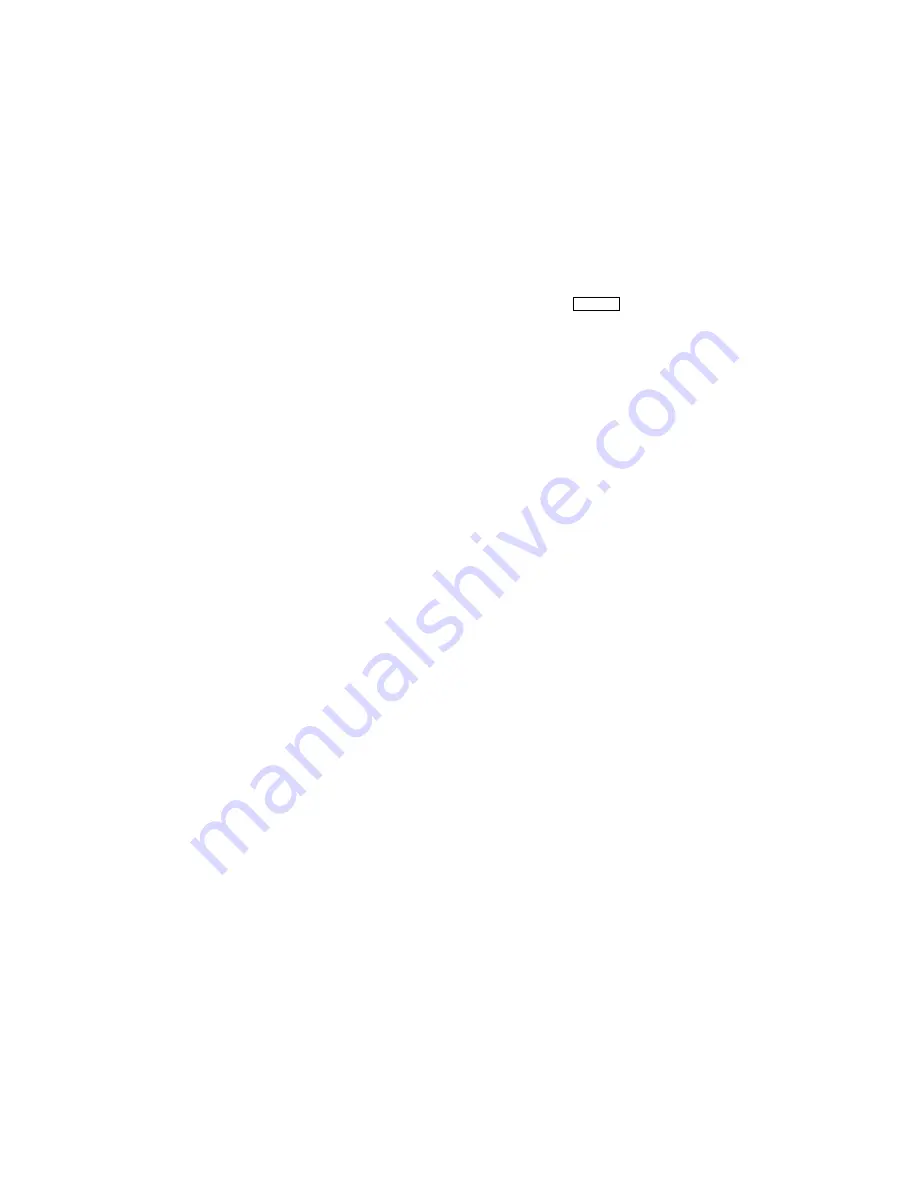
control or monitor printer on line status. DTR is sometimes known as the
hardware handshaking protocol.
EP-L cartridge
Abbreviation for electrophotographic laser cartridge. The EP-L cartridge
contains toner, a photosensitive drum, and a cleaning mechanism for excess
toner.
error skip
The process of acknowledging an error (by pressing
Error Skip
) and then
continuing to print. Some errors cannot be bypassed with the error skip
procedure.
fixing assembly
The fixing assembly contains heat and pressure rollers that bond the toner
to the paper. The fixing assembly is sometimes referred to as a fusing unit.
font
The artistic representation of a typeface that describes a set of characters
by point size, weight, and style.
font attributes
The seven characteristics of a font that define how printed characters
look when you use that font: type family, spacing, type size, scale factor,
typeset, character weight, and character proportion. These attributes are
not affected by the character set you use.
font file
A data file that contains information used to reproduce a particular font.
font file ID
A 31-character code that describes the character set and font attributes for
a given font file.
font ID
A 16-character code that describes the seven basic font attributes (including
type family) of the ROM fonts. The code cannot contain lowercase letters.
host
The computer that provides services and enables startup and management
of peripheral devices, such as printers.
Glossary–3
Содержание DEClaser 1100 Series
Страница 18: ...Figure 1 1 Components Front Right Side View MLO 005960 1 2 Operator s Guide ...
Страница 21: ...Figure 1 2 Components Rear Left Side View MLO 005961 Printer Components 1 5 ...
Страница 23: ...Figure 1 3 Components Inside the Printer MLO 005962 Printer Components 1 7 ...
Страница 31: ...2 Pull the extension tray straight out MLO 005815 Operating Information 2 5 ...
Страница 34: ...3 Tap the stack of paper on a flat surface to align the edges MLO 005967 2 8 Operator s Guide ...
Страница 40: ...2 Align the stack of envelopes by tapping them on a flat surface MLO 005970 2 14 Operator s Guide ...
Страница 65: ...Figure 3 1 Control Panel MLO 005830 3 2 Operator s Guide ...
Страница 123: ...2 Remove any paper remaining in the paper tray and close the extension tray MLO 005981 Troubleshooting 6 15 ...
Страница 141: ...4 Insert the printed cleaning paper into the paper tray with the printed side facing up MLO 005988 Maintenance 7 11 ...
Страница 177: ...Figure C 2 Serial Connections to Modem MLO 004885 Specifications C 5 ...
Страница 180: ...Figure C 4 Parallel Pin Assignment MLO 004886 Figure C 5 Parallel Connections MLO 005828 C 8 Operator s Guide ...








































