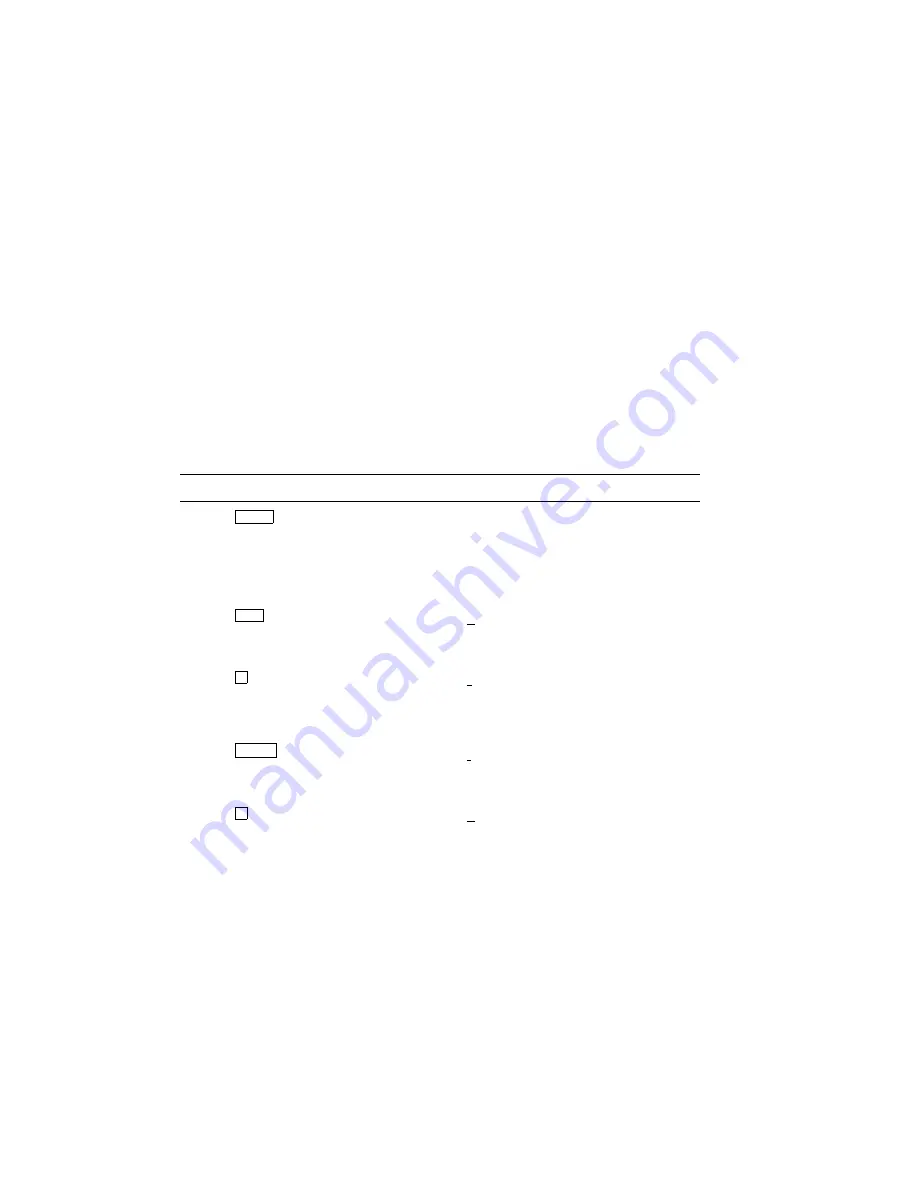
4.4.1 Changing and Saving Values Example Procedure
This section contains an example of how to change and save values in Menu
Mode. Use the steps in Table 4–6 to perform the following tasks:
•
Enter Menu Mode
•
Change the baud rate from 4800 bits/second to 9600 bits/second
•
Save the new value in NVRAM
•
Exit Menu Mode
Before You Begin
This example assumes that the printer is using the factory default values
in ROM. You will use Test Print A to verify the changes you make. Print
a copy of Test Print A before beginning this example (Section 2.9). Be sure
that all printing has stopped and the display reads 00 READY before you
make any changes.
Table 4–6: Changing and Saving Values
Operation
Display Reads
1. Press
On Line
to place the
printer off line.
— The On Line indicator
goes off.
00 READY
2. Press
Menu
to place the
printer in Menu Mode.
FONT/FEED LAYOUT
3. Press
.
five times to
scroll the display to
the INTERFACE menu.
INTERFACE SAVE->
4. Press
r
Enter
to enter
the INTERFACE menu.
i/f baud rsmode
5. Press
.
once to
display the
baud feature.
baud rsmode dtr
4–12
Operator’s Guide
Содержание DEClaser 1100 Series
Страница 18: ...Figure 1 1 Components Front Right Side View MLO 005960 1 2 Operator s Guide ...
Страница 21: ...Figure 1 2 Components Rear Left Side View MLO 005961 Printer Components 1 5 ...
Страница 23: ...Figure 1 3 Components Inside the Printer MLO 005962 Printer Components 1 7 ...
Страница 31: ...2 Pull the extension tray straight out MLO 005815 Operating Information 2 5 ...
Страница 34: ...3 Tap the stack of paper on a flat surface to align the edges MLO 005967 2 8 Operator s Guide ...
Страница 40: ...2 Align the stack of envelopes by tapping them on a flat surface MLO 005970 2 14 Operator s Guide ...
Страница 65: ...Figure 3 1 Control Panel MLO 005830 3 2 Operator s Guide ...
Страница 123: ...2 Remove any paper remaining in the paper tray and close the extension tray MLO 005981 Troubleshooting 6 15 ...
Страница 141: ...4 Insert the printed cleaning paper into the paper tray with the printed side facing up MLO 005988 Maintenance 7 11 ...
Страница 177: ...Figure C 2 Serial Connections to Modem MLO 004885 Specifications C 5 ...
Страница 180: ...Figure C 4 Parallel Pin Assignment MLO 004886 Figure C 5 Parallel Connections MLO 005828 C 8 Operator s Guide ...
















































