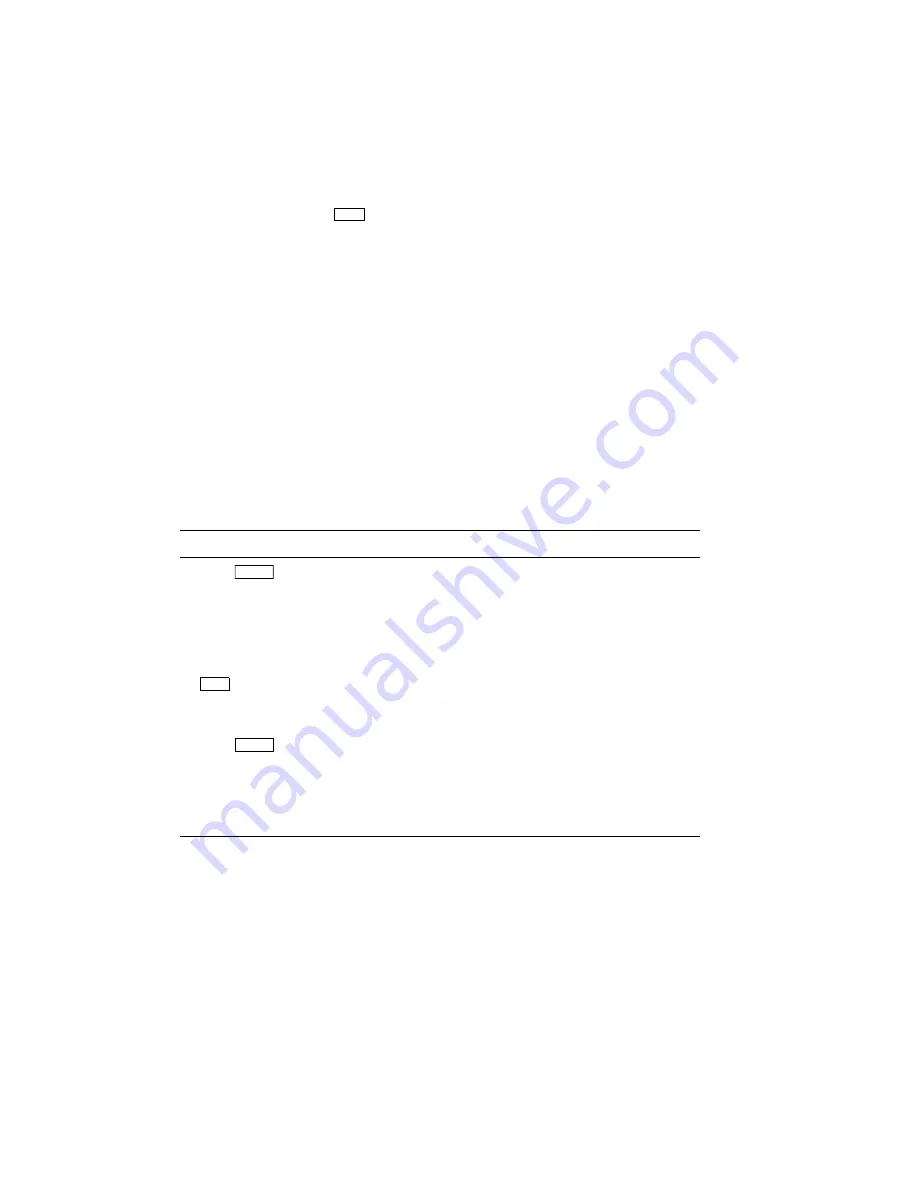
2.13 Resetting the Printer
There are two methods of resetting the printer: You can perform a hard
reset by powering the printer off and then back on or you can perform a
soft reset by pressing
Reset
.
CAUTION:
When performing a hard reset, always wait at least two seconds
before you power the printer back on.
Perform a soft reset of the printer under the following circumstances:
•
When changing the paper feed input between tray and cassette
•
When changing paper tray sizes (see Section 2.5)
•
When changing paper cassette sizes
•
To clear data in the print buffer
•
To invoke features in the INITIAL menu (see Table 4–12)
•
To enter and exit Control Representation Mode (see Section 2.12.1)
Use the procedure in Table 2–7 to perform a soft reset.
Table 2–7: Resetting the Printer
Operation
Display Reads
1. Press
On Line
to place the
printer off line.
– The On Line indicator
goes off.
00 READY
2. Press and hold
Reset
for about
three seconds.
03 RESET
#
00 READY
3. Press
On Line
to place the
printer back on line.
– The On Line indicator
lights.
00 READY
2–36
Operator’s Guide
Содержание DEClaser 1100 Series
Страница 18: ...Figure 1 1 Components Front Right Side View MLO 005960 1 2 Operator s Guide ...
Страница 21: ...Figure 1 2 Components Rear Left Side View MLO 005961 Printer Components 1 5 ...
Страница 23: ...Figure 1 3 Components Inside the Printer MLO 005962 Printer Components 1 7 ...
Страница 31: ...2 Pull the extension tray straight out MLO 005815 Operating Information 2 5 ...
Страница 34: ...3 Tap the stack of paper on a flat surface to align the edges MLO 005967 2 8 Operator s Guide ...
Страница 40: ...2 Align the stack of envelopes by tapping them on a flat surface MLO 005970 2 14 Operator s Guide ...
Страница 65: ...Figure 3 1 Control Panel MLO 005830 3 2 Operator s Guide ...
Страница 123: ...2 Remove any paper remaining in the paper tray and close the extension tray MLO 005981 Troubleshooting 6 15 ...
Страница 141: ...4 Insert the printed cleaning paper into the paper tray with the printed side facing up MLO 005988 Maintenance 7 11 ...
Страница 177: ...Figure C 2 Serial Connections to Modem MLO 004885 Specifications C 5 ...
Страница 180: ...Figure C 4 Parallel Pin Assignment MLO 004886 Figure C 5 Parallel Connections MLO 005828 C 8 Operator s Guide ...
















































