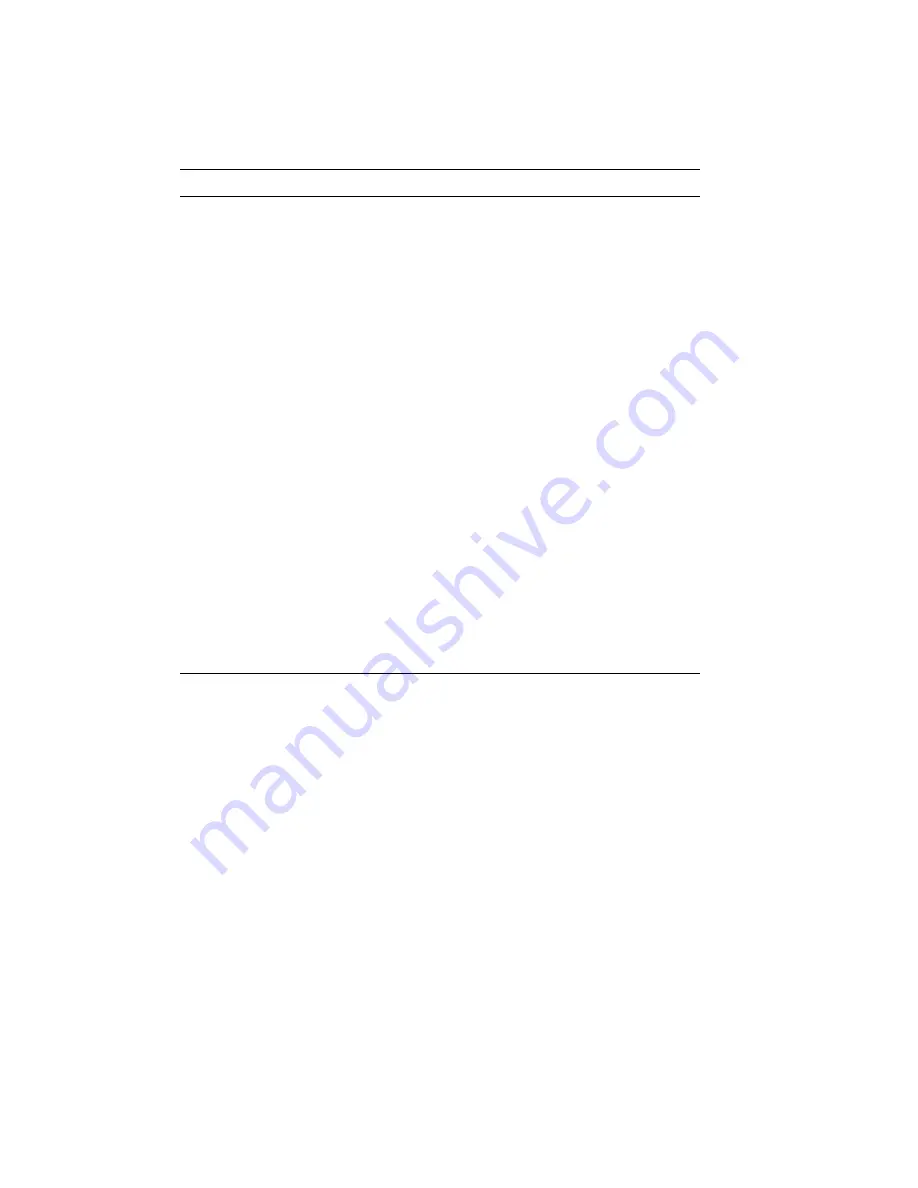
Table 6–4 (Cont.): Software Error Messages
Message
Meaning
Corrective Action
26 MEMORY FULL
RAM memory space is
full.
Clear fonts from memory after each
job.
Add additional RAM.
40 LINE ERROR
An error has occurred
in the communication
circuit.
Check the interface parameters (Sec-
tion 4.5.6).
Check the integrity of lines; be sure
cables are properly shielded and all
ground screws are in place.
41 PRINT CHECK
A misprint has occurred.
Perform the error skip procedure
(Section 6.1).
FE FONT REMOVAL
A font cartridge has
been removed from
before turning the
printer off.
Power off the printer and install the
font cartridge before powering the
printer back on.
CAUTION: To prevent damage to the
font cartridge or the printer, always
turn the printer off before removing a
font cartridge.
If you do not want to use the font
cartridge, power off the printer and
wait at least two seconds, then power
it back on.
FF FONT FULL
The font dictionary
is full.
Reduce the number of fonts in
memory.
Clear fonts from memory after each
job.
Add additional RAM.
Troubleshooting
6–7
Содержание DEClaser 1100 Series
Страница 18: ...Figure 1 1 Components Front Right Side View MLO 005960 1 2 Operator s Guide ...
Страница 21: ...Figure 1 2 Components Rear Left Side View MLO 005961 Printer Components 1 5 ...
Страница 23: ...Figure 1 3 Components Inside the Printer MLO 005962 Printer Components 1 7 ...
Страница 31: ...2 Pull the extension tray straight out MLO 005815 Operating Information 2 5 ...
Страница 34: ...3 Tap the stack of paper on a flat surface to align the edges MLO 005967 2 8 Operator s Guide ...
Страница 40: ...2 Align the stack of envelopes by tapping them on a flat surface MLO 005970 2 14 Operator s Guide ...
Страница 65: ...Figure 3 1 Control Panel MLO 005830 3 2 Operator s Guide ...
Страница 123: ...2 Remove any paper remaining in the paper tray and close the extension tray MLO 005981 Troubleshooting 6 15 ...
Страница 141: ...4 Insert the printed cleaning paper into the paper tray with the printed side facing up MLO 005988 Maintenance 7 11 ...
Страница 177: ...Figure C 2 Serial Connections to Modem MLO 004885 Specifications C 5 ...
Страница 180: ...Figure C 4 Parallel Pin Assignment MLO 004886 Figure C 5 Parallel Connections MLO 005828 C 8 Operator s Guide ...
















































