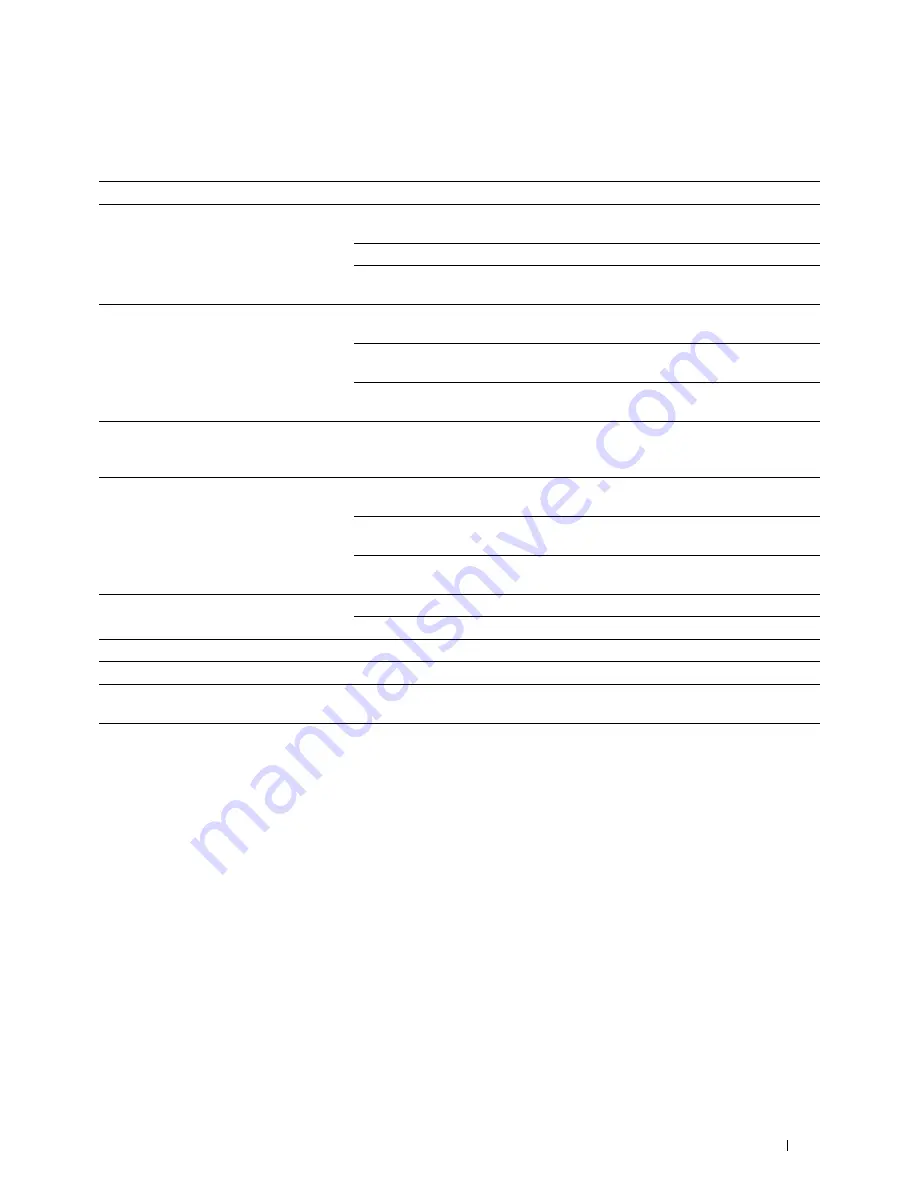
Troubleshooting
363
Scanner Driver/Printer Utility Problems
Problem
Action
Unable to retrieve the Address Book data
from the printer on the
Address Book
Editor
.
Ensure that your computer and the printer is properly connected with the
Ethernet or USB cable.
Ensure that the printer’s power is on.
Ensure that the printer driver is installed on your computer.
(The
Address Book Editor
retrieves the Address Book data via the printer driver.)
The TWAIN driver cannot connect to the
printer.
Ensure that your computer and the printer is properly connected with the
Ethernet or USB cable.
Check whether the printer is on. If the printer is on, reboot it by turning the power
switch off and then on again.
If a scan application is running, close the application once, restart the application,
and then try scanning again.
The scanner driver has not been registered
on your computer and cannot be accessed
from
ScanButton Manager
.
Install the scanner driver. If the driver is installed, uninstall it and then reinstall it.
Failed to scan your document on the printer
via
ScanButton Manager
.
Ensure that your computer and the printer is properly connected with the USB
cable.
Check whether the printer is on. If the printer is on, reboot it by turning the power
switch off and then on again.
If a scan application is running, close the application once, restart the application,
and then try scanning again.
Failed to create an image file via
ScanButton Manager
.
Ensure that there is sufficient space in your hard disk.
Uninstall
ScanButton Manager
on your computer and then reinstall it.
Failed to initialize
ScanButton Manager
.
Uninstall
ScanButton Manager
on your computer and then reinstall it.
Failed to execute
ScanButton Manager
.
Uninstall
ScanButton Manager
on your computer and then reinstall it.
An unexpected error occurred on
ScanButton Manager
.
Uninstall
ScanButton Manager
on your computer and then reinstall it.
Содержание C1765nf Color Laser
Страница 2: ......
Страница 16: ...14 Contents ...
Страница 18: ...16 ...
Страница 20: ...18 Notes Cautions and Warnings ...
Страница 22: ...20 Dell C1765nf C1765nfw Color Multifunction Printer User s Guide ...
Страница 34: ...32 ...
Страница 36: ...34 Removing Packaging Material ...
Страница 48: ...46 Connecting Your Printer ...
Страница 54: ...52 Setting Up Your Printer ...
Страница 58: ...56 Setting the IP Address ...
Страница 66: ...64 Loading Paper ...
Страница 90: ...88 Installing Printer Drivers on Computers Running Macintosh ...
Страница 92: ...90 ...
Страница 98: ...96 Operator Panel ...
Страница 204: ...202 Understanding the Printer Menus ...
Страница 212: ...210 Print Media Guidelines ...
Страница 229: ...227 Printing Copying Scanning and Faxing 18 Printing 229 19 Copying 233 20 Scanning 247 21 Faxing 275 ...
Страница 230: ...228 ...
Страница 234: ...232 Printing ...
Страница 248: ...246 Copying ...
Страница 276: ...274 Scanning ...
Страница 300: ...298 ...
Страница 316: ...314 Specifications ...
Страница 317: ...315 Maintaining Your Printer 25 Maintaining Your Printer 317 26 Clearing Jams 331 ...
Страница 318: ...316 ...
Страница 345: ...Clearing Jams 343 8 Close the rear cover ...
Страница 346: ...344 Clearing Jams ...
Страница 347: ...345 Troubleshooting 27 Troubleshooting 347 ...
Страница 348: ...346 ...
Страница 367: ...365 Appendix Appendix 366 Index 371 ...
Страница 382: ...380 Index ...






























