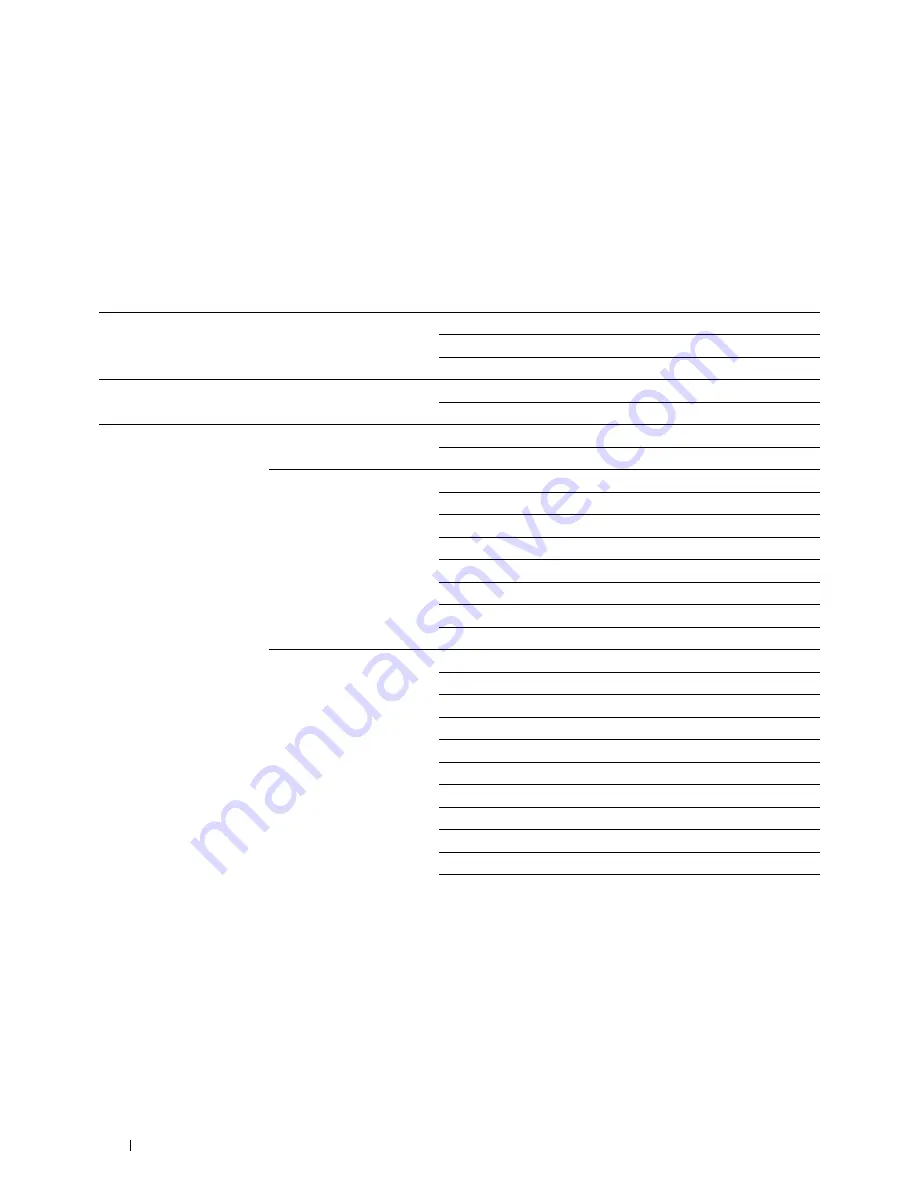
104
Dell™ Printer Configuration Web Tool
Changing the Settings of the Menu Items
Some menus allow you to change the printer settings through the
Dell Printer Configuration Web Tool
. When you
access these menus, the authentication window appears on the screen. Enter a user name and password of the
administrator by following the prompts displayed in the dialog box.
The default user name is
admin
, and the default password is left blank (NULL). You can change only the password in
the
Set Password
page in the
Security
menu. For more information, see "Set Password" on page 132.
Details of the Menu Items
"Printer Status"
"Printer Status"
"Printer Events"
"Printer Information"
"Printer Jobs"
"Job List"
"Completed Jobs"
"Printer Settings"
"Printer Settings Report"
"Menu Settings"
"Reports"
"Printer Settings"
"System Settings"
"Secure Settings"
"Copy Defaults"
"Copy Color Balance"
"Copy Settings"
"Scan Defaults"
"Fax Defaults"
"Fax Settings"
"Printer Maintenance"
"Paper Density"
"Adjust Transfer Roller"
"Adjust Fusing Unit"
"Auto Registration Adjustment"
"Color Registration Adjustment"
"Clean Developer"
"Adjust Altitude"
"Reset Defaults"
"Non-Dell Toner"
"Clock Settings"
"Web Link Customization"
Содержание C1765nf Color Laser
Страница 2: ......
Страница 16: ...14 Contents ...
Страница 18: ...16 ...
Страница 20: ...18 Notes Cautions and Warnings ...
Страница 22: ...20 Dell C1765nf C1765nfw Color Multifunction Printer User s Guide ...
Страница 34: ...32 ...
Страница 36: ...34 Removing Packaging Material ...
Страница 48: ...46 Connecting Your Printer ...
Страница 54: ...52 Setting Up Your Printer ...
Страница 58: ...56 Setting the IP Address ...
Страница 66: ...64 Loading Paper ...
Страница 90: ...88 Installing Printer Drivers on Computers Running Macintosh ...
Страница 92: ...90 ...
Страница 98: ...96 Operator Panel ...
Страница 204: ...202 Understanding the Printer Menus ...
Страница 212: ...210 Print Media Guidelines ...
Страница 229: ...227 Printing Copying Scanning and Faxing 18 Printing 229 19 Copying 233 20 Scanning 247 21 Faxing 275 ...
Страница 230: ...228 ...
Страница 234: ...232 Printing ...
Страница 248: ...246 Copying ...
Страница 276: ...274 Scanning ...
Страница 300: ...298 ...
Страница 316: ...314 Specifications ...
Страница 317: ...315 Maintaining Your Printer 25 Maintaining Your Printer 317 26 Clearing Jams 331 ...
Страница 318: ...316 ...
Страница 345: ...Clearing Jams 343 8 Close the rear cover ...
Страница 346: ...344 Clearing Jams ...
Страница 347: ...345 Troubleshooting 27 Troubleshooting 347 ...
Страница 348: ...346 ...
Страница 367: ...365 Appendix Appendix 366 Index 371 ...
Страница 382: ...380 Index ...






























