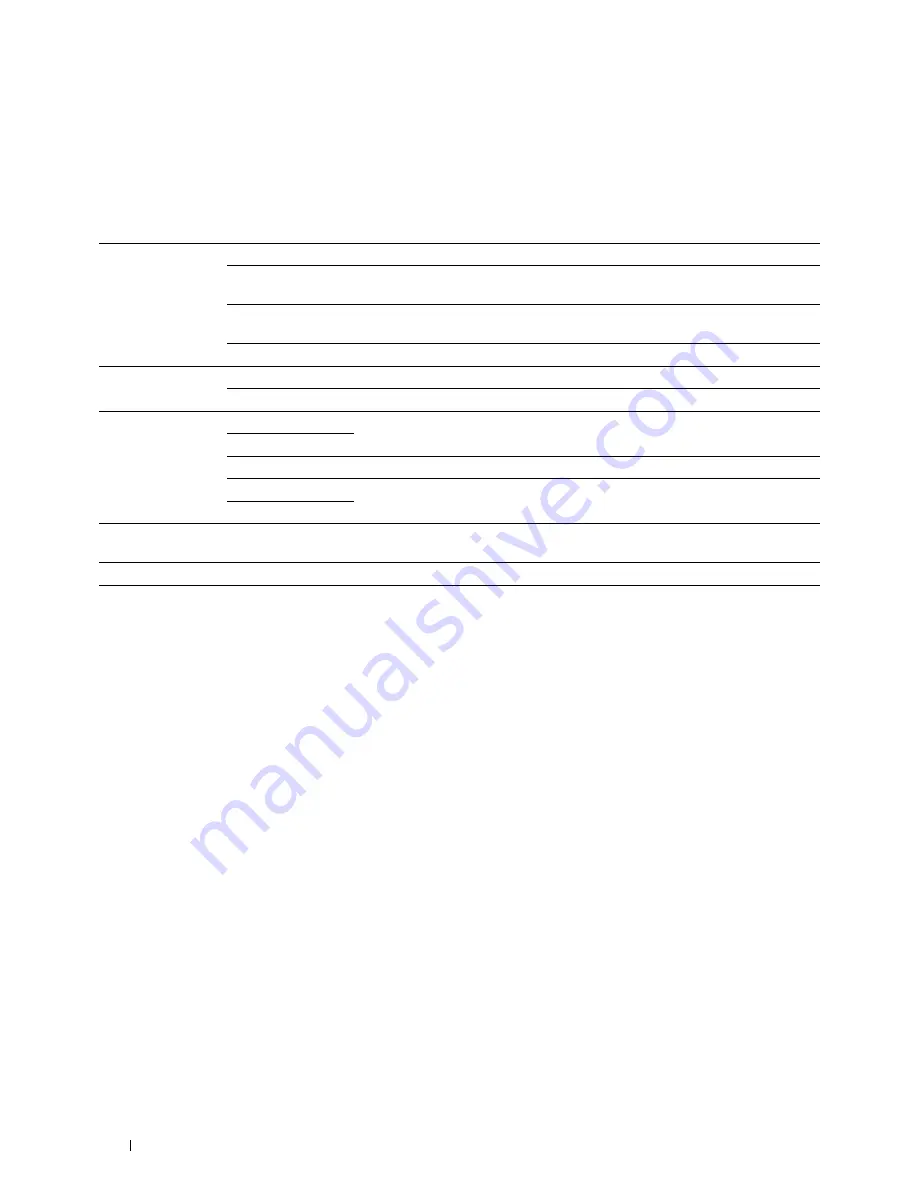
156
Understanding the Tool Box Menus
Fax Defaults
Purpose:
To create your own default Fax settings.
Values:
Resolution
Standard
Suitable for documents with normal sized characters.
Fine
Suitable for documents containing small characters or thin lines or documents
printed using a dot-matrix printer.
Super Fine
Suitable for documents containing extremely fine detail. The super fine mode is
enabled only if the remote machine also supports the
Super Fine
resolution.
Ultra Fine
Suitable for documents containing photographic images.
Document Type
Text
Improves the image quality of documents with text.
Photo
Improves the image quality of documents with photos.
Lighter/Darker
Lighter2
Makes the fax lighter than the original. Works well with dark print.
Lighter1
Normal
Works well with standard typed or printed documents.
Darker1
Makes the fax darker than the original. Works well with light print or faint pencil
markings.
Darker2
Delayed Start
Available Range:
00:00–23:59
Sets the fax transmission start time when sending a fax at a specified time.
Apply New Settings
After you complete the settings, click
Apply New Settings
to apply the changes.
Содержание C1765nf Color Laser
Страница 2: ......
Страница 16: ...14 Contents ...
Страница 18: ...16 ...
Страница 20: ...18 Notes Cautions and Warnings ...
Страница 22: ...20 Dell C1765nf C1765nfw Color Multifunction Printer User s Guide ...
Страница 34: ...32 ...
Страница 36: ...34 Removing Packaging Material ...
Страница 48: ...46 Connecting Your Printer ...
Страница 54: ...52 Setting Up Your Printer ...
Страница 58: ...56 Setting the IP Address ...
Страница 66: ...64 Loading Paper ...
Страница 90: ...88 Installing Printer Drivers on Computers Running Macintosh ...
Страница 92: ...90 ...
Страница 98: ...96 Operator Panel ...
Страница 204: ...202 Understanding the Printer Menus ...
Страница 212: ...210 Print Media Guidelines ...
Страница 229: ...227 Printing Copying Scanning and Faxing 18 Printing 229 19 Copying 233 20 Scanning 247 21 Faxing 275 ...
Страница 230: ...228 ...
Страница 234: ...232 Printing ...
Страница 248: ...246 Copying ...
Страница 276: ...274 Scanning ...
Страница 300: ...298 ...
Страница 316: ...314 Specifications ...
Страница 317: ...315 Maintaining Your Printer 25 Maintaining Your Printer 317 26 Clearing Jams 331 ...
Страница 318: ...316 ...
Страница 345: ...Clearing Jams 343 8 Close the rear cover ...
Страница 346: ...344 Clearing Jams ...
Страница 347: ...345 Troubleshooting 27 Troubleshooting 347 ...
Страница 348: ...346 ...
Страница 367: ...365 Appendix Appendix 366 Index 371 ...
Страница 382: ...380 Index ...






























