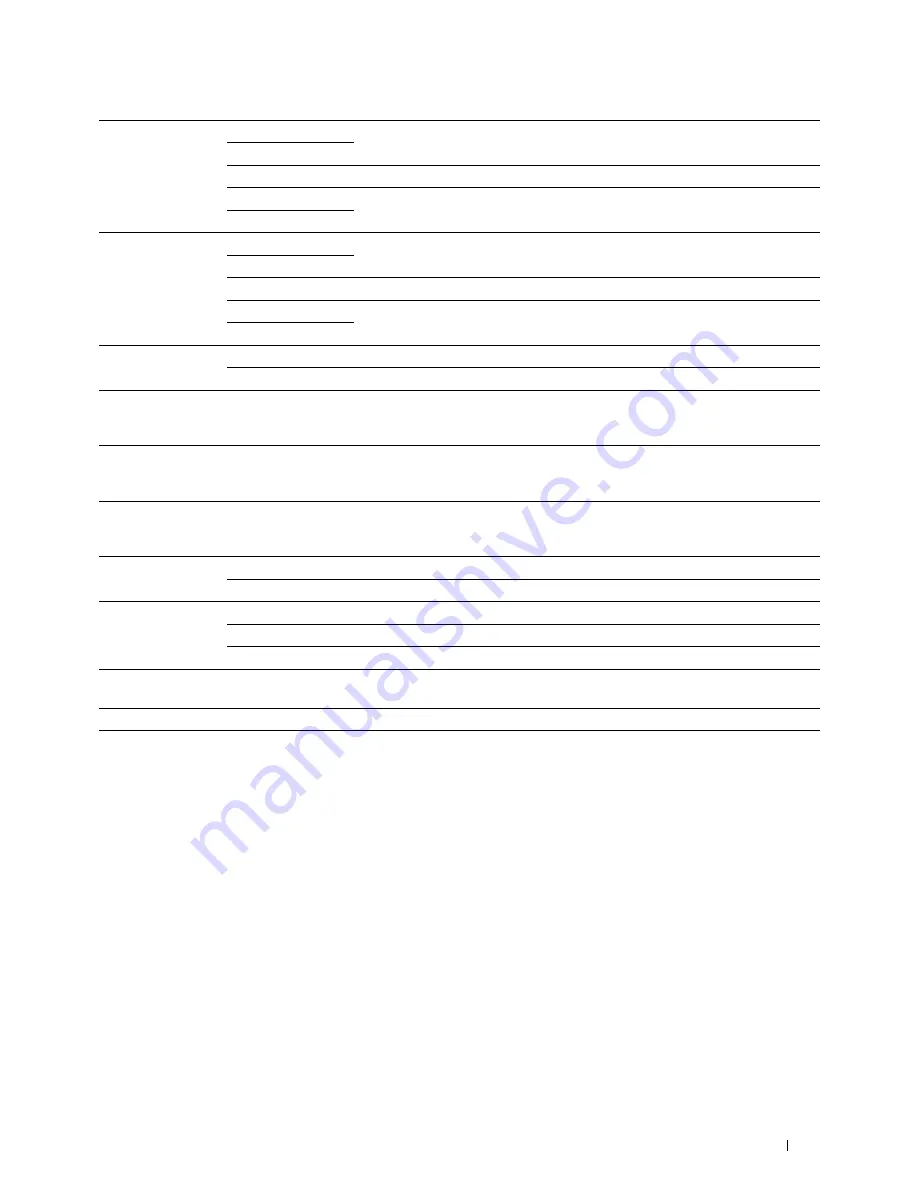
Understanding the Tool Box Menus
155
Lighter/Darker
Lighter2
Makes the scanned image lighter than the original. Works well with dark print.
Lighter1
Normal
Works well with standard typed or printed documents.
Darker1
Makes the scanned image darker than the original. Works well with light print or
faint pencil markings.
Darker2
Sharpness
Softest
Makes the scanned image softer than the original.
Softer
Normal
Does not make the scanned image sharper or softer than the original.
Sharper
Makes the scanned image sharper than the original.
Sharpest
Auto Exposure
On
Suppresses the background of the original to enhance text on the scanned image.
Off
Does not suppress the background.
Margin Top/Bottom Available Range:
0–50 mm/0.0–2.0
inch
Specifies the value of the top and bottom margins.
Margin Left/Right
Available Range:
0–50 mm/0.0–2.0
inch
Specifies the value of the left and right margins.
Margin Middle
Available Range:
0–50 mm/0.0–2.0
inch
Specifies the value of the middle margin.
TIFF File Format
TIFF V6
Sets the TIFF file format to
TIFF V6
.
TTN2
Sets the TIFF file format to
TTN2
.
Image Compression High
Sets the image compression level to
High
.
Medium
Sets the image compression level to
Medium
.
Low
Sets the image compression level to
Low
.
Max E-Mail Size
Sets the maximum size of e-mail that can be sent, within the range of 50 K bytes
to 16384 K bytes.
Apply New Settings
After you complete the settings, click
Apply New Settings
to apply the changes.
Содержание C1765nf Color Laser
Страница 2: ......
Страница 16: ...14 Contents ...
Страница 18: ...16 ...
Страница 20: ...18 Notes Cautions and Warnings ...
Страница 22: ...20 Dell C1765nf C1765nfw Color Multifunction Printer User s Guide ...
Страница 34: ...32 ...
Страница 36: ...34 Removing Packaging Material ...
Страница 48: ...46 Connecting Your Printer ...
Страница 54: ...52 Setting Up Your Printer ...
Страница 58: ...56 Setting the IP Address ...
Страница 66: ...64 Loading Paper ...
Страница 90: ...88 Installing Printer Drivers on Computers Running Macintosh ...
Страница 92: ...90 ...
Страница 98: ...96 Operator Panel ...
Страница 204: ...202 Understanding the Printer Menus ...
Страница 212: ...210 Print Media Guidelines ...
Страница 229: ...227 Printing Copying Scanning and Faxing 18 Printing 229 19 Copying 233 20 Scanning 247 21 Faxing 275 ...
Страница 230: ...228 ...
Страница 234: ...232 Printing ...
Страница 248: ...246 Copying ...
Страница 276: ...274 Scanning ...
Страница 300: ...298 ...
Страница 316: ...314 Specifications ...
Страница 317: ...315 Maintaining Your Printer 25 Maintaining Your Printer 317 26 Clearing Jams 331 ...
Страница 318: ...316 ...
Страница 345: ...Clearing Jams 343 8 Close the rear cover ...
Страница 346: ...344 Clearing Jams ...
Страница 347: ...345 Troubleshooting 27 Troubleshooting 347 ...
Страница 348: ...346 ...
Страница 367: ...365 Appendix Appendix 366 Index 371 ...
Страница 382: ...380 Index ...






























