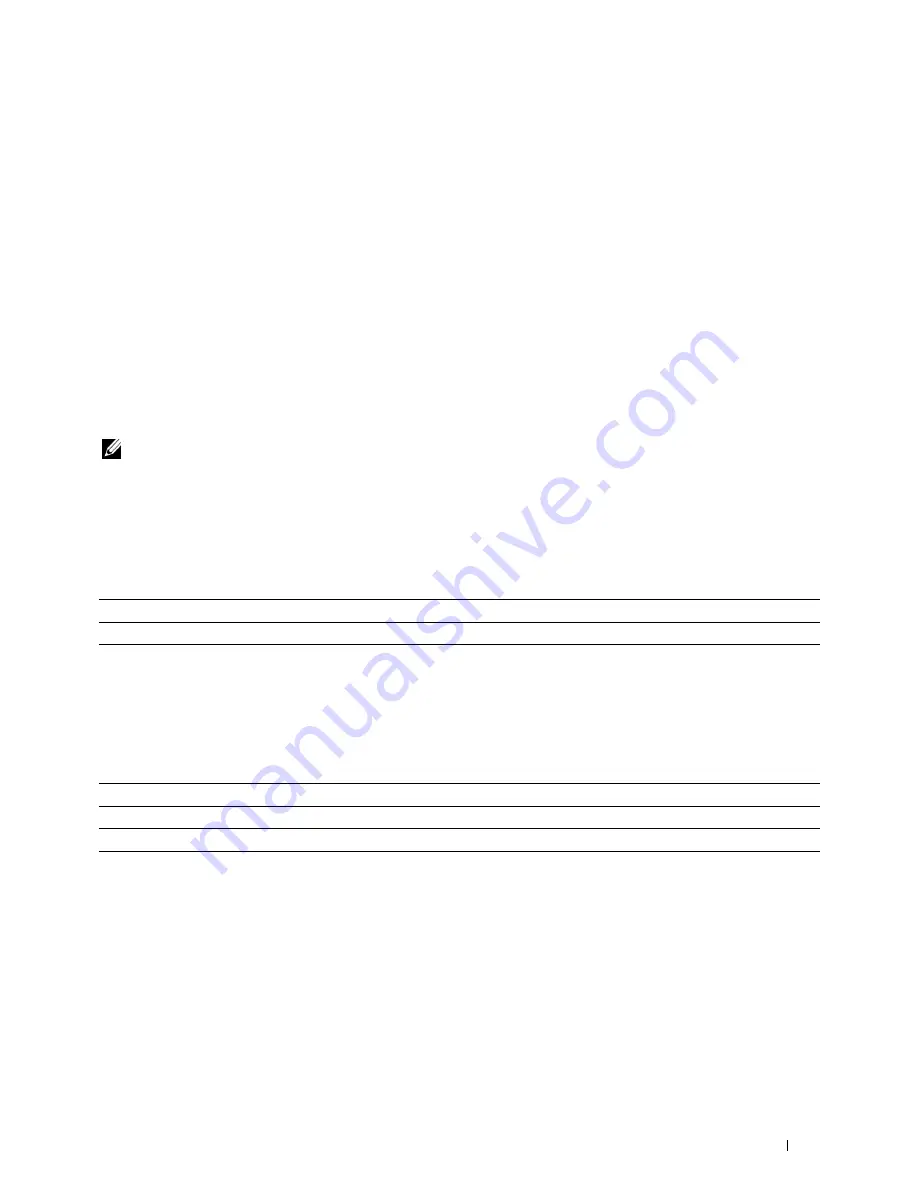
Understanding the Printer Menus
163
15
Understanding the Printer Menus
When your printer is configured as a network printer available to a number of users, the access to the
Admin Menu
menus can be limited. This prevents unauthorized users from using the operator panel to inadvertently change the
default menu settings that has been set by the administrator. However, you can use select settings for individual
print jobs using the printer driver. Print settings selected from the printer driver have precedence over the default
menu settings selected from the operator panel.
Defaults Settings
Use the
Defaults Settings
menu to configure the default copy, scan, and fax settings of the printer.
Copy Defaults
Use the
Copy Defaults
menus to configure a variety of copy features.
NOTE:
Values marked by an asterisk (*) are the factory default menu settings.
Color
Purpose:
To set whether to make copies in color or in black and white.
Values:
Collated
Purpose:
To sort the copy job.
Values:
Black & White
Prints in black and white mode.
Color*
Prints in color mode.
Uncollated*
Does not sort the copy job.
Collated
Sorts the copy job.
Auto
Automatically determines which output mode for the copy job.
Содержание C1765nf Color Laser
Страница 2: ......
Страница 16: ...14 Contents ...
Страница 18: ...16 ...
Страница 20: ...18 Notes Cautions and Warnings ...
Страница 22: ...20 Dell C1765nf C1765nfw Color Multifunction Printer User s Guide ...
Страница 34: ...32 ...
Страница 36: ...34 Removing Packaging Material ...
Страница 48: ...46 Connecting Your Printer ...
Страница 54: ...52 Setting Up Your Printer ...
Страница 58: ...56 Setting the IP Address ...
Страница 66: ...64 Loading Paper ...
Страница 90: ...88 Installing Printer Drivers on Computers Running Macintosh ...
Страница 92: ...90 ...
Страница 98: ...96 Operator Panel ...
Страница 204: ...202 Understanding the Printer Menus ...
Страница 212: ...210 Print Media Guidelines ...
Страница 229: ...227 Printing Copying Scanning and Faxing 18 Printing 229 19 Copying 233 20 Scanning 247 21 Faxing 275 ...
Страница 230: ...228 ...
Страница 234: ...232 Printing ...
Страница 248: ...246 Copying ...
Страница 276: ...274 Scanning ...
Страница 300: ...298 ...
Страница 316: ...314 Specifications ...
Страница 317: ...315 Maintaining Your Printer 25 Maintaining Your Printer 317 26 Clearing Jams 331 ...
Страница 318: ...316 ...
Страница 345: ...Clearing Jams 343 8 Close the rear cover ...
Страница 346: ...344 Clearing Jams ...
Страница 347: ...345 Troubleshooting 27 Troubleshooting 347 ...
Страница 348: ...346 ...
Страница 367: ...365 Appendix Appendix 366 Index 371 ...
Страница 382: ...380 Index ...






























