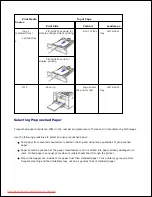Curl
Curl is the tendency of print media to curve at its edges. Excessive curl can cause paper feeding problems.
Curl usually occurs after the paper passes through the printer, where it is exposed to high temperatures.
Storing paper unwrapped in humid conditions, even in the paper tray, can contribute to paper curling prior to
printing and can cause feeding problems.
Smoothness
The degree of smoothness of the paper directly affects the print quality.
If the paper is too rough,
the toner
does not fuse to the paper properly, resulting in poor print quality.
If the paper is too smooth,
it can cause
paper feeding problems. Smoothness should be between 100 and 300 Sheffield points; however, smoothness
between 150 and 250 Sheffield points produces the best print quality.
Moisture Content
The amount of moisture in the paper affects both print quality and the ability of the printer to feed the paper
properly. Leave the paper in its original wrapper until you are ready to use it. This limits the exposure of the
paper to moisture changes that can degrade its performance.
Grain Direction
Grain refers to the alignment of the paper fibers in a sheet of paper. Grain is either long grain, running the
length of the paper, or short grain, running the width of the paper.
For 60 to 90 g/m
2
(16 to 24 lb bond) paper, grain long fibers are recommended. For papers heavier than 90
g/m
2
(24 lb bond), grain short is preferred. For the MPF, 60 to 90 g/m
2
(16 to 24 lb bond) paper, grain long
fibers are recommended.
Fiber Content
Most high-quality xerographic paper is made from 100% chemically pulped wood. This content provides the
paper with a high degree of stability resulting in fewer paper feeding problems and better print quality. Paper
containing fibers such as cotton possess characteristics that can result in degraded paper handling.
Recommended Paper
To ensure the best print quality and feed reliability, use 75 g/m
2
(20 lb) xerographic paper. Business papers
designed for general business use may also provide acceptable print quality.
Always print several samples before buying large quantities of any type of print media. When choosing any
print media, consider the weight, fiber content, and color.
Use only paper which can withstand these temperatures without discoloring, bleeding, or releasing
Downloaded from ManualsPrinter.com Manuals
Содержание 2335dn - Multifunction Monochrome Laser Printer B/W
Страница 8: ...MFP and an optional tray 2 attached Front View Rear View Downloaded from ManualsPrinter com Manuals ...
Страница 9: ...Operator Panel Button Functions Common Keys Downloaded from ManualsPrinter com Manuals ...
Страница 31: ...5 Downloaded from ManualsPrinter com Manuals ...
Страница 114: ...2 In the Set Scan Button window select the scan setting option 3 Downloaded from ManualsPrinter com Manuals ...
Страница 145: ...7 Downloaded from ManualsPrinter com Manuals ...