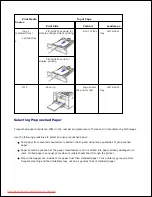The
Printer Settings Utility
window provides several features;
Directory
(
Phonebook
,
Address
Book
),
Fax Setting
, and
Setting
.
2.
For further details, click the
button.
To use the default settings, click the
Printer Default
button.
To exit, click the
Exit
button at the bottom of the window.
The Directory Section
Click the
Phonebook
or
Address Book
section and the
Setting
button to create and edit Phonebook or
Emailbook entries.
The Fax Setting Section
Click each items under
Fax Setting
to setup the fax configuration. The printer setup contains the printer ID
and printer fax number. Your can select
Printger Setup
,
Toll Save
, and
Default Output Options
.
Downloaded from ManualsPrinter.com Manuals
Содержание 2335dn - Multifunction Monochrome Laser Printer B/W
Страница 8: ...MFP and an optional tray 2 attached Front View Rear View Downloaded from ManualsPrinter com Manuals ...
Страница 9: ...Operator Panel Button Functions Common Keys Downloaded from ManualsPrinter com Manuals ...
Страница 31: ...5 Downloaded from ManualsPrinter com Manuals ...
Страница 114: ...2 In the Set Scan Button window select the scan setting option 3 Downloaded from ManualsPrinter com Manuals ...
Страница 145: ...7 Downloaded from ManualsPrinter com Manuals ...