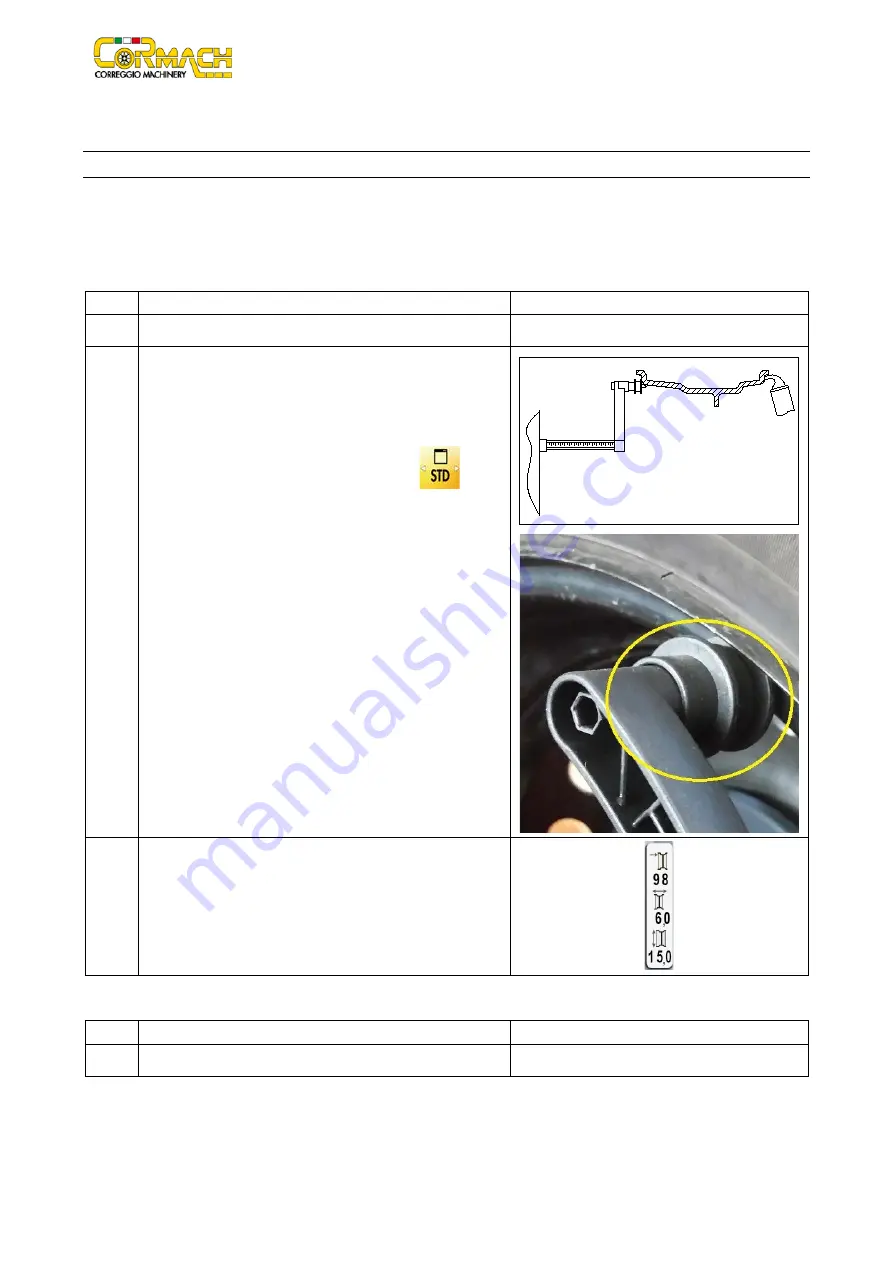
Use and Maintenance Manual – 08/2018 Rel. 3
Page 35
17.3 Entering wheel dimensions
The dimensions of the wheel requiring balancing can be entered automatically (partial or total).
Note: all the machines are equipped with a graduated scale for manually measuring the distance.
17.3.1 Automatic acquisition of the wheel dimensions for the STD and ALU1, 2, 3, 4, 5 Program Types
17.3.1.1 Machine with width sensor (if present)
To acquire the wheel dimensions, proceed as described below:
Phase
Description
010
Fit the wheel on the shaft and tighten with the ring nut.
020
Only for programs STD, ALU1, ALU2, ALU3, ALU 4, ALU5; Take out
first the width sensor and THEN the distance/diameter sensor and
place them on the rim, as shown here.
When the both sensors come back in rest position, it is
automatically activated the STANDARD program
.
030
Wait to hear the long acquisition beep and then set the sensors
back to the rest position. During acquisition the distance and
diameter values are displayed on the wheel dimension data band.
ALU1, 2, 3, 4, 5 Program Type selection
Phase
Description
010
Fit the wheel on the shaft and tighten with the ring nut.






























