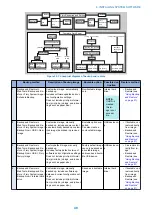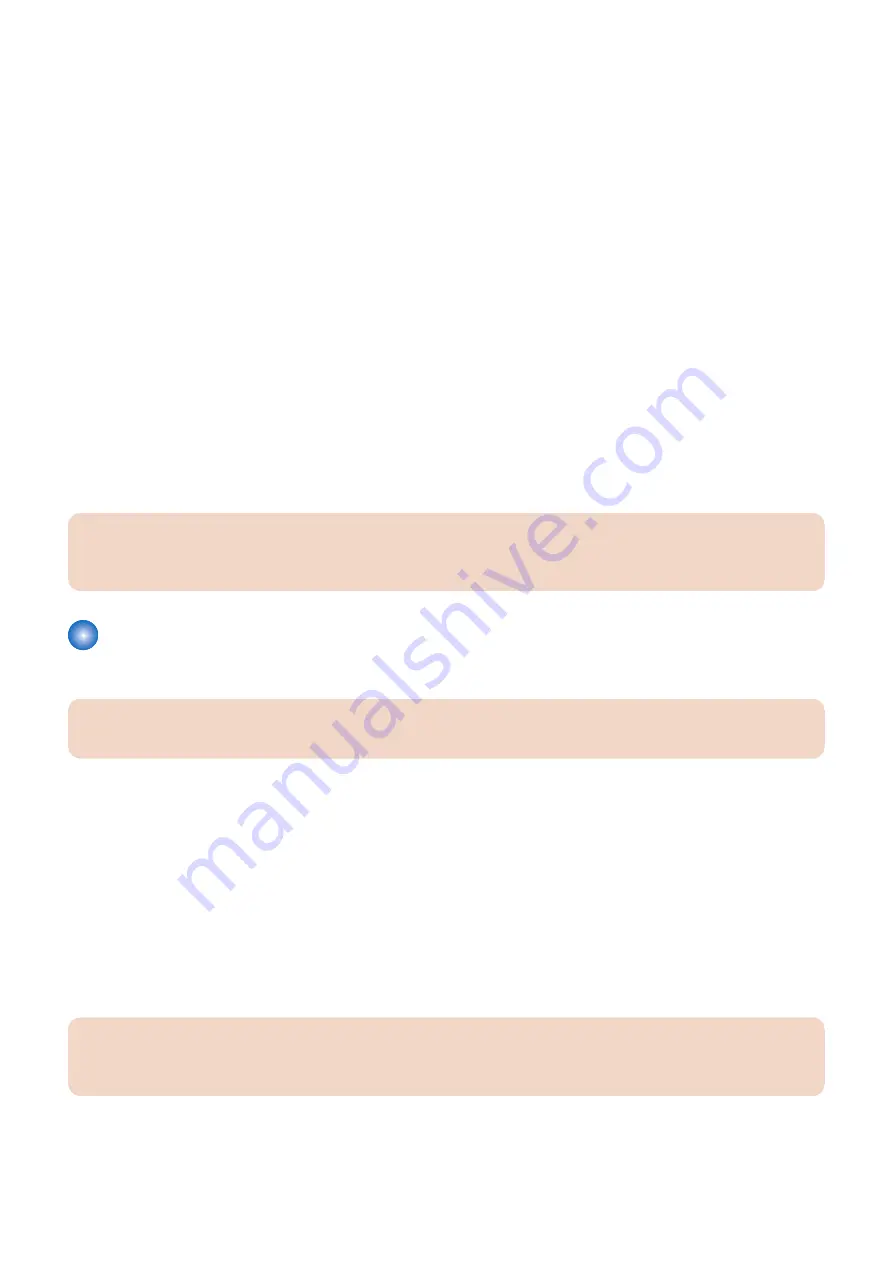
9. Connect the external cables that you removed from the
imagePRESS Server
.
10. If you replaced the storage device with a new storage device, install system software (See
11. Verify the functionality of the
imagePRESS Server
(see
“Reinstall and verify the imagePRESS Server” on page 43
● Unlocking the storage device
After you reassemble and power on the
imagePRESS Server
, you must enter the passphrase for User Data Encryption to unlock
the hard disk drive.
This is required for
imagePRESS Server
motherboard to be able to read the
imagePRESS Server
user data in the storage device.
Ask the site administrator for the passphrase for the User Data Encryption.
Unlock the storage device
1. Make sure that the imagePRESS Server is powered on.
2. From a client computer, start a web browser and enter the IP address of the imagePRESS Server.
3. In the Fiery Data Encryption web page, enter the passphrase.
The default passphrase for User Data Encryption is the Fiery password printed on the Configuration Page. For details,
see
“Obtain the default password” on page 13
. The site administrator can change the passphrase using Configure WebTools
(by selecting Security > User Data Encryption).
4. Follow the on-screen instructions to unlock the storage device. After unlocking the storage device, restart the
imagePRESS Server.
IMPORTANT:
If the passphrase is lost and you were not able to unlock the storage device, you still have five times to try the passphrase.
After all the attempts fails, you will need to select delete all data to restore to the factory default.
Restoring imagePRESS Server functionality after service
Complete your inspection and service by reinstalling and verifying the
imagePRESS Server
.
CAUTION:
Follow standard ESD precautions when handling internal components (see
).
■ Reinstall and verify the imagePRESS Server
1. Reseat all boards, cables, connectors, and other parts loosened or removed during service. When routing cables
in the
imagePRESS Server
make sure that:
• Covers are securely installed after routing cables.
• Cables are not looped around circuit boards or components (such as capacitors and resistors).
• Cable routing does not interfere with the operation of internal components.
• Cables do not lie on or against any internal heating element.
• Cables do not interfere with removing or replacing components.
• Cables do not interfere with opening or closing
imagePRESS Server
panels.
• Cables are not tangled.
• Cable slack is secured with a tie-wrap.
IMPORTANT:
Improper connection of the internal power cables can damage the
imagePRESS Server
.
internal connections” on page 19
“imagePRESS Server internal cable connections” on page 20
.
3. REPLACING PARTS
43
Содержание P 400
Страница 7: ...Introduction 1 Introduction 2 Specifications 7...
Страница 16: ...Using the imagePRESS Server 2 Using the imagePRESS Server 11...
Страница 21: ...REPLACING PARTS 3 Replacing parts 16...
Страница 51: ...INSTALLING SYSTEM SOFTWARE 4 Installing system software 46...
Страница 73: ...TROUBLESHOOTI NG 5 Troubleshooting 68...