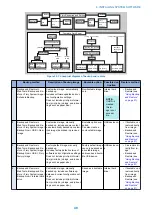4. If you are removing the chassis fan in order to replace it with a new one, remove the fan guard from the face of the
fan (see Figure 18).
To remove a rivet, squeeze and push the locking end of the rivet with your fingers or a screwdriver while using a flathead
screwdriver to pry loose the rivet head.
NOTE:
Do not used the original rivets that you had removed from the old fan. Use the rivets provided in the bag which is a part of the
spare fan kit.
1
2
3
Figure 18: Removing/replacing the chassis fan guard
No.
Name
1
Airflow direction
2
Fan guard
3
Rivet (1 of 4)
● To replace the chassis fan
1. If you are installing a new chassis fan, attach the fan guard to the correct face of the new fan.
Use the fan guard and four rivets that you removed from the old chassis fan. Position the guard against the face of the new
fan so that the airflow arrow on the fan points toward the guard (see
“Remove the chassis fan” on page 36
). Push each rivet
all the way through its mounting hole until the rivet snaps into the locked position.
2. Take off the fan cable from the cable line hole.
1
2
Figure 19: Taking off the fan cable from the cable line hole
No.
Name
1
Cable line hole
2
Fan cable
3. Position the fan against the chassis.
When correctly positioned, the fan guard on the fan should face the motherboard, and the fan cable should reach its connector
on the motherboard.
3. REPLACING PARTS
37
Содержание P 400
Страница 7: ...Introduction 1 Introduction 2 Specifications 7...
Страница 16: ...Using the imagePRESS Server 2 Using the imagePRESS Server 11...
Страница 21: ...REPLACING PARTS 3 Replacing parts 16...
Страница 51: ...INSTALLING SYSTEM SOFTWARE 4 Installing system software 46...
Страница 73: ...TROUBLESHOOTI NG 5 Troubleshooting 68...