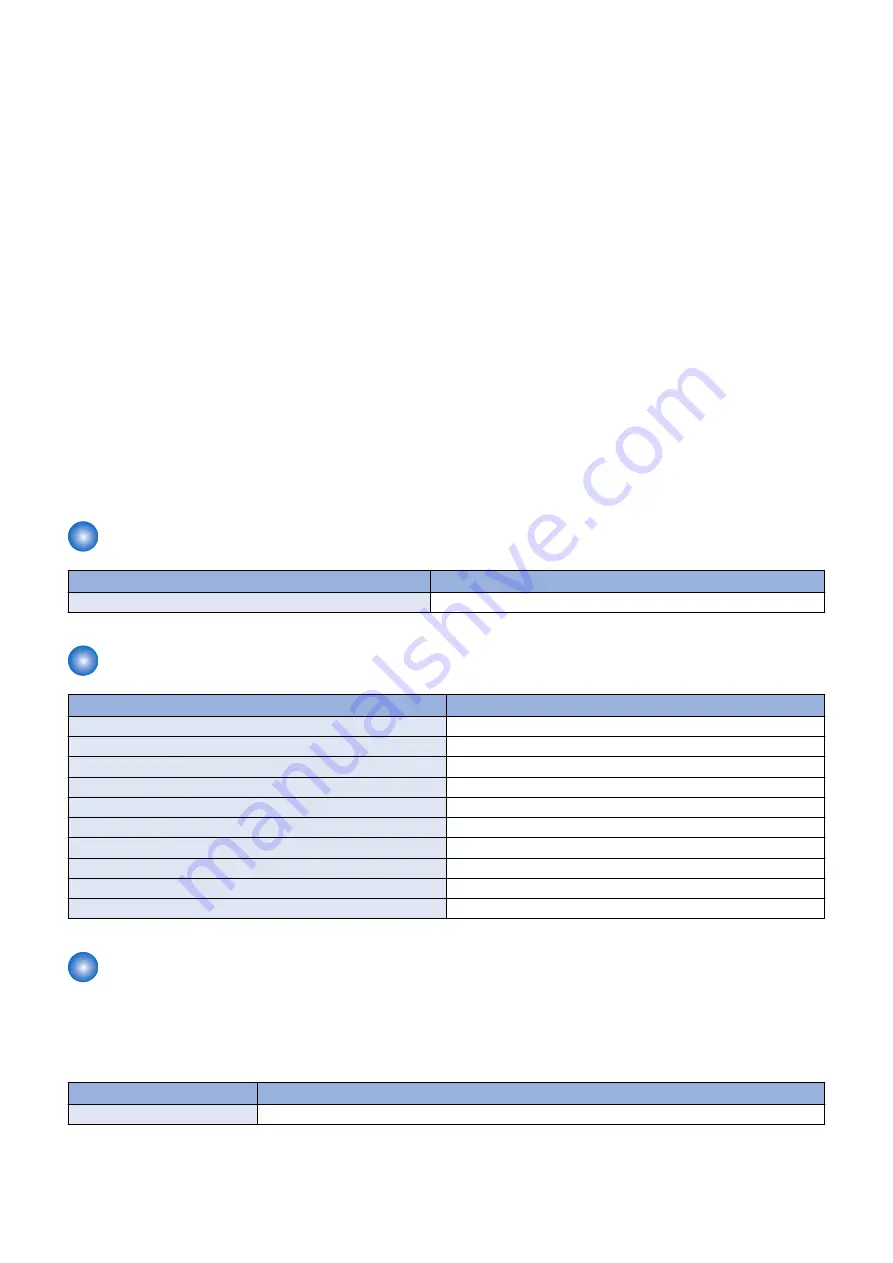
• GS Mark by TUV
• CCC
• BSMI
• EAC
■ EMI/EMC approvals
• FCC Title 47, Part 15 Subpart B, Class B
• ICES-003 Class B
• VCCI-CISPR32: 2016 Class B
• EN 55032: 2015 + A11:2020 Class B
• EN 61000-3-2: 2019
• EN 55035: 2017 + A11:2020
• EN62311: 2008
• AS/NZS CISPR 32: 2013
• BS EN 55032:2015 + A11:2020
• BS EN IEC 61000-3-2: 2019
• BS EN 61000-3-3: 2013 +A1:2019
• BS EN 55035: 2017 + A11:2020
• BS EN IEC 62368-1:2014 + A11:2017
• BS EN 62311: 2008
• CCC
• BSMI
• EAC
System Software
Item
Ver.
System Software Fiery System
1.02
User Software
Item
Ver.
PS PrinterDriver
7.01.002.0
[Win/Mac] PPD File
2022/9/27
[Win] Job Properties
3.8.0.28
[Mac X] Job Properties
3.4.2.003
[Win/Mac] Impose/Compose
6.3.0.18
[Win/Mac] Command WorkStation
6.8.0.32
[Win/Mac] Fiery Remote Scan
6.7.1.04
[Win/Mac] Hot Folder
4.3.1.03
[Win] EFI Printer Delete Utility
Non
[Mac] Fiery Software Uninstaller
Non
Checking the Service Mode of Connection Engine
When connecting
imagePRESS Server
, it is necessary to select the engine service mode COPIER > OPTION > INT-FACE >
IMG-CONT to ”3”.
When the controller is connected, the automatically recognized value is displayed in the following service mode.
COPIER > OPTION > INT-FACE > CNT-TYPE > xxx
CNT-TYPE
Model
474
imagePRESS Server P400 V1.0
1. Introduction
8
Содержание P 400
Страница 7: ...Introduction 1 Introduction 2 Specifications 7...
Страница 16: ...Using the imagePRESS Server 2 Using the imagePRESS Server 11...
Страница 21: ...REPLACING PARTS 3 Replacing parts 16...
Страница 51: ...INSTALLING SYSTEM SOFTWARE 4 Installing system software 46...
Страница 73: ...TROUBLESHOOTI NG 5 Troubleshooting 68...















































