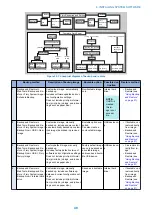Backup method
Description of backup image
Bootable option
Possible des-
tination
Restore method
5
Preinstalled recovery backup
image
Factory default image, factory prein-
stalled recovery backup. Includes
factory default version of software
and configuration settings.
Does not include print job informa-
tion (print jobs, job logs, and job set-
tings such as paper size).
Non-bootable image. Preinstalled at
factory on the
internal storage
device.
NOTE:
If the
storage
device
crashes,
then this
image is
not ac-
cessible.
Backup and Restore
(see
■ Backup recommendations
Even though the server maintains a backup you can use for recovery of the factory installation, creating a separate backup
provides the ability to retrieve customized settings and job information if a recent backup is needed.
You can create a backup by using Backup and Restore (from Command WorkStation, or WebTools).
• To create a backup using Command WorkStation, or from a remote location using WebTools, see
.
• To create a backup using Backup and Restore, see
“Using Backup and Restore” on page 51
■ Backing up an existing imagePRESS Server installation
• For an existing
imagePRESS Server
installation, first check if a backup image exists either on the server or an external
location.
• If a backup image exists, check if it is up to date. Compare the date stamp of the existing backup image to the date of
the last patch installation.
• If a backup image does not exist, create a new one after installing all available software updates.
• The backup image may be saved to or found in any of the following locations:
• Local Disk
• USB storage device
• Network
• External hard disk drive
• If you do not have a backup with the system settings and jobs, the system can access a preinstalled recovery backup on the
hard disk drive provided with the
imagePRESS Server
“Restore the backup image” on page 53
).
NOTE:
If you restore the system using the pre-installed recovery backup, the system and configuration will be reset to the factory default.
• If you have a system backup that includes your settings and jobs, you can restore the backup using Backup and Restore
“Using Backup and Restore” on page 51
NOTE:
Backed up data can be only restored to the same
imagePRESS Server
.
• Use a descriptive and consistent naming convention when saving image files (such as date, product name, product version,
and short description).
After creating a backup image file, it is recommended that you transfer the image file to an external location, such as a network
location or external drive.
NOTE:
If you select USB storage device as a destination, all the existing data in the drive will be lost when you create a backup on the
USB storage device.
4. INSTALLING SYSTEM SOFTWARE
49
Содержание P 400
Страница 7: ...Introduction 1 Introduction 2 Specifications 7...
Страница 16: ...Using the imagePRESS Server 2 Using the imagePRESS Server 11...
Страница 21: ...REPLACING PARTS 3 Replacing parts 16...
Страница 51: ...INSTALLING SYSTEM SOFTWARE 4 Installing system software 46...
Страница 73: ...TROUBLESHOOTI NG 5 Troubleshooting 68...