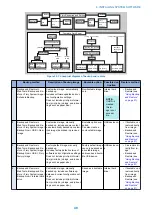■ Chassis Fan
One chassis fan is installed in the
imagePRESS Server
on the opposite side of connector panel. The chassis fan runs continuously
when the system is on. The fan circulates air inside the
imagePRESS Server
to cool integrated circuits within the system. You
should hear the fan start as soon as you power on the
imagePRESS Server
. If you do not hear the fan, the most likely problem
is a faulty cable connection.
● Remove the chassis fan
1. Access and open the
imagePRESS Server
(see
“Accessing the imagePRESS Server” on page 18
).
2. Disconnect the 3-pin fan cable connector from the motherboard.
3. Remove the four plastic rivets that attach the fan to the chassis, and remove the fan.
To remove a rivet, use a flathead screwdriver to pry loose the rivet head on the outside of the chassis while squeezing and
pushing the locked end of the rivet with your fingers or a pair of pliers. Set the rivets aside so that you can replace them later.
1
2
Figure 17: Removing the chassis fan
No.
Name
1
Rivet (1 of 4)
2
Chassis fan
3. REPLACING PARTS
36
Содержание P 400
Страница 7: ...Introduction 1 Introduction 2 Specifications 7...
Страница 16: ...Using the imagePRESS Server 2 Using the imagePRESS Server 11...
Страница 21: ...REPLACING PARTS 3 Replacing parts 16...
Страница 51: ...INSTALLING SYSTEM SOFTWARE 4 Installing system software 46...
Страница 73: ...TROUBLESHOOTI NG 5 Troubleshooting 68...