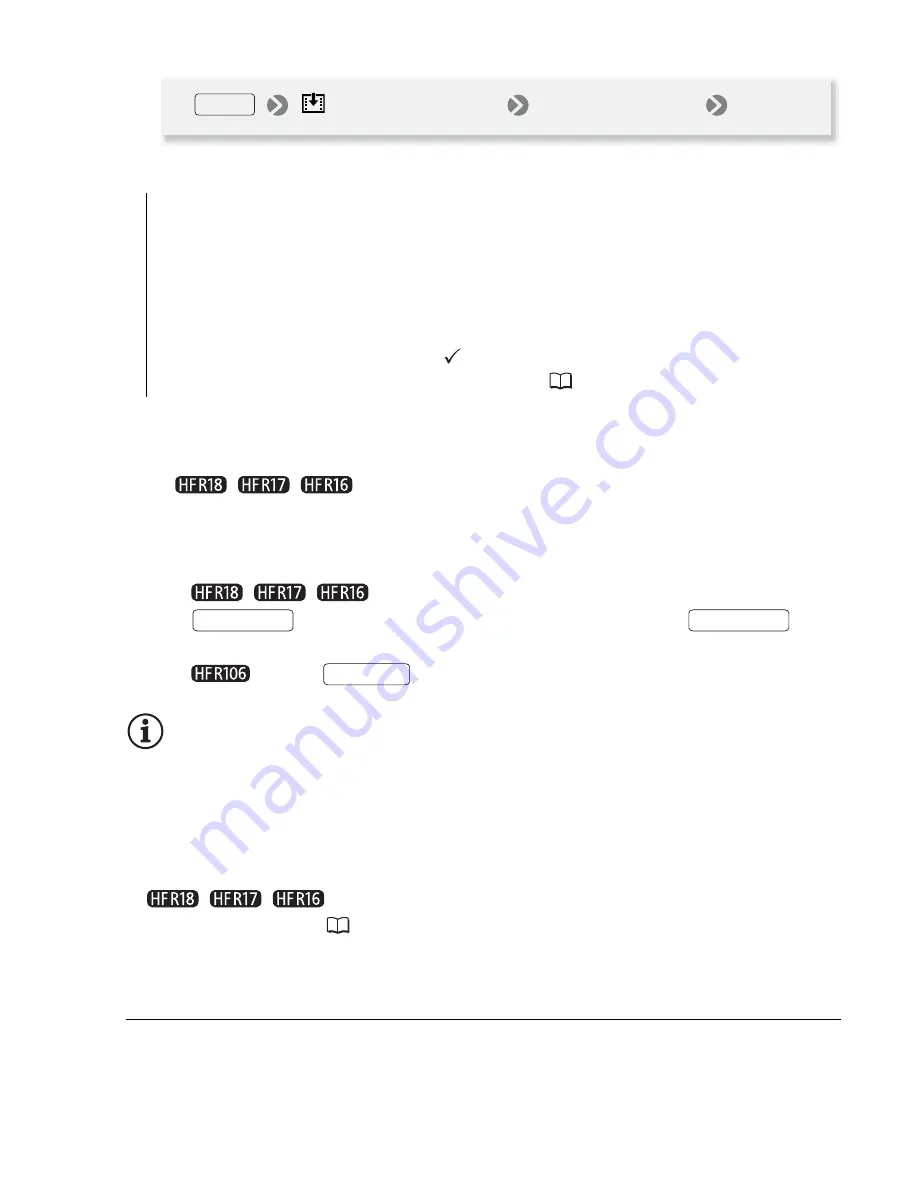
Video
73
3 Add the scene(s) to the playlist.
Option
s
• When the operation i
s
completed [Scene(
s
) added to the playli
s
t] will
be di
s
played.
•
/
/
Scene
s
are added to the playli
s
t on the
s
ame
memory they are recorded on.
• To open the playli
s
t index
s
creen from the original movie
s
index
s
creen:
-
/
/
For
s
cene
s
in the built-in memory, pre
ss
. For
s
cene
s
on the memory card, pre
ss
and
then
s
elect [Playli
s
t].
-
Pre
ss
.
NOTES
• Deleting or moving
s
cene
s
in the playli
s
t will not affect the original
recording
s
.
• You may not be able to add to the playli
s
t
s
cene
s
that were edited u
s
ing
the
s
oftware on the
s
upplied
s
oftware
ImageMixer 3 SE
and were then
written back to the memory.
•
/
/
You can copy
s
cene
s
from the built-in memory to
the memory card (
76) to include in the memory card
’s
playli
s
t al
s
o
s
cene
s
that were originally recorded in the built-in memory.
Deleting Scenes from the Playlist
Deleting
s
cene
s
from the playli
s
t will not affect your original recording
s
.
1 Open the playlist index screen.
[All Scenes (this date)]
Add
s
to the playli
s
t all the
s
cene
s
that were
recorded on the
s
ame day a
s
the
s
elected
s
cene.
[This Scene]
Add
s
to the playli
s
t only the
s
cene marked with the
orange
s
election frame.
[Selected Scenes]
Add
s
to the playli
s
t all the
s
cene
s
s
elected in
advance (marked with a
checkmark). Refer to
Pre-
s
electing
Recording
s
from the Index Screen
(
49).
[
Add to Playli
s
t]
De
s
ired option
[Ye
s
]
FUNC.
INDEX SEL.
INDEX SEL.
PLAYLIST
















































