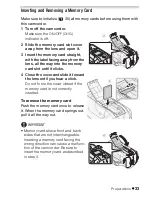40
Video
• In
mode, you can al
s
o
s
et
[Zoom Speed] to one of three
con
s
tant
s
peed
s
(3 i
s
the fa
s
te
s
t, 1 the
s
lowe
s
t).
• When [Zoom Speed] i
s
s
et to [
Variable], the zoom
s
peed will be
fa
s
ter in record pau
s
e mode than when actually recording, except when
pre-recording (
56) i
s
activated.
Q
u
ick Start F
u
nction
When you clo
s
e the LCD panel with the camcorder on, the camcorder
enter
s
the
s
tandby mode. In
s
tandby mode the camcorder con
s
ume
s
only about 1/3 the power u
s
ed when recording,
s
aving energy when
you are u
s
ing a battery pac
k
. Additionally, when you open the LCD
panel, the camcorder i
s
ready to
s
tart recording in approximately
1
s
econd*, allowing you to record the
s
ubject right away.
* The actual time required varie
s
depending on the
s
hooting condition
s
.
1 With the camcorder on and in a recording mode, close the LCD
panel.
A beep will
s
ound and the green ON/OFF (CHG) indicator will change
to orange to indicate the camcorder entered
s
tandby mode.
2 When you wish to resume recording, open the LCD panel.
The ON/OFF (CHG) indicator turn
s
back green and the camcorder i
s
ready to record.
IMPORTANT
• Do not di
s
connect the power
s
ource during
s
tandby mode (while the
ON/OFF (CHG) indicator i
s
lit in orange).
NOTES
• The camcorder will not enter
s
tandby mode if the LCD panel i
s
clo
s
ed
while the ACCESS indicator i
s
on or fla
s
hing, while a menu i
s
being di
s
-
played, or while the PHOTO button i
s
pre
ss
ed down halfway. The cam-
corder may al
s
o not enter
s
tandby mode if the LCD panel i
s
clo
s
ed
while the memory card
s
lot cover i
s
open or when the battery charge i
s
too low. Check that the ON/OFF (CHG) indicator change
s
to orange.
Operating mode
s
: