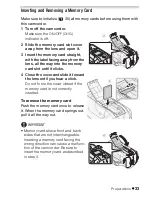44
Video
Sk
ipping
s
cene
s
Open (
) the joy
s
tic
k
guide
S
elect (
)
the middle row
Pu
s
h the joy
s
tic
k
(
)
toward *
to
sk
ip to the beginning of the
current
s
cene or
to
sk
ip to the next
s
cene.
* Pu
s
h the joy
s
tick/pre
ss
the button twice to
s
kip to the beginning of the previou
s
s
cene.
Ending
s
pecial playbac
k
mode
s
During any
s
pecial playbac
k
mode, pre
ss
. The camcorder will
return to it
s
initial mode (playbac
k
or playbac
k
pau
s
e).
NOTES
• During
s
ome
s
pecial playback mode
s
, you may notice
s
ome anomalie
s
(blocky video artifact
s
, banding, etc.) in the playback picture.
• The
s
peed indicated on the
s
creen i
s
approximate.
Selecting what Recording
s
to Play Back
From the index
s
creen, you can u
s
e the tab
s
on the top of the
s
creen to
s
elect whether to play bac
k
your original movie
s
or photo
s
. You can
al
s
o
s
elect the memory from which you want to play bac
k
your record-
ing
s
(
/
/
only). In addition, you can
s
witch to the index
s
creen
s
that contain
s
cene
s
u
s
ed by other function
s
in thi
s
camcorder,
s
uch a
s
video
s
nap
s
hot and the playli
s
t.
/
/
Operating mode
s
:
Movie
s
Photo
s
Recording
s
in the built-in memory
Recording
s
on the memory card