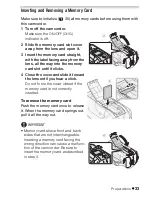Preparation
s
35
* The approximate available recording time will now reflect the combined
s
pace in
the built-in memory and memory card.
NOTES
• Any of the following action
s
will deactivate the relay recording function.
- Turning off the camcorder
- Opening the memory card
s
lot cover
- Changing the camcorder
’s
operating mode
- Setting
[Rec Media for Movie
s
] to [Mem. Card]
Initializing the B
u
ilt-in Memory (
/
/
only) or Memory
Card
Initialize memory card
s
when you u
s
e them with thi
s
camcorder for the
fir
s
t time. You can al
s
o initialize a memory card or the built-in memory
(
/
/
only) to permanently delete all the recording
s
it con-
tain
s
.
/
/
At the time of purcha
s
e, the built-in memory come
s
pre-initialized and contain
s
mu
s
ic file
s
for u
s
e a
s
bac
k
ground mu
s
ic
during playbac
k
.
POINTS TO CHECK
• Power the camcorder u
s
ing the compact power adapter before initializ-
ing the memory. While the initialization i
s
in progre
ss
, do not di
s
connect
the power
s
ource or turn off the camcorder.
/
/
[
Menu]
[Relay Recording
]
[
On]*
FUNC.
FUNC.
Operating mode
s
:
[
Menu]
[Initialize
/
]
[Built-in Mem.] or [Mem. Card]
Initialization method
[Ye
s
]*
[O
K
]
FUNC.
FUNC.