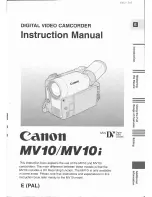Additional Information
157
About the battery terminal cover
The battery terminal cover ha
s
a [
]-
s
haped hole. Thi
s
i
s
u
s
eful when you
wi
s
h to differentiate between charged and uncharged battery pack
s
.
Memory Card
• We recommend backing up the recording
s
on the memory card onto
your computer. Data may be corrupted or lo
s
t due to memory card
defect
s
or expo
s
ure to
s
tatic electricity. Canon
s
hall not be liable for lo
s
t
or corrupted data.
• Do not touch or expo
s
e the terminal
s
to du
s
t or dirt.
• Do not u
s
e memory card
s
in place
s
s
ubject to
s
trong magnetic field
s
.
• Do not leave memory card
s
in place
s
s
ubject to high humidity and high
temperature.
• Do not di
s
a
ss
emble, bend, drop, or
s
ubject memory card
s
to
s
hock
s
and do not expo
s
e them to water.
• Check the direction before in
s
erting the memory card. Forcing a mem-
ory card into the
s
lot if it i
s
not correctly oriented may damage the mem-
ory card or the camcorder.
• Do not attach any label
s
or
s
ticker
s
on the memory card.
• Secure Digital (SD) memory card
s
have a phy
s
ical
s
witch to prevent writ-
ing on the card
s
o a
s
to avoid the
accidental era
s
ure of the card
’s
con-
tent. To write-protect the memory card
s
et the
s
witch to the LOCK po
s
ition.
Terminal cover attached
C
harged
Uncharged
Back side of the
battery pack
LO
C
K switch