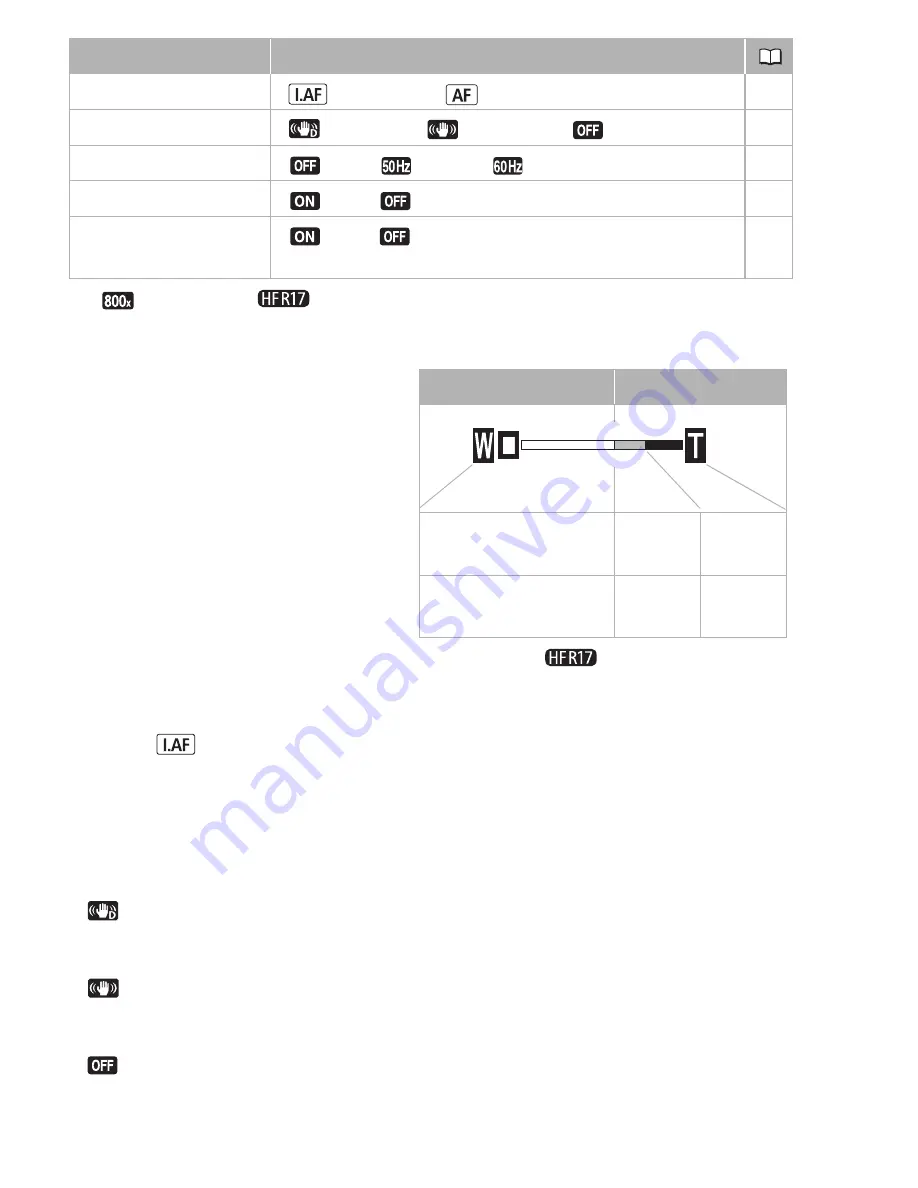
126
Additional Information
* [
800x] for the
.
** For movie
s
only.
[Digital Zoom]:
Determine
s
the
operation of the digital zoom.
The color of the indicator indi-
cate
s
the zoom.
• When activated, the cam-
corder will
s
witch automatically
to digital zoom when you zoom
in beyond the optical zoom
range.
• With the digital zoom the
image i
s
digitally proce
ss
ed,
s
o
the image re
s
olution will deteri-
orate the more you zoom in.
[AF Mode]:
Select how fa
s
t the autofocu
s
will operate.
• With [
In
s
tant AF] the autofocu
s
adju
s
t
s
quickly to a new
s
ubject.
Thi
s
i
s
convenient for example when changing the focu
s
from a near
s
ubject to a far
s
ubject in the background, or when recording moving
s
ubject
s
.
[Image Stabilizer]:
The image
s
tabilizer compen
s
ate
s
for camcorder
s
hake. You can
s
elect the degree of compen
s
ation.
[
Dynamic]: Thi
s
s
etting compen
s
ate
s
for a higher degree of cam-
corder
s
hake,
s
uch a
s
when
s
hooting while walking, and i
s
more effective
a
s
the zoom approache
s
full wide angle.
[
Standard]: Thi
s
s
etting compen
s
ate
s
for a lower degree for cam-
corder
s
hake,
s
uch a
s
when
s
hooting while remaining
s
tationary, and i
s
s
uitable for
s
hooting natural-looking
s
cene
s
.
[
Off]: U
s
e thi
s
s
etting when the camcorder i
s
mounted on a tripod.
[AF Mode]
[
Instant AF]
, [
Normal AF]
–
[Image Stabilizer]**
[
Dynamic],
[
Standard]
, [
Off]
–
[Flicker Reduction]
[
Off]
, [
50 Hz], [
60 Hz]
–
[Auto Slow Shutter]
[
On]
,
[
Off]
–
[Auto Backlight
C
orrection]
[
On]
, [
Off]
–
Menu item
Setting options
* 800x for the
.
Optical zoom
Digital zoom
White
Light
blue
Dark
blue
Up to 20x
20x -
80x
80x -
400x*
















































