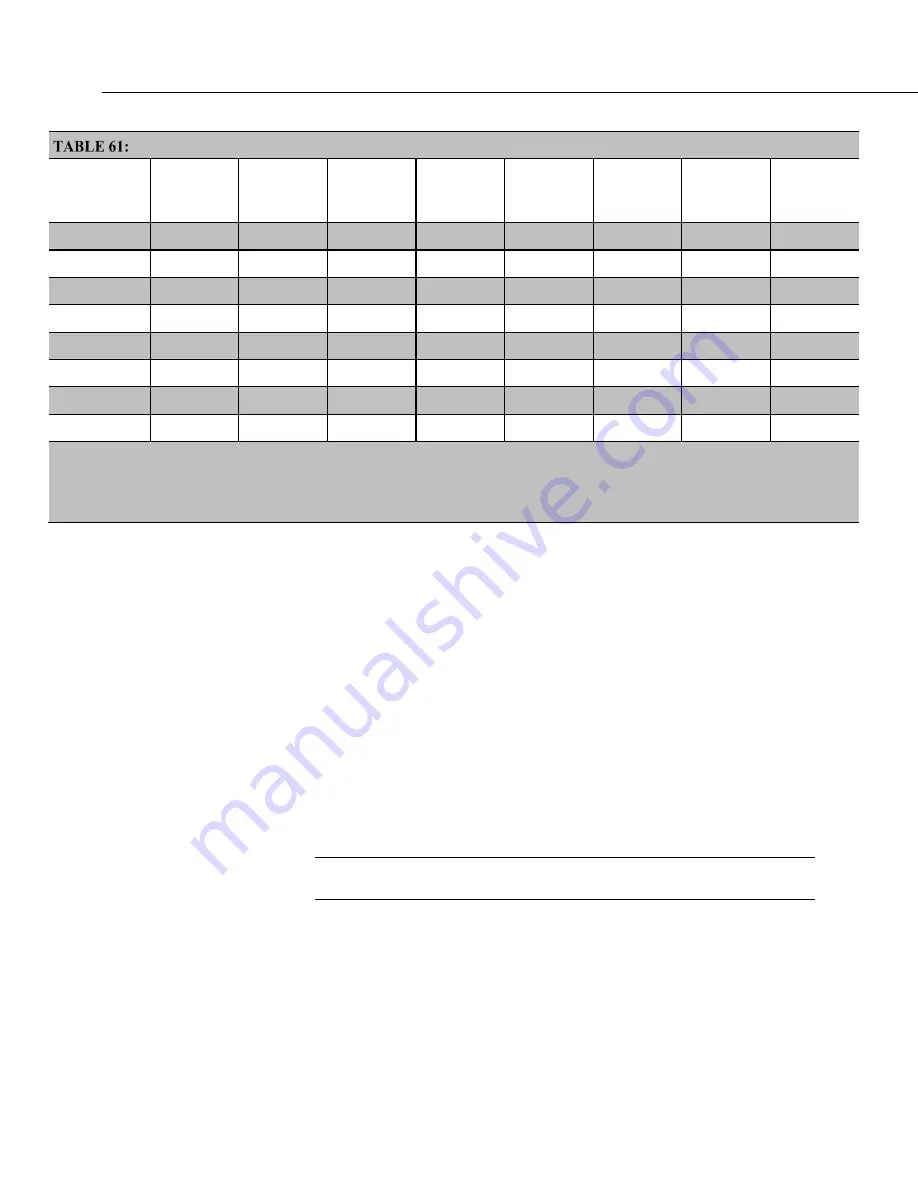
Section 7. Installation
324
Example Power Usage Profile for a Network of SDI-12 Probes
Time into
Measuremen
t Process (s) Command
All
Probes
Awake
Time
Out
Expires
Probe 1
(mA
1
)
Probe 2
(mA
1
)
Probe 3
(mA
1
)
Probe 4
(mA
1
)
Total
mA
Sleep
0.25
0.25
0.25
0.25
1
1
1M!
Yes
120
66
66
66
318
2–14
120
66
66
66
318
15
Yes
120
66
66
66
318
16
1D0!
Yes
66
66
66
66
264
17–29
66
66
66
66
264
30
Yes
66
66
66
66
264
Sleep
0.25
0.25
0.25
0.25
1
1
Current use:
0.25 mA = sleep
66 mA = awake
120 mA = measuring
7.7.16 Compiling: Conditional Code
This feature circumvents system filters that look at file extensions for specific
loggers; it makes possible the writing of a single file of code to run on multiple
models of CRBasic dataloggers.
When a CRBasic user program is sent to the CR6, an exact copy of the program is
saved as a file on the
CPU: drive
(p. 490).
A binary version of the program, the
"operating program", is created by the CR6 compiler and written to
Operating
Memory
(p. 491,
This is the program version that runs the CR6.
CRBasic allows definition of conditional code, preceded by a hash character (#),
in the CRBasic program that is compiled into the operating program depending on
the conditional settings. In addition, all Campbell Scientific dataloggers (except
the CR200X) accept program files, or
Include()
instruction files, with .DLD
extensions.
Note
Do not confuse CRBasic files with .DLD extensions with files of
.DLD type used by legacy Campbell Scientific dataloggers.
Содержание CR6 Series
Страница 2: ......
Страница 4: ......
Страница 6: ......
Страница 32: ......
Страница 36: ......
Страница 38: ......
Страница 76: ...Section 5 Overview 76 FIGURE 20 Half Bridge Wiring Example Wind Vane Potentiometer ...
Страница 80: ...Section 5 Overview 80 FIGURE 23 Pulse Input Wiring Example Anemometer ...
Страница 136: ......
Страница 251: ...Section 7 Installation 251 FIGURE 46 Running Average Frequency Response FIGURE 47 Running Average Signal Attenuation ...
Страница 454: ...Section 8 Operation 454 FIGURE 104 Narrow Sweep High Noise ...
Страница 459: ...Section 8 Operation 459 FIGURE 106 Vibrating Wire Sensor Calibration Report ...
Страница 535: ...Section 8 Operation 535 8 11 2 Data Display FIGURE 121 CR1000KD Displaying Data ...
Страница 537: ...Section 8 Operation 537 FIGURE 123 CR1000KD Real Time Custom ...
Страница 538: ...Section 8 Operation 538 8 11 2 3 Final Storage Data FIGURE 124 CR1000KD Final Storage Data ...
Страница 539: ...Section 8 Operation 539 8 11 3 Run Stop Program FIGURE 125 CR1000KD Run Stop Program ...
Страница 541: ...Section 8 Operation 541 FIGURE 127 CR1000KD File Edit ...
Страница 542: ...Section 8 Operation 542 8 11 5 PCCard Memory Card Management FIGURE 128 CR1000KD PCCard Memory Card Management ...
Страница 546: ......
Страница 549: ...Section 9 Maintenance Details 549 FIGURE 133 Separate Back Shell from Module FIGURE 134 Disconnect Battery Connector ...
Страница 552: ......
Страница 610: ...Section 11 Glossary 610 FIGURE 137 Relationships of Accuracy Precision and Resolution ...
Страница 612: ......
Страница 648: ......
Страница 650: ......
Страница 688: ......
Страница 689: ......






























