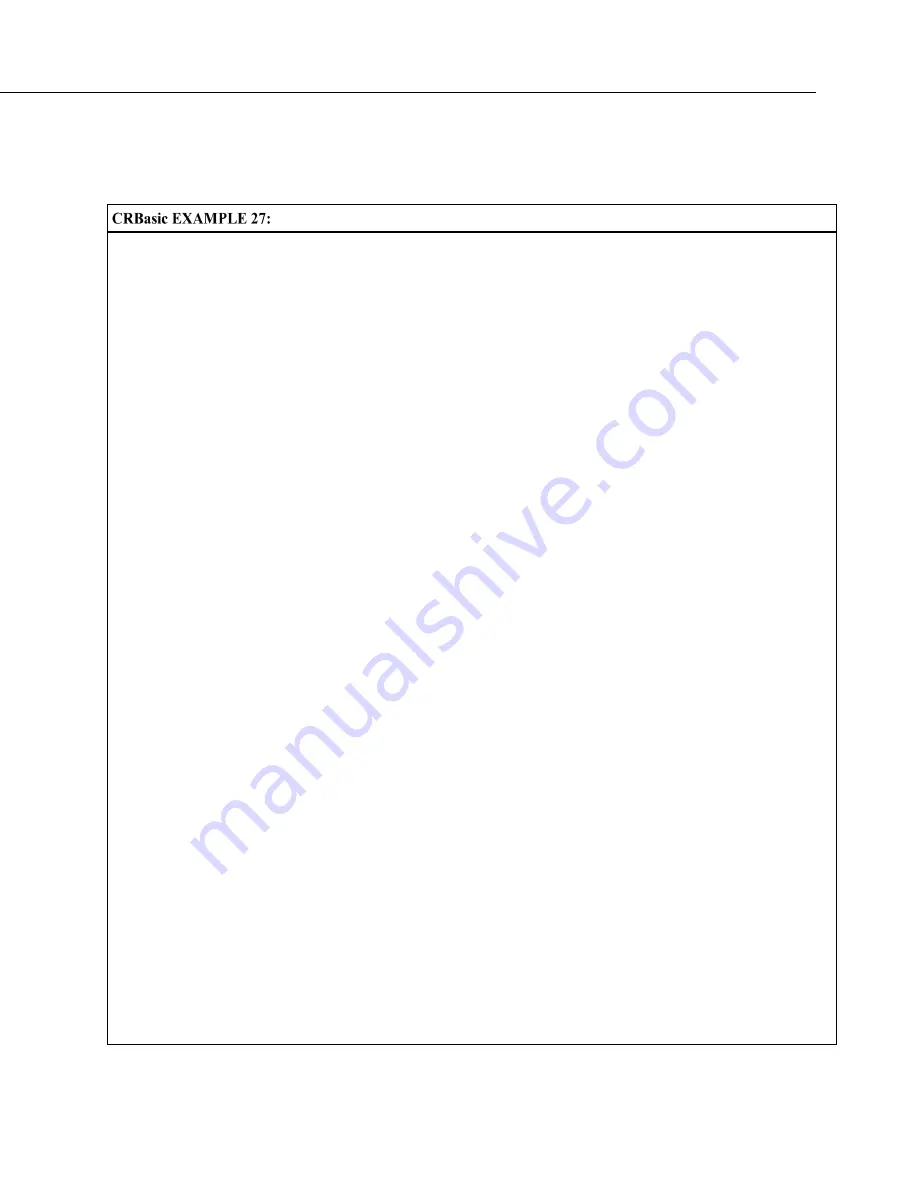
Section 7. Installation
235
•
Execute conditional code
•
Use multiple sequential scans, each with a scan count
Groundwater Pump Test
'This program example demonstrates the use of multiple scans in a program by running a
'groundwater pump test. Note that Scan() time units of Sec have been changed to mSec for
'this demonstration to allow the program to run its course in a short time. To use this
'program for an actual pump test, change the Scan() instruction mSec arguments to Sec. You
'will also need to put a level measurement in the MeasureLevel subroutine.
'A groundwater pump test requires that water level be measured and recorded
'according to the following schedule:
'Minutes into Test Data-Output Interval
'----------------- --------------------
' 0-10 10 seconds
' 10-30 30 seconds
' 30-100 60 seconds
' 100-300 120 seconds
' 300-1000 300 seconds
' 1000+ 600 seconds
'Declare Variables
Public
PTemp
Public
Batt_Volt
Public
Level
Public
LevelMeasureCount
As Long
Public
ScanCounter(6)
As Long
'Declare Data Table
DataTable
(LogTable,1,-1)
Minimum
(1,Batt_Volt,FP2,0,False)
Sample
(1,PTemp,FP2)
Sample
(1,Level,FP2)
EndTable
'Declare Level Measurement Subroutine
Sub
MeasureLevel
LevelMeasureCount = LevelMeasur 1
'Included to show passes through sub-routine
'Level measurement instructions goes here
EndSub
'Main Program
BeginProg
'Minute 0 to 10 of test: 10-second data-output interval
Scan
(10,mSec,0,60)
'There are 60 10-second scans in 10 minutes
ScanCounter(1) = ScanCounter(1) + 1
'Included to show passes through this scan
Battery
(Batt_volt)
PanelTemp
(PTemp,250)
Call
MeasureLevel
'Call Output Tables
CallTable
LogTable
NextScan
Содержание CR6 Series
Страница 2: ......
Страница 4: ......
Страница 6: ......
Страница 32: ......
Страница 36: ......
Страница 38: ......
Страница 76: ...Section 5 Overview 76 FIGURE 20 Half Bridge Wiring Example Wind Vane Potentiometer ...
Страница 80: ...Section 5 Overview 80 FIGURE 23 Pulse Input Wiring Example Anemometer ...
Страница 136: ......
Страница 251: ...Section 7 Installation 251 FIGURE 46 Running Average Frequency Response FIGURE 47 Running Average Signal Attenuation ...
Страница 454: ...Section 8 Operation 454 FIGURE 104 Narrow Sweep High Noise ...
Страница 459: ...Section 8 Operation 459 FIGURE 106 Vibrating Wire Sensor Calibration Report ...
Страница 535: ...Section 8 Operation 535 8 11 2 Data Display FIGURE 121 CR1000KD Displaying Data ...
Страница 537: ...Section 8 Operation 537 FIGURE 123 CR1000KD Real Time Custom ...
Страница 538: ...Section 8 Operation 538 8 11 2 3 Final Storage Data FIGURE 124 CR1000KD Final Storage Data ...
Страница 539: ...Section 8 Operation 539 8 11 3 Run Stop Program FIGURE 125 CR1000KD Run Stop Program ...
Страница 541: ...Section 8 Operation 541 FIGURE 127 CR1000KD File Edit ...
Страница 542: ...Section 8 Operation 542 8 11 5 PCCard Memory Card Management FIGURE 128 CR1000KD PCCard Memory Card Management ...
Страница 546: ......
Страница 549: ...Section 9 Maintenance Details 549 FIGURE 133 Separate Back Shell from Module FIGURE 134 Disconnect Battery Connector ...
Страница 552: ......
Страница 610: ...Section 11 Glossary 610 FIGURE 137 Relationships of Accuracy Precision and Resolution ...
Страница 612: ......
Страница 648: ......
Страница 650: ......
Страница 688: ......
Страница 689: ......






























