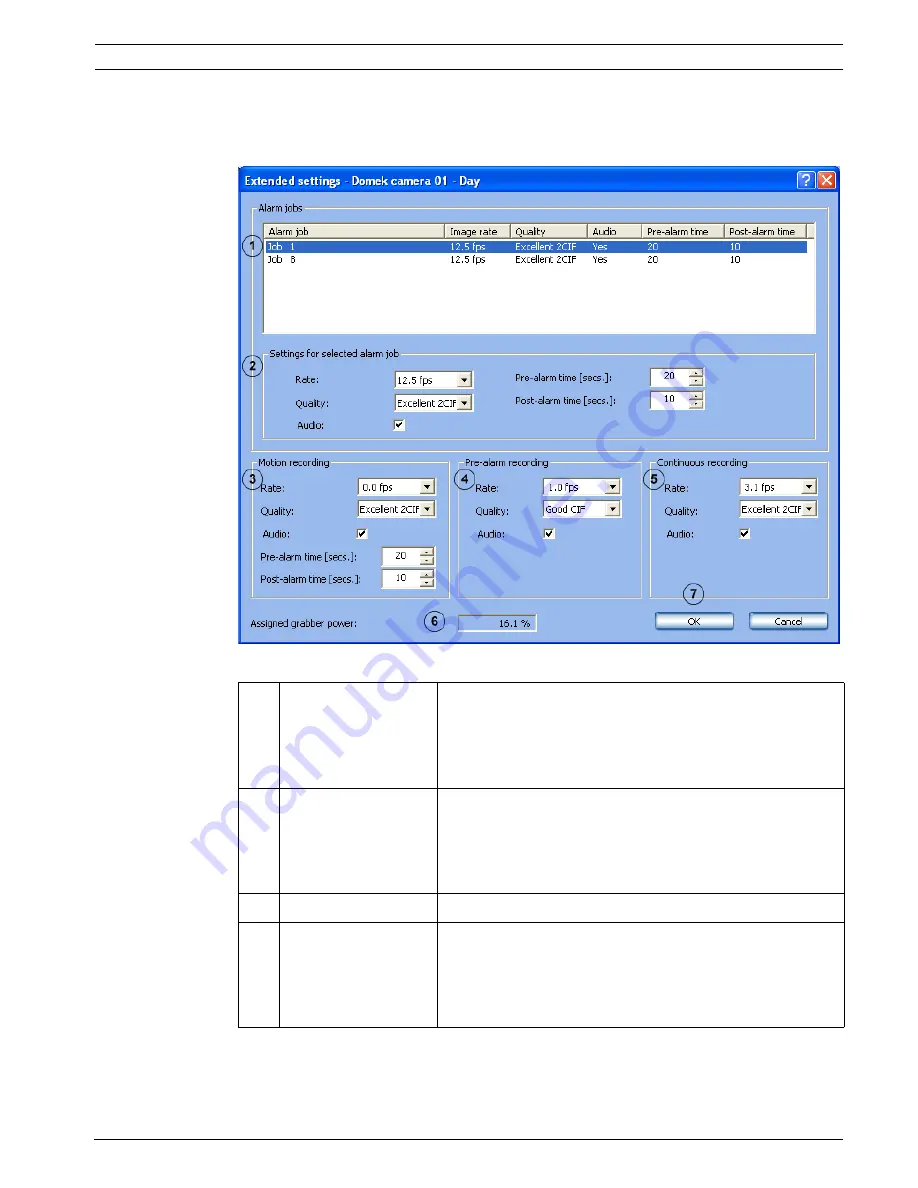
DiBos/DiBos Micro
Default Configuration | en
63
Bosch Sicherheitssysteme GmbH
Installation Guide
F.01U.033.308 | V7 | 2009.09
Extended recording settings for analog cameras
Recording settings
menu >
Camera x - y
tab >
Extended...
button
(see also
Section 6.3 Configuring Recording Settings
)
In this dialog box you can edit individual settings.
1
Alarm jobs
The list field shows all jobs where this camera is in the alarm
recording list.
Note:
The alarm jobs are added to the list field according to the
configuration.
2
Settings for selected
alarm job
First select a job in the list field. The settings for the selected
job are displayed.
Note:
If the jobs are assigned differing values, this is indicated by
an asterisk (*).
Rate:
Select the recording rate for the job.
Quality:
Select the recording quality for the job.
Note:
Six quality levels are pre-defined in the system. Further
recording qualities can be added. To do so, click
Quality
levels...






























