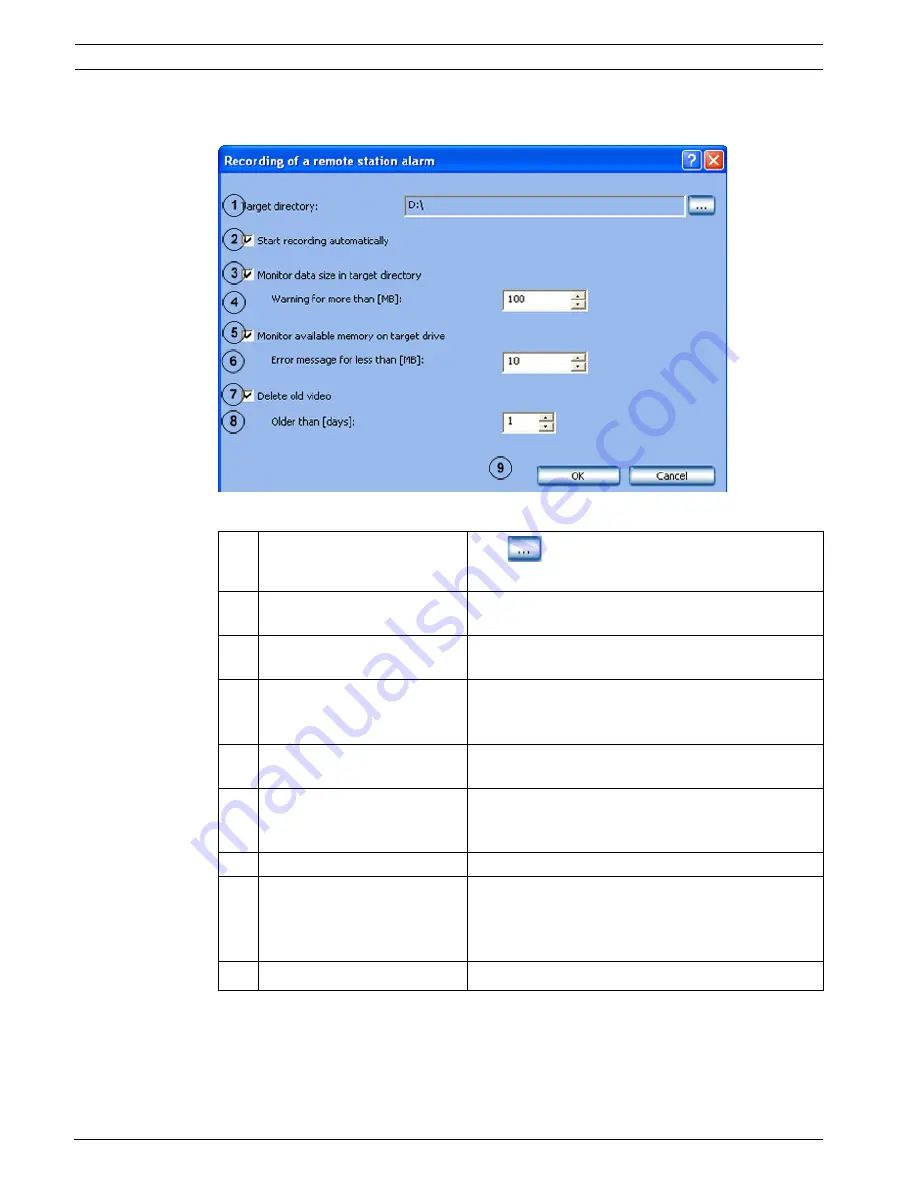
116
en | Default Configuration
DiBos/DiBos Micro
F.01U.033.308 | V7 | 2009.09
Installation Guide
Bosch Sicherheitssysteme GmbH
6.13.3
Configuring Automatic Alarm Recording
Options
menu >
Settings
button
In this dialog box you can configure automatic alarm recording of a remote station alarm.
1
Target directory:
Click
and select the directory where the data
will be saved.
2
Start recording automatically
Activate the check box to automatically save the data
for alarm input.
3
Monitor data size in target
directory
Activate the check box to monitor the size of the
saved data.
4
Warning for more than [MB]
Enter the value for the data size in the target
directory. A warning is displayed if the value is
exceeded.
5
Monitor available memory on
target drive
Activate the check box to monitor available memory
on the target drive.
6
Error message for less than
[MB]
Enter the value for the available memory that the
actual value must fall below for an error message to
be displayed.
7
Delete old video
Activate this check box when you want to delete data.
8
Older than [days]:
Enter the number of days after which data should be
deleted.
Example
: 3 means that all data older than 3 days is
automatically deleted.
9
OK
The entries are saved.






























