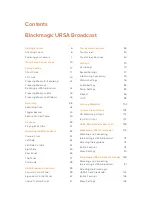URSA Broadcast also features a redundant power switch, which allows the camera to be turned
on and off by holding down the 'rec' and 'forward skip' buttons on the inside control panel.
While you wouldn't normally power your camera using this method, it is provided as a helpful
alternative if the power switch along the top edge is obscured, for example when
mounted on a custom rig.
If you need to, you can also hold down the record and forward skip buttons
on the control panel behind the LCD to power your camera on or off
ISO/GAIN
SHUTTER
WHITE BAL
XLR1
ON
OFF
XLR2
SD
CFAST
USB
MIC
LINE
AES
OFF
48V
POWER
FOCUS
PEAK
PGM
MENU
REC
ISO/GAIN
SHUTTER
WHITE BAL
XLR1
ON
OFF
XLR2
SD
CFAST
USB
MIC
LINE
AES
OFF
48V
POWER
FOCUS
PEAK
PGM
MENU
REC
TIP
If your URSA Broadcast is turned off when the power switch is set to 'on', your
camera may have been powered down via Bluetooth® control or by holding down the
record and forward skip control panel buttons. Simply toggle the power switch 'off' and
'on,' or hold down the relevant control panel buttons to power the camera on.
9
9
Getting Started