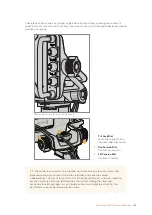9
Tally Light
The large tally light on the rear of the Blackmagic URSA Studio Viewfinder lets both the
talent and operator know which camera is on the air, which camera is about to be on air,
and if they are ISO recording. The tally illuminates red for on-air, green for preview and
when used with URSA Broadcast will illuminate orange for ISO record.
As the director cuts between cameras on the ATEM switcher, tally information is sent
back to the camera over SDI so the light is lit when the camera is being previewed to
switch to, on the air or recording. In addition, the URSA Studio Viewfinder also includes
clip-on transparent camera numbers that attach to the tally light, making it easy for
talent to clearly see camera numbers from up to 20 feet away.
We have included editable PDF’s in the software installer that allows you to edit and
print out your own tally numbers to match the ones provided, and also to create your
own custom tally number inserts. After installing the Blackmagic cameras software
these can be found on a Mac in the Application > Blackmagic Cameras > Documents
folder and on a PC in the Blackmagic Design > Documents folder.
The tally light will illuminate according to the ATEM switching operations, and when the
camera is not connected to a switcher the tally light will illuminate red as a simple
record tally indicator. Refer to the 'Understanding Studio Camera Control' section in this
manual for more information.
9
TIP
When using the Blackmagic URSA Studio Viewfinder with an ATEM switcher, it is
important to select ‘clean feed’ on URSA Broadcast to ensure that you don't see
overlays or the focus box on the SDI output to the ATEM switcher. Navigate to the
'monitor' menu on URSA and select ‘clean feed’ for ‘main SDI'.
127
Blackmagic URSA Studio Viewfinder