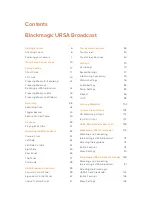Storage Media
Ursa Broadcast uses CFast 2.0 cards or fast UHS-II and UHS-I SD cards to record Ultra HD,
2K or HD video.
CFast Cards
CFast 2.0 cards are capable of supporting very high data rates, so are perfect for recording
HD and 4K video at high frame rates. Refer to the record duration table in the ‘recording’
section for details on the maximum frame rates that can be recorded in each format.
Inserting a CFast Card
To record using CFast cards you need to set your camera accordingly. To do this, set the
storage media switch above the media slots to the 'CFAST' position.
To insert a CFast card.
1
Open the fold out monitor to access the CFast slots.
2
With the label on the CFast card facing the touchscreen, insert the card until you feel it
lock into place. Push the CFast card ejector button to eject the card.
The storage information at the bottom of the LCD touchscreen will show the name and
record time remaining of the detected CFast cards.
Blackmagic URSA Broadcast has two CFast
slots for continuous recording
NOTE
While CFast 2.0 cards are generally high speed cards, some cards have slower
write speeds compared to read speeds, and maximum data rates can differ between
models. To ensure reliable recording in your chosen frame rates, use only the
recommended cards listed in this section.
AUDIO I
N
2
AUDI
O IN2
FOCUS
PEAK
PGM
MENU
REC
POWER
XLR1
XLR2
ON
OFF
H PHO
NE
MONIT
OR
IRIS
LINE
MIC
AES
OFF
48V
AUDIO I
N
2
AUDI
O IN2
FOCUS
PEAK
PGM
MENU
REC
POWER
XLR1
XLR2
ON
OFF
H PHO
NE
MONIT
OR
IRIS
LINE
MIC
AES
OFF
48V
17
Storage Media