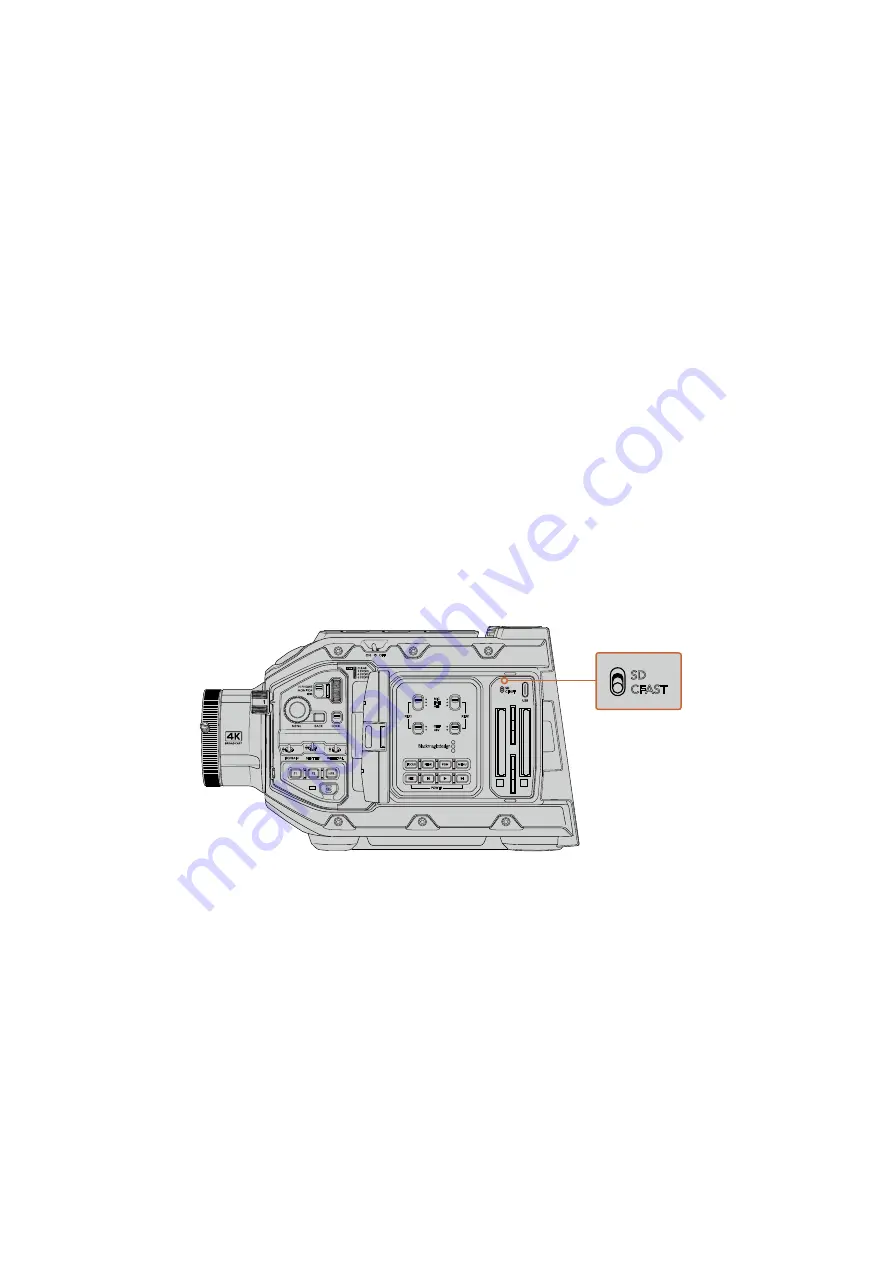
SD Cards
In addition to CFast 2.0 cards, Blackmagic URSA Broadcast can record on high speed UHS-I
and UHS-II type SD cards. Using high end SDXC UHS-II cards, you can even record ProRes HQ
footage in 2160p for Ultra HD content!
With SD cards, you can use more affordable storage media when shooting compressed video
formats in HD. SDXC and SDHC are a very common media storage format for consumer still and
video cameras.
If you've ever shot video using a DSLR, or use a Blackmagic Micro Cinema Camera, Pocket Cinema
Camera or Blackmagic Video Assist, you probably already have compatible SD cards to use.
For projects that don't require the highest resolution RAW files, or for when long recording
durations are needed, using SD cards can be very economical. Lower capacity and lower
speed SD cards can also be used for storing and loading LUTs and Presets.
Inserting an SD Card
To insert an SD Card.
1
Open the fold out monitor to access the SD card slots. These are the smaller slots
located between the CFast slots.
2
Set the storage media toggle switch above the slots to 'SD'.
3
With the label on the SD card card facing away from the touchscreen, insert the card
until you feel it lock into place. To remove an SD card, push the SD card in to eject it.
4
The storage indicator at the bottom of the LCD touchscreen will show the name and
record time remaining of detected cards.
When recording to SD cards on URSA Broadcast make sure
the storage media selection switch is set to 'SD'
Choosing a fast SD Card
If you are recording Ultra HD, then we recommend using the fastest high speed UHS-II type SD
cards available. It’s important to use high speed UHS-II SD cards for Ultra HD and HD recording,
or UHS-1 cards for HD recording. These cards are rated for fast data speeds and support larger
storage sizes. Generally the faster the cards, the better. Refer to the recommended SD cards
table earlier in this section for more information.
Before using your cards, you will need to format them to either HFS+ or exFAT formats. You can
format your media via your camera's ‘storage’ settings. Refer to the ‘settings’ section for more
information on storage settings.
ISO/GAIN
SHUTTER
WHITE BAL
XLR1
ON
OFF
XLR2
SD
CFAST
USB
MIC
LINE
AES
OFF
48V
POWER
FOCUS
PEAK
PGM
MENU
REC
ISO/GAIN
SHUTTER
WHITE BAL
XLR1
ON
OFF
XLR2
SD
CFAST
USB
MIC
LINE
AES
OFF
48V
POWER
FOCUS
PEAK
PGM
MENU
REC
20
Storage Media






























