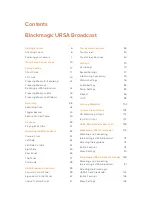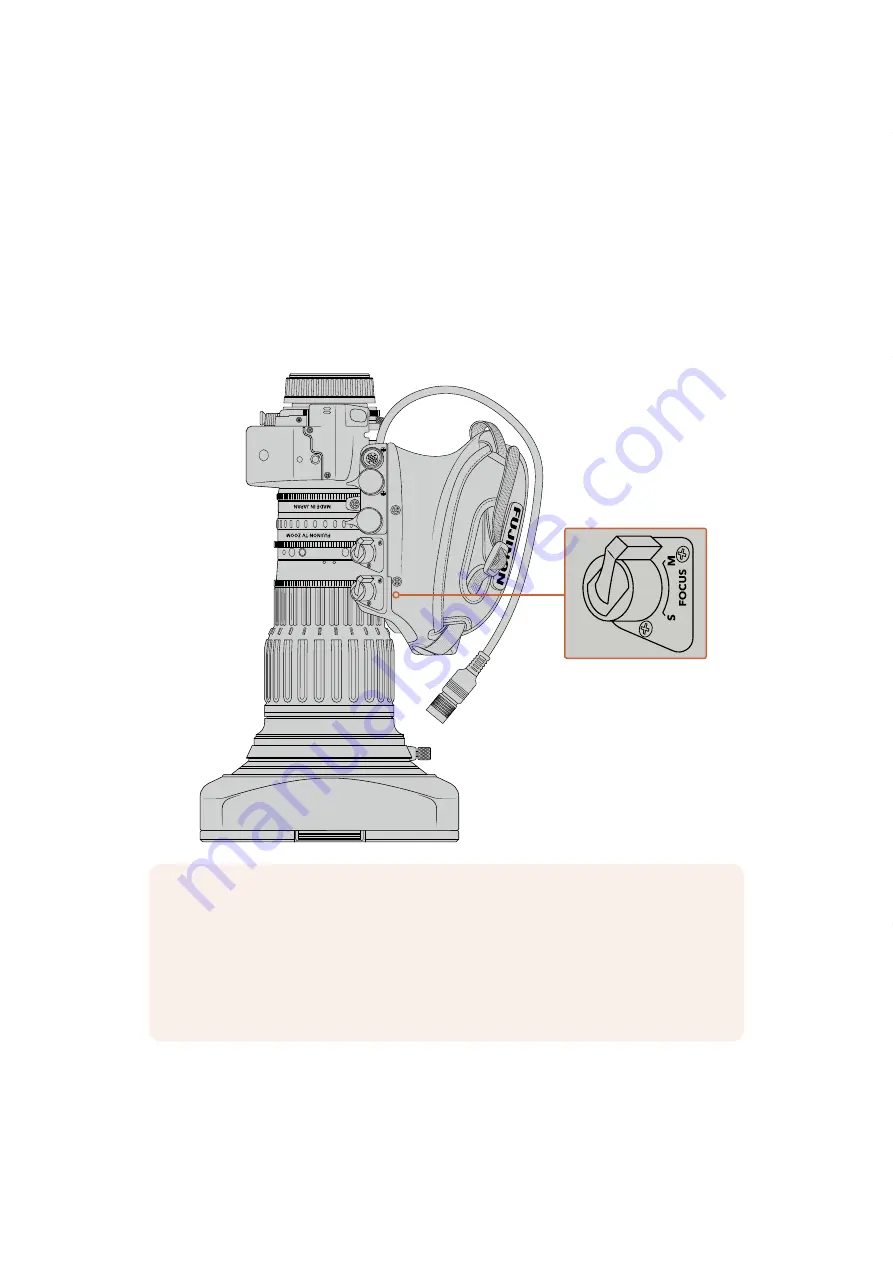
Focus
Some B4 lenses also have focus servo controls. If this control is present on your lens, you’ll see
a ‘focus’ switch on the underside of the handgrip with two settings, ‘servo’ and ‘manual.’
Servo
Set this switch to ‘servo’ or ’s’ to enable servo focus control. In this mode, your lens can
accept focus commands from URSA Broadcast or an ATEM switcher via the 12 pin
hirose connector.
Manual
Set this switch to ‘manual’ to use the focus ring on the lens barrel to control focus.
B4 lenses tend to autofocus quite slowly, so using manual control is more common.
ZOOM
FOCUS
S
M
S
M
NOTE
Analog B4 lenses with servos are also supported although the camera will only
power the zoom servo and support electronic iris control. Many of them are standard
definition and may not have the standard 12 pin Broadcast connector. If you are going
to use an analog B4 lens, it’s important to make sure it is compatible with your camera
first as some have limited feature sets. It is also worth testing them for their image circle
coverage as some of them may reveal resolution and light fall off towards the edge of
the frame.
13
Using Servo Zoom Lenses