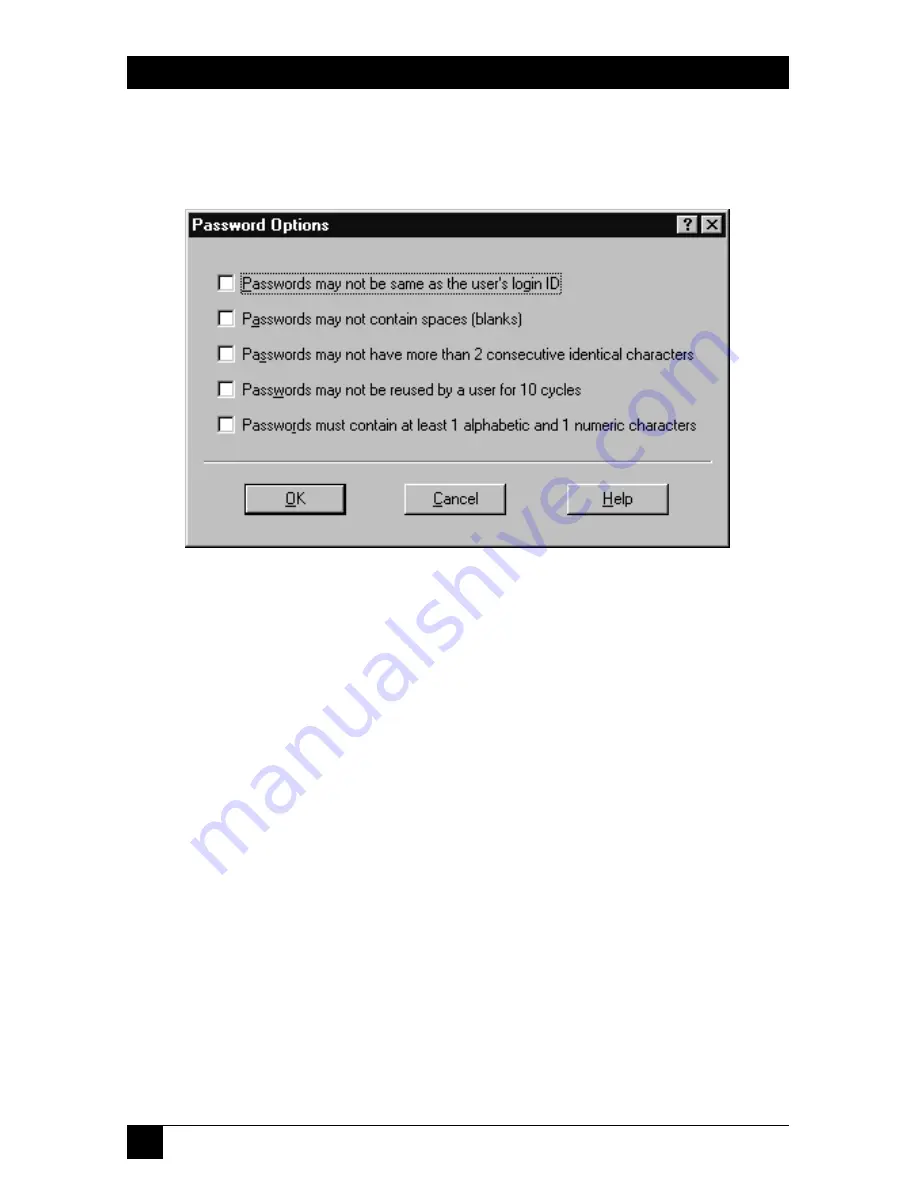
72
SERVLINK™
6.2.3 P
ASSWORD
O
PTIONS
When you pull down the Security menu and select Password Options, the dialog
box shown in Figure 6-15 appears.
Figure 6-15. The System Security dialog box.
•
Password may not be the same as the user’s login ID
When this box is checked, the User ID may not be used as a password. Note
that passwords are case sensitive, so a case variation on a User ID will be
accepted.
•
Password may not contain spaces (blanks)
When this option is selected, users may not include any spaces in their
password.
•
Password may not have more than 2 consecutive identical characters
When this box is checked, users may not enter passwords with more than two
consecutive characters. For example, the password “aaa” would not be
accepted.
•
Passwords may not be reused by a user for 10 cycles
When this box is checked, once a password expires or is changed, passwords
must be changed at least 10 times before that password may be reused.
•
Passwords must contain at least 1 alphanumeric and 1 numeric character
When this option is selected, a user’s password must contain at least one
number and one letter.
When you’re finished, click “OK” to save your changes or “Cancel” to abort them.
Содержание ServLink ACR3500A
Страница 111: ...NOTES ...
Страница 112: ...NOTES ...
Страница 113: ...NOTES ...
Страница 114: ...NOTES ...
Страница 115: ...NOTES ...






























