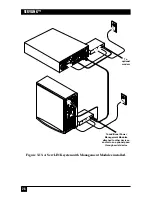40
SERVLINK™
To switch to a computer connected to your ServLINK, pull down the Switch menu
from the bar at the top of the screen and select the “Switch PCs” option. A list of
available computers will appear, as shown in Figure 5-2.
Figure 5-2. The Switch PCs dialog box.
Select the computer you want to switch to in either of two ways: Either double-click
it, or use the arrow keys to highlight it and click Enter. (While a computer is
selected, the status display at the bottom of the Main Menu will verify that it’s the
active Host PC.) This command causes the ServLINK to go into “Host Mode” and
switch to the chosen PC. The first time you do this, you’ll see the notice shown in
Figure 5-3 on the next page.
Содержание ServLink ACR3500A
Страница 111: ...NOTES ...
Страница 112: ...NOTES ...
Страница 113: ...NOTES ...
Страница 114: ...NOTES ...
Страница 115: ...NOTES ...