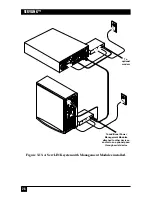18
SERVLINK™
Then connect your computers and/or KVM switches to the ServLINK:
1. Plug the DB25 female connector of the included three-to-one CPU-extension
cable into the DB25 male port on the topmost daughtercard on the rear of
the ServLINK unit, as shown in Figure 3-2.
Figure 3-2. Attaching the CPU-extension cable to the ServLINK.
2. The other end of the CPU-extension cable has five connectors on three
different cable strands. On one strand, it has an HD15 male video connector.
On the second strand, it has two different keyboard connectors: a 5-pin DIN
male suitable for older IBM
®
PC/AT
®
type keyboard ports and a 6-pin mini-
DIN male suitable for newer PS/2 type keyboard ports. On the third strand, it
has two different mouse connectors: a DB9 female suitable for serial-mouse
ports and a 6-pin mini-DIN male suitable for PS/2 type mouse ports. The
PS/2 mouse connector has a yellow band around it to distinguish it from the
PS/2 keyboard connector.
If you are attaching the ServLINK directly to a host PC:
Plug these cable
connectors into the corresponding video, keyboard, and mouse ports on your
host PC as shown in Figure 3-3 on the next page. (Use only the keyboard and
mouse connectors appropriate for your PC, and leave the others unconnected.)
If you’re attaching the ServLINK to a ServSwitch family KVM switch whose user
ports are separate monitor, keyboard, and mouse ports (ServSwitch™ Wizard Pro, etc.):
Plug these cable connectors into the corresponding monitor, keyboard, and
mouse user ports on the switch. (Use only the keyboard and mouse
connectors appropriate for your switch, and leave the others unconnected.)
If you are attaching the ServLINK to a ServSwitch family KVM switch with
composite user ports (monitor, keyboard, mouse, and other ports in a single connector—
regular ServSwitch, ServSwitch™ Multi, etc.):
Plug these cable connectors into the
corresponding monitor, keyboard, and mouse connectors on the switch’s
User Cable—as if you were attaching a monitor, keyboard, and mouse—as
DB25 end of included
CPU-Extension Cable
Содержание ServLink ACR3500A
Страница 111: ...NOTES ...
Страница 112: ...NOTES ...
Страница 113: ...NOTES ...
Страница 114: ...NOTES ...
Страница 115: ...NOTES ...